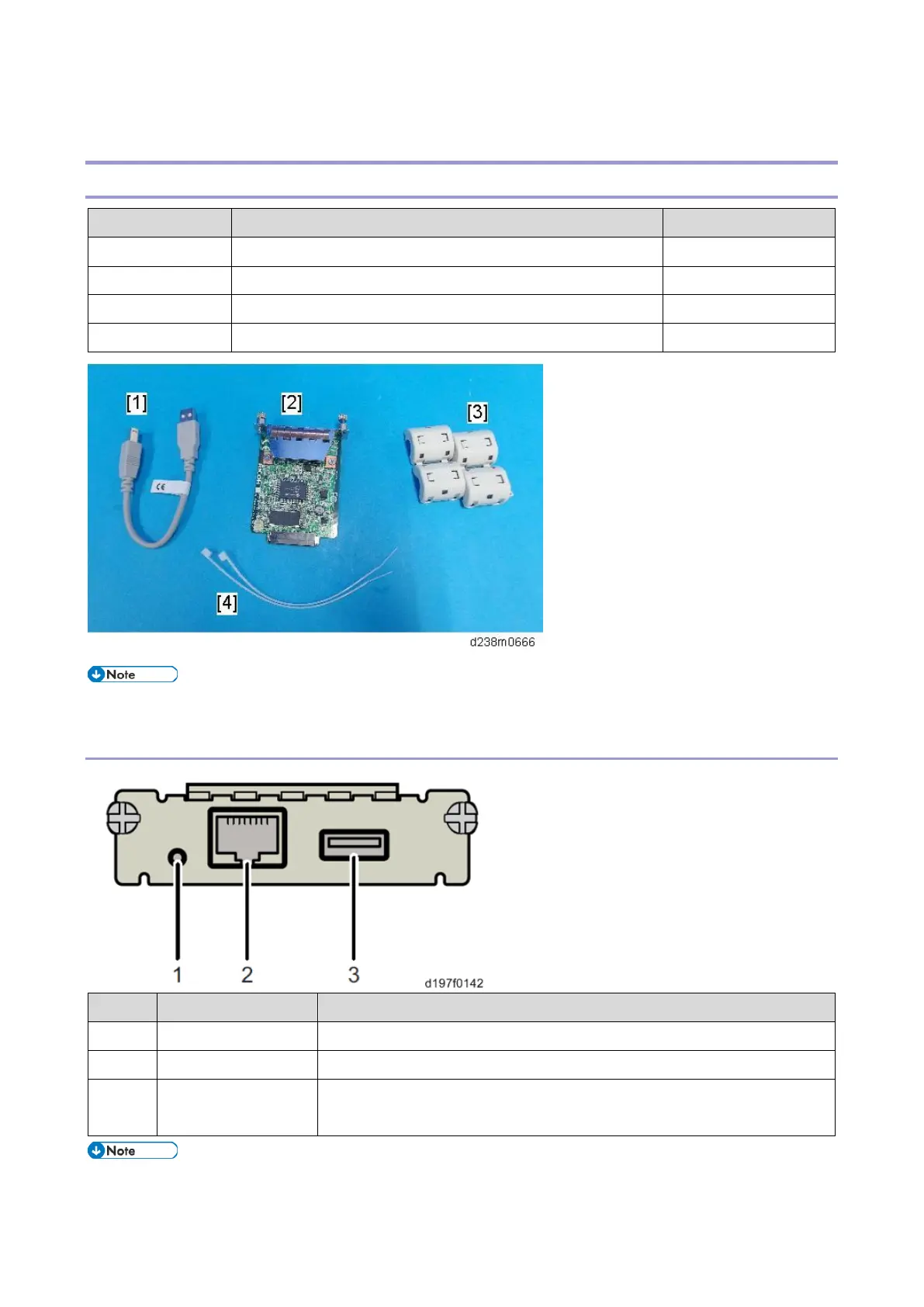2.Installation
40
USB Device Server Option Type M19 (D3BC-28,-29)
Component Check
An Ethernet cable does not come with this option.
Interface Board Surface
Use to reset to the factory settings.
Use to connect the Ethernet cable.
Use to connect this option to the main machine.
Do not use this port with other options.
When installing the USB device server option, make sure that the labels 'USB-A' and 'Ethernet' are upside
