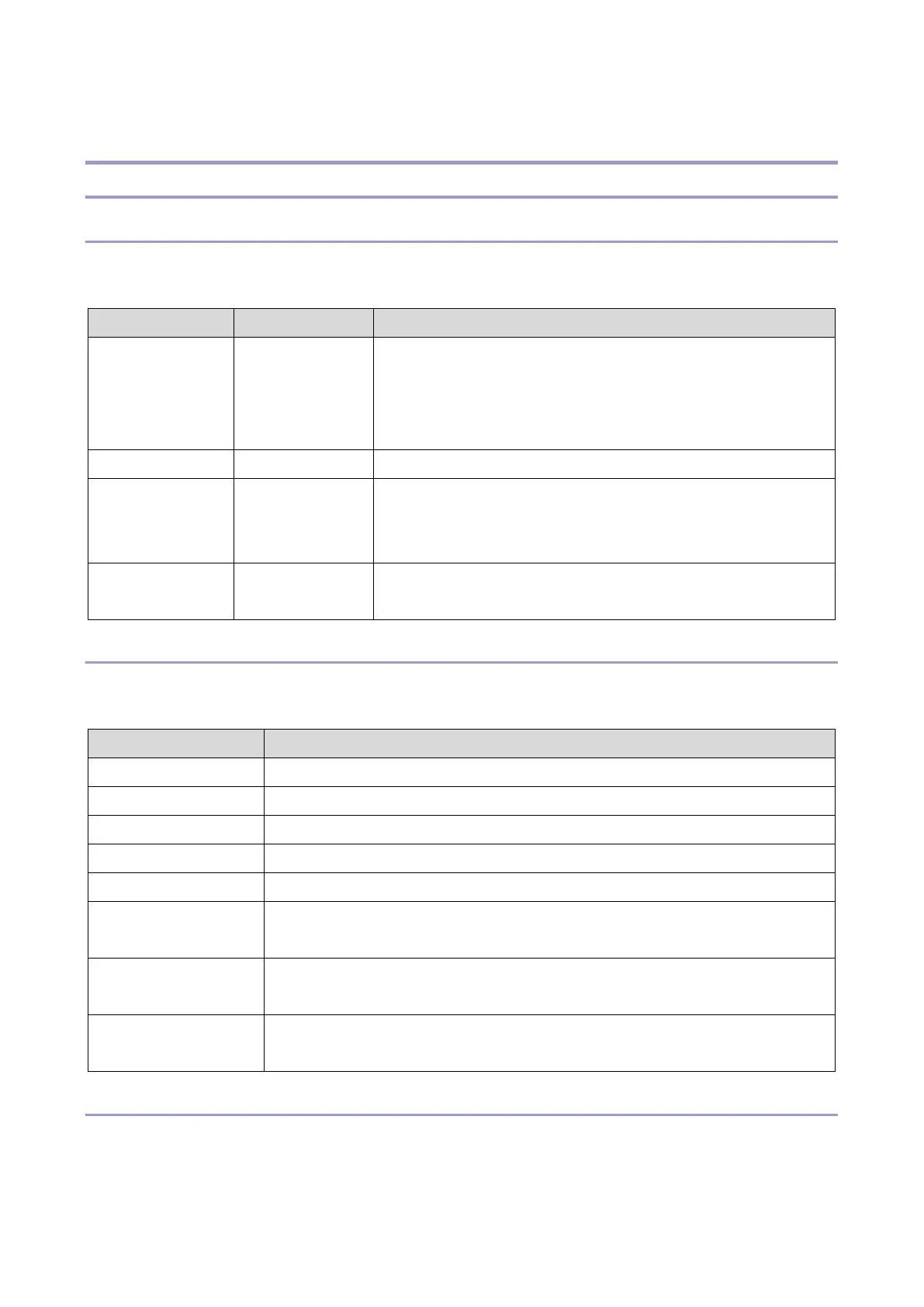5.Detailed Section Descriptions
119
Fax Communication Features
Internet Mail Communication
Mail Transmission
This machine supports T.37 full mode. (ITU-T Recommendation, RFC2532). The difference between T.37 simple mode
and full mode is as follows.
200 x 200
200 x 400
400 x 400 (if available)
RX Data
Compression
Method
Image data
transmission only
Image data transmission, exchange of capability information between
the two terminals, and acknowledgement of receipt of fax messages
Data Formats
The scanned data is converted into a TIFF-F formatted file.
The fields of the e-mail and their contents are as follows:
Mail address of the sender
Destination requested for reply
Mail address of the destination
From CSI or RTI (Fax Message No. xxxx)
Attached files: image/tiff
Content Transfer
Encoding
Base 64, 7-bit, 8-bit, Quoted Printable
MIME-converted TIFF-F (MIME standards specify how files are attached to e-mail
messages)
Direct SMTP Transmission
Internet Fax documents can be sent directly to their destinations without going through the SMTP server. (Internet Faxes
normally transmit via the SMTP server.)
For example: