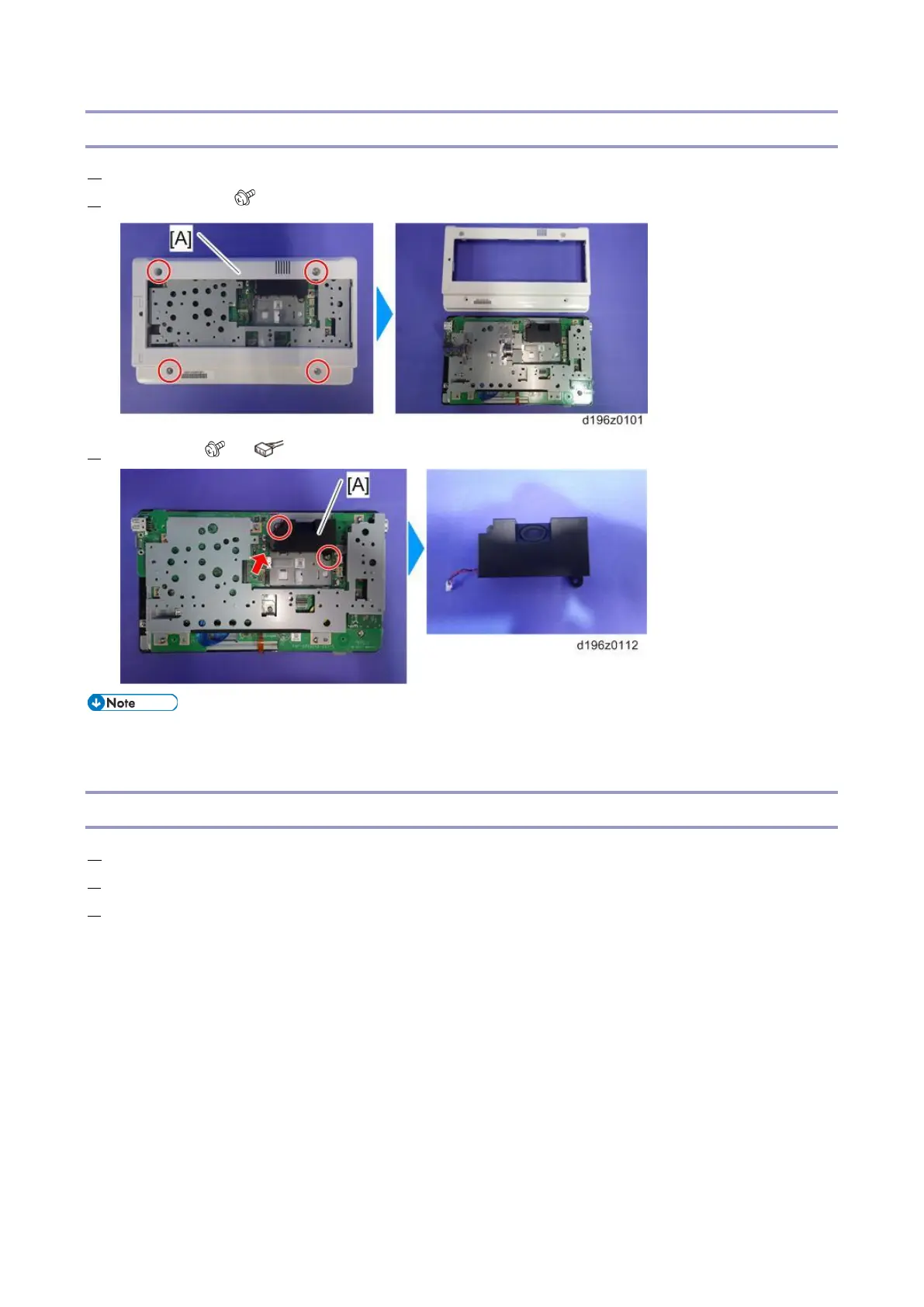1.Replacement and Adjustment
14
Speaker
1. Operation panel unit (Operation Panel Unit)
2. Bottom cover [A] ( ×4)
3. Speaker [A] ( ×2, ×1)
After replacing the speaker, perform the following check.
Speaker Check (Speaker Check)
Microphone
1. Operation panel unit (Operation Panel Unit)
2. CPU board (CPU Board)
3. Micro computer board (Micro Computer Board)