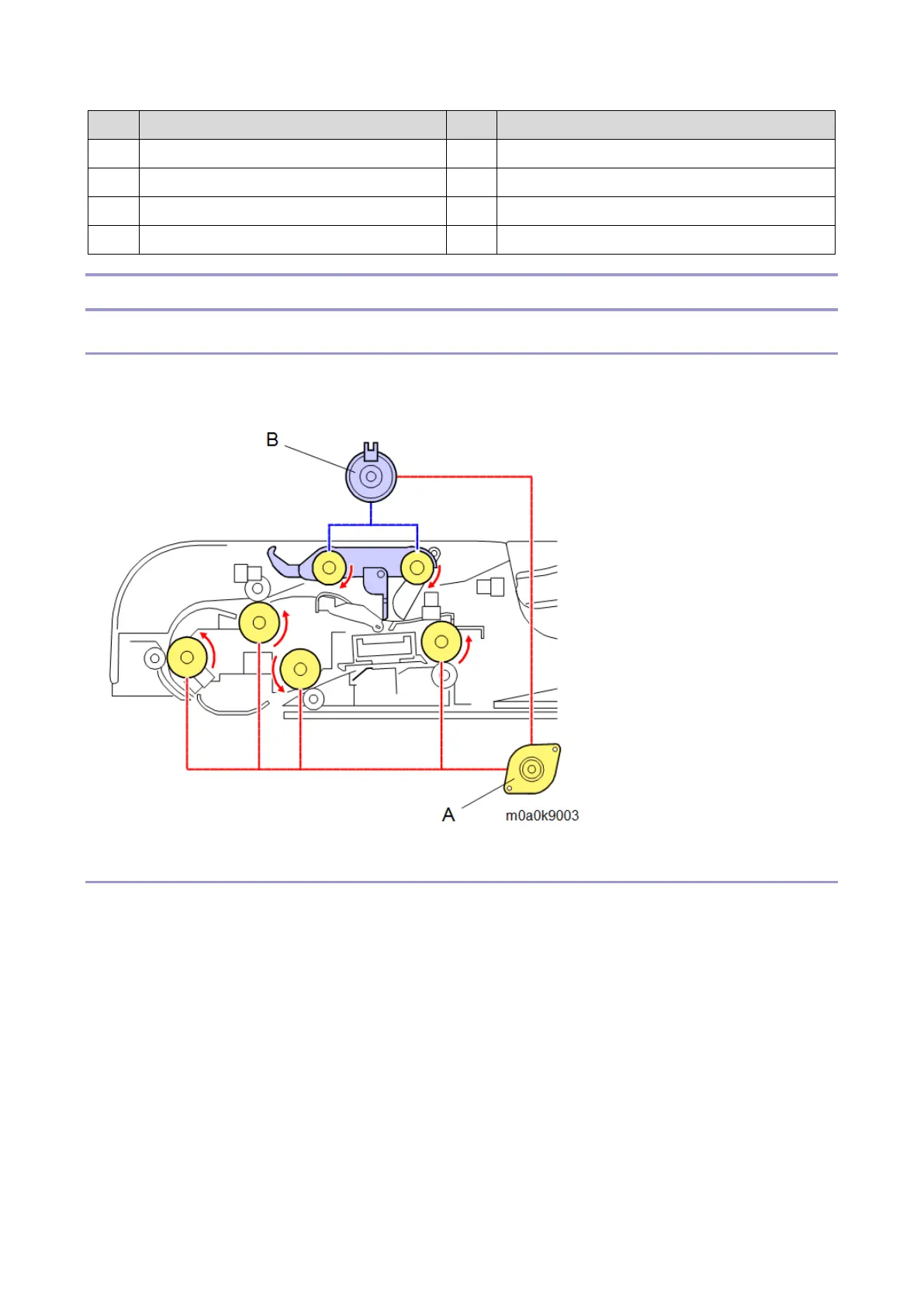7.Detailed Descriptions
343
Mechanism
SPDF Drive
The SPDF Motor [A] drives all SPDF rollers via gears.
The feed roller clutch [B] controls the mechanism for picking up the original.
Original Detection
When an original [A] is placed on the original tray correctly, the original set sensor actuator [B] is pushed up and the
original set sensor [C] turns off (not interrupted). The machine judges this state as the placement of an original.
The stopper [D] prevents the user from placing originals too far into the feeder.