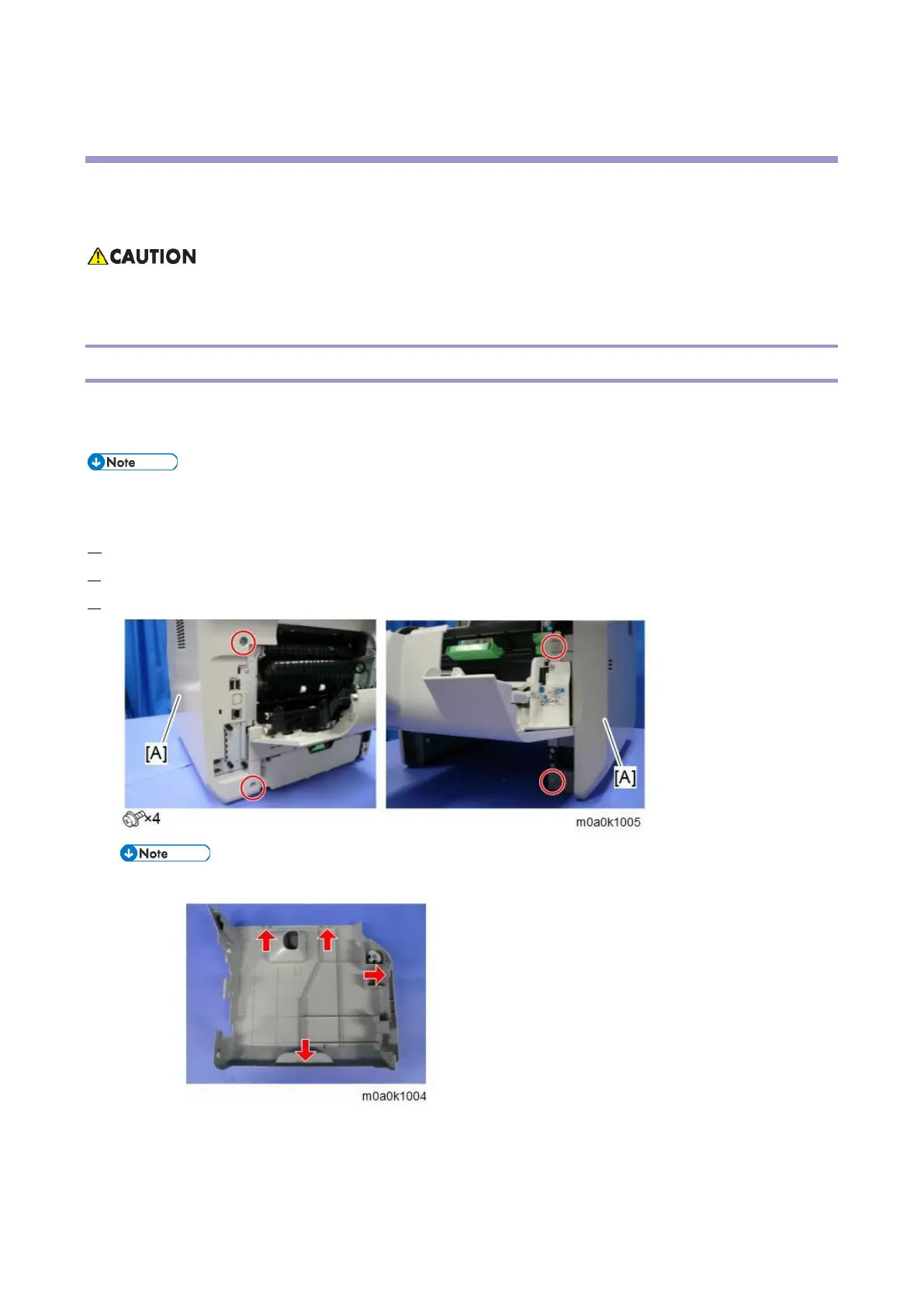2.Replacement and Adjustment
7
2. Replacement and Adjustment
FCU
Turn off the main power switch and disconnect the power cord before you start any of the procedures in this
section.
SRAM Data Transfer Procedure
When you replace the FCU board, transfer the SRAM data from the old FCU board to the new FCU board. Do the
following procedure to back up the SRAM data.
The following data can be transferred: TTI, RTI, CSI, Fax bit switch settings, RAM address settings, NCU
parameter settings
1. Open the front cover.
2. Open the rear cover.
3. Remove the right cover [A].
There are four tabs on the back of the right cover.