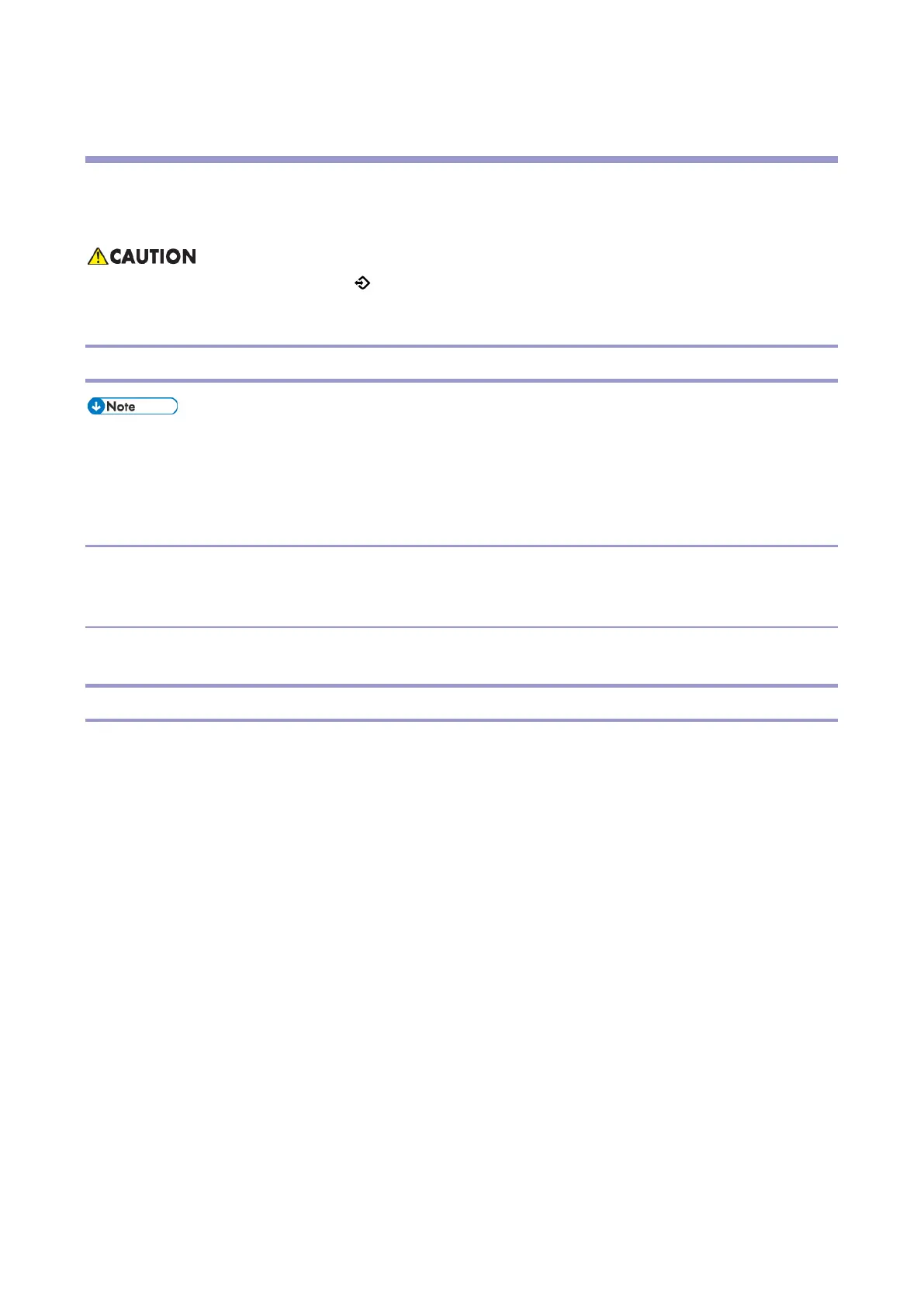5.System Maintenance
184
5. System Maintenance
Service Program Mode
Make sure that the data-in LED ( ) is not on before you enter the SP mode. This LED indicates that some data
is coming to the machine. When the LED is on, wait for the machine to process the data.
Enabling and Disabling Service Program Mode
The Service Program Mode is for use by service representatives only. If this mode is used by anyone other
than service representatives for any reason, data may be deleted or settings may be changed. In such a case,
product quality can no longer be guaranteed.
Entering SP Mode
For details, ask your supervisor.
Exiting SP Mode
Press "Exit" on the LCD twice to return to the copier screen.
Types of SP Modes
System SP: SP modes related to the engine functions
Printer SP: SP modes related to the controller functions
Scanner SP: SP modes related to the scanner functions
Fax SP: SP modes related to the fax functions
Select one of the Service Program modes (System, Printer, Scanner, or Fax) from the touch panel as shown in the
diagram below after you access the SP mode. This section explains the functions of the System/Printer/Scanner SP
modes. Refer to the Fax service manual for the Fax SP modes.
