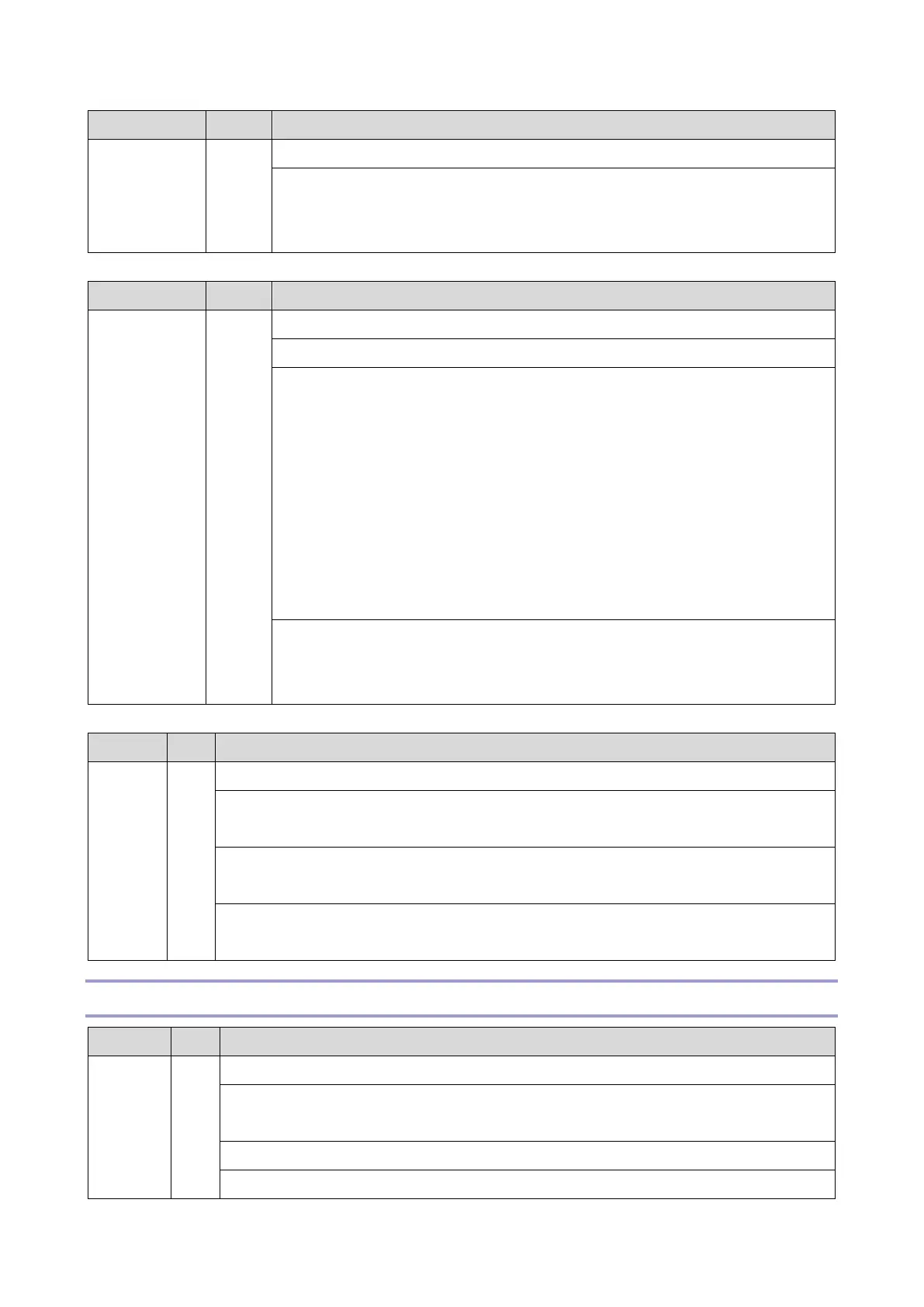6.Troubleshooting
263
Error Name/Error Condition/Major Cause/Solution
681 - 37 Failure detection error
Turn the main power OFF and then ON.
Replace the toner cartridge (ID chip).
Replace the BiCU.
Error Name/Error Condition/Major Cause/Solution
Device ID is not identified (PCDU)
An error is notified during the ID identification after three retries.
682 - 1 Device ID error (Incorrect ID)
682 - 6 Channel error
682 - 11 Device ID error (No ID chip)
682 - 16 Communication Error
682 - 21 Communication timeout
682 - 26 The device has stopped its operation
682 - 31 The requested buffer is full
682 - 36 EEPROM SRAM OPEN: Verification error
682 - 37 Failure detection error
Turn the main power OFF and then ON.
Replace the PCDU (ID chip).
Replace the BiCU.
Error Name/Error Condition/Major Cause/Solution
Even though 120 seconds have elapsed after RAPI-PES (request for image transfer) is issued, a
RAPI-PER receipt is not received from the controller board.
Defective controller board
Noise
Turn the main power OFF and then ON.
Replace the controller board.
SC700 (Peripherals)
Error Name/Error Condition/Major Cause/Solution
Maximum number of banks (paper tray units) exceeded
When the power is turned ON, the number of mounted paper tray units is detected and the
number exceeds three.
The number of mounted paper tray units exceeds the specifications.
Reduce the number of mounted paper tray units according to the specifications.
