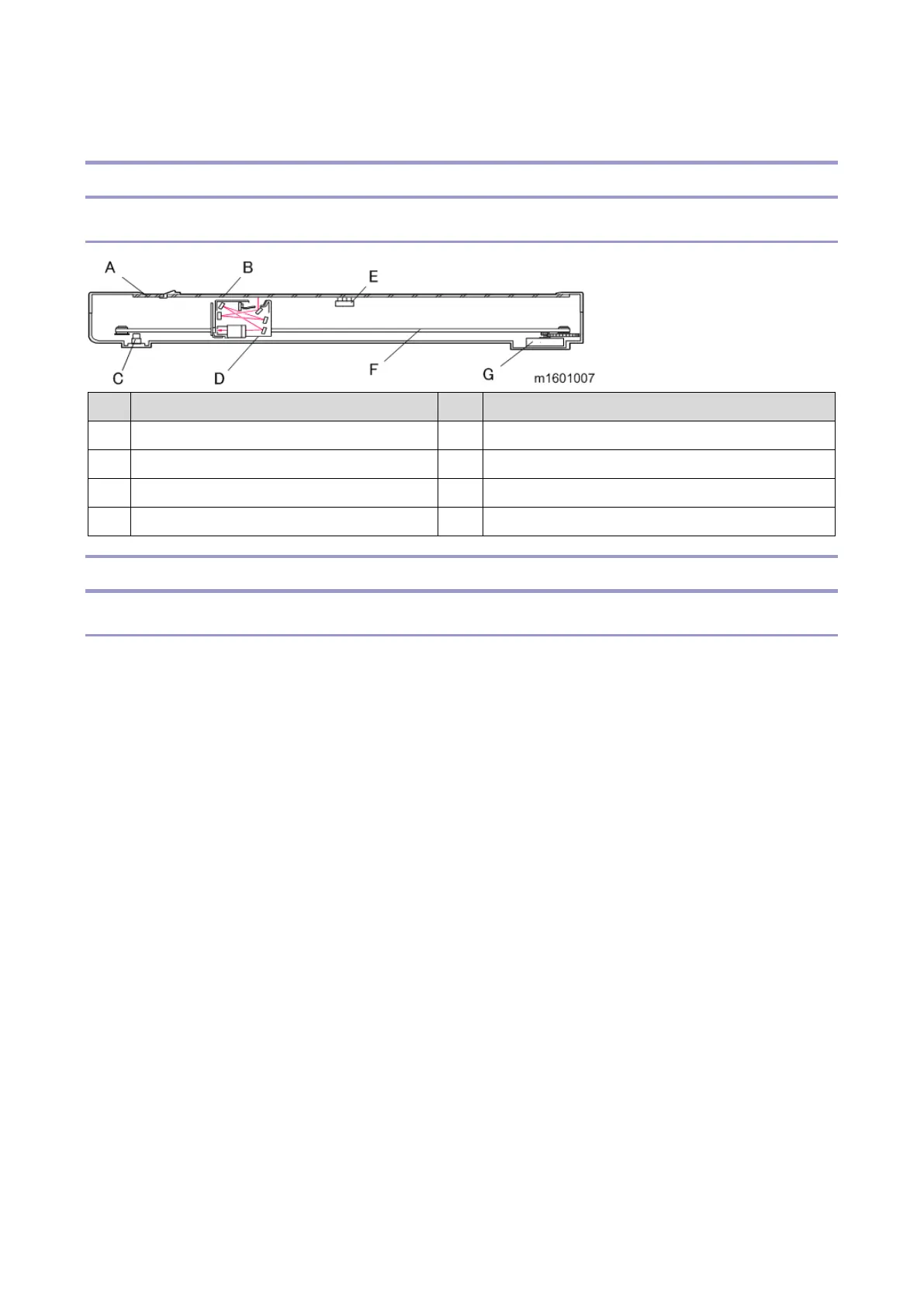7.Detailed Descriptions
347
Scanner
Overview
Components
SPDF/Platen Cover Open Sensor
Scanner Carriage HP Sensor
Mechanism
Inside the Carriage
All scanner optics are included inside one carriage.
The light source is an LED array.
Light from the LED array board [A] goes to the original via the light guiding panel [B] and the reflector [C]. Then from
the original, the light follows the light path to the CCD [J].
The elements in the array are more densely spaced at the ends than at the center, to make sure that enough light
reaches the left and right edges of the original.
The light reflected from the original travels as follows:
LED exposure -> 1
st
mirror [D] -> 2
nd
mirror [E] -> 3
rd
mirror [F] -> 4
th
mirror [G] -> 5
th
mirror [H] -> Lens [I] -> CCD [J]