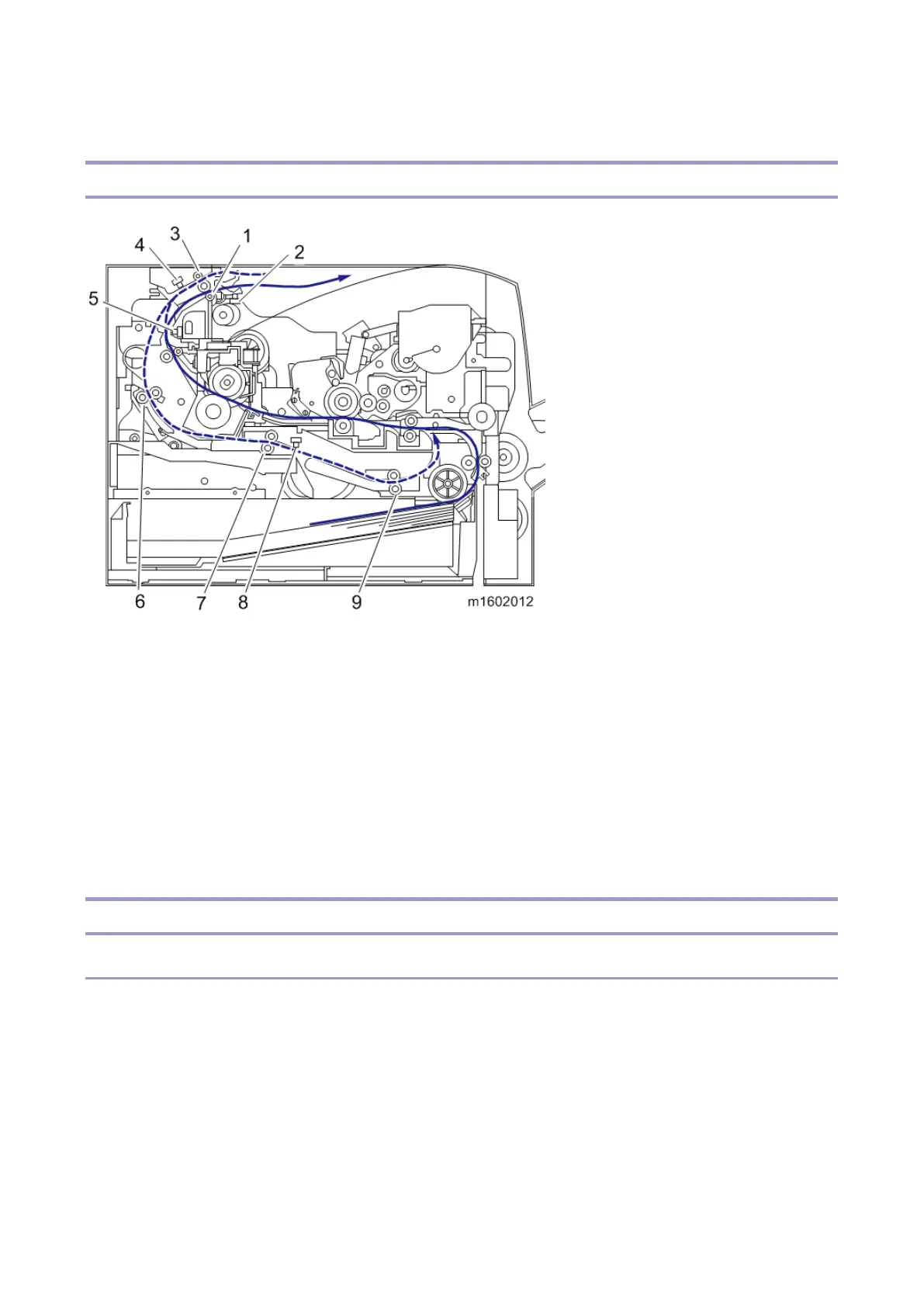7.Detailed Descriptions
338
Paper Exit/ Duplex Unit
Overview
1. Paper Exit Roller
2. Paper Overflow Sensor
3. Duplex Switchback Roller
4. Duplex Switchback Sensor
5. Paper Exit Sensor
6. Duplex Entrance Roller
7. Duplex Relay Roller
8. Duplex Entrance Sensor
9. Duplex Exit Roller
Details
Duplex
This machine performs duplex printing by means of a duplex switchback delivery system, which turns the paper over by
rotating the duplex exit roller in reverse.
In duplex printing, the junction gate performs a switchback operation and the duplex exit roller rotates in reverse to feed
the leading edge of the paper (on which Side 1 has been printed) to the duplex exit roller. After the paper's trailing
edge passes the paper exit sensor, the junction gate returns to its original position before the paper is delivered
completely and the duplex exit roller rotates forward to feed the paper into the paper path for duplex printing. After
printing on Side 2, the machine delivers the paper to the output tray.
