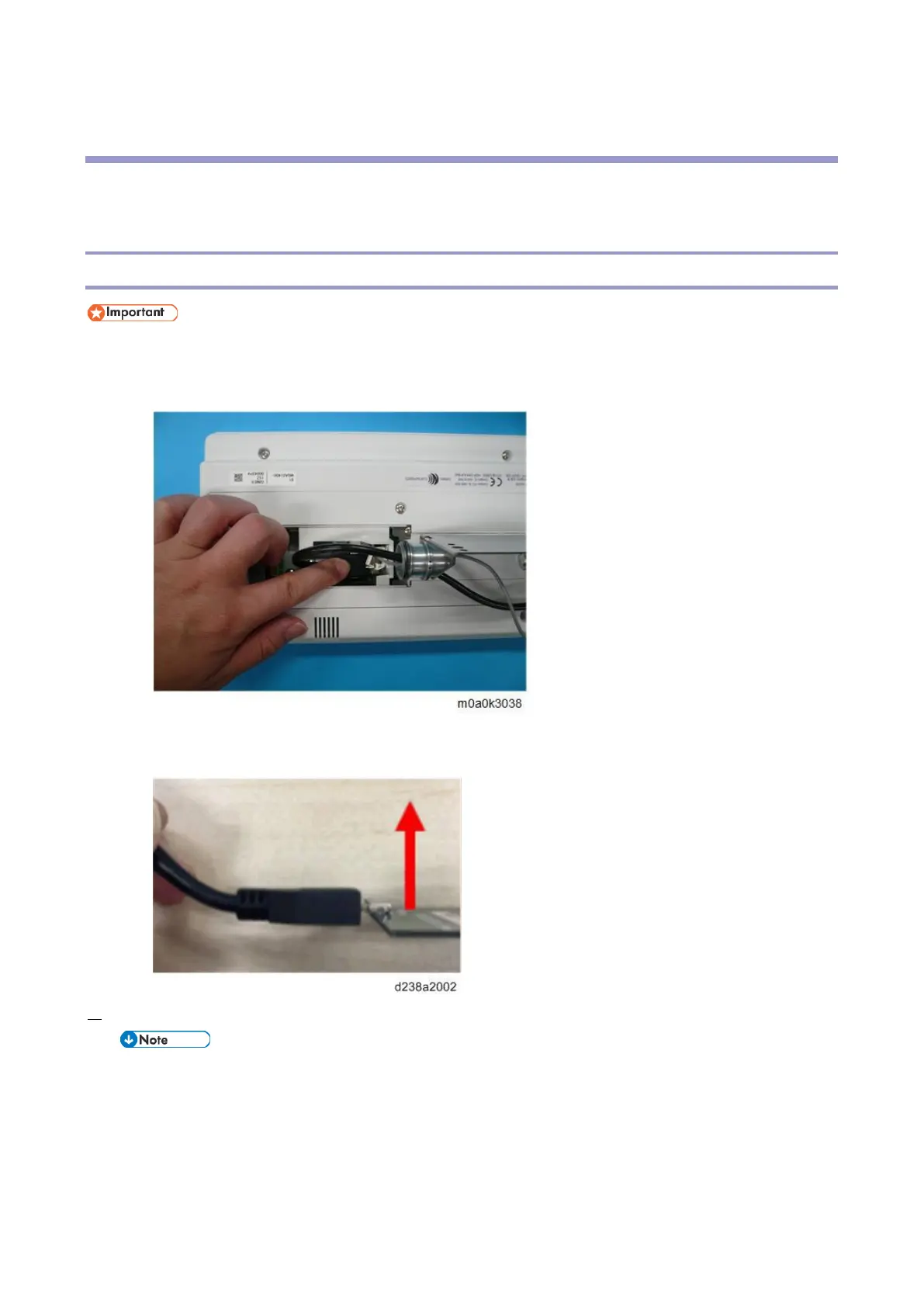1.Replacement and Adjustment
3
1. Replacement and Adjustment
Smart Operation Panel
Operation Panel Unit
Turn off the main power switch of the MFP and disconnect the power cord.
When handling the operation panel cable, hold down the connector of the cable with your finger as shown
in the picture to prevent excessive force from being applied to the connector of the PCB.
If excessive force is applied to the connector of the PCB in the direction of the arrow, connection failure may
occur.
1. Remove the operation panel unit from the MFP.
For details about how to remove the operation panel unit, refer to the service manual for the MFP.