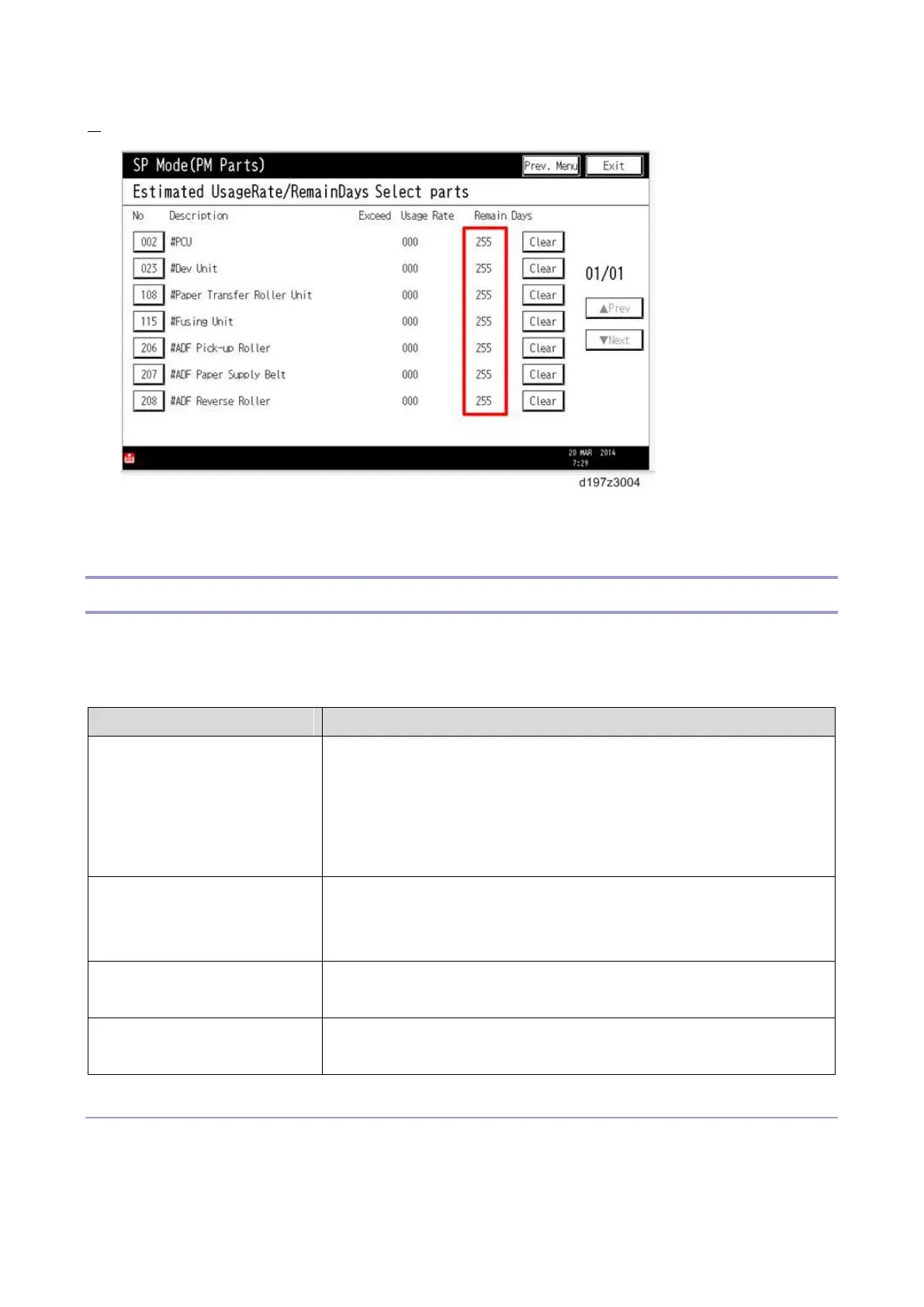5.System Maintenance
189
3. You can see the “Remaining Days for each part”.
How to Use the Firmware Update
For details about how to use the Firmware Update, refer to Package Firmware Update.
Remarks
The maximum number of characters on the control panel screen is limited to 30. For this reason, some of the SP modes
shown on the screen have been abbreviated. The following are abbreviations used for the SP modes for which the full
description is over 20 characters.
Thin paper: 52-59 g/m
2
, 13.9-15.7lb.
Plain Paper1: 60-74 g/m
2
, 16-19.7lb.
Plain Paper2: 75-81 g/m
2
, 20-21.6lb.
Middle Thick: 82-105 g/m
2
, 21.9-28lb.
Thick Paper1: 106-157 g/m
2
, 28.3-41.9lb.
MTH: Middle thick paper
TH: Thick paper
Others
The settings of each SP mode are explained in the right-hand column of the SP table in the following way.
[Adjustable range / Default setting / Step] Alphanumeric