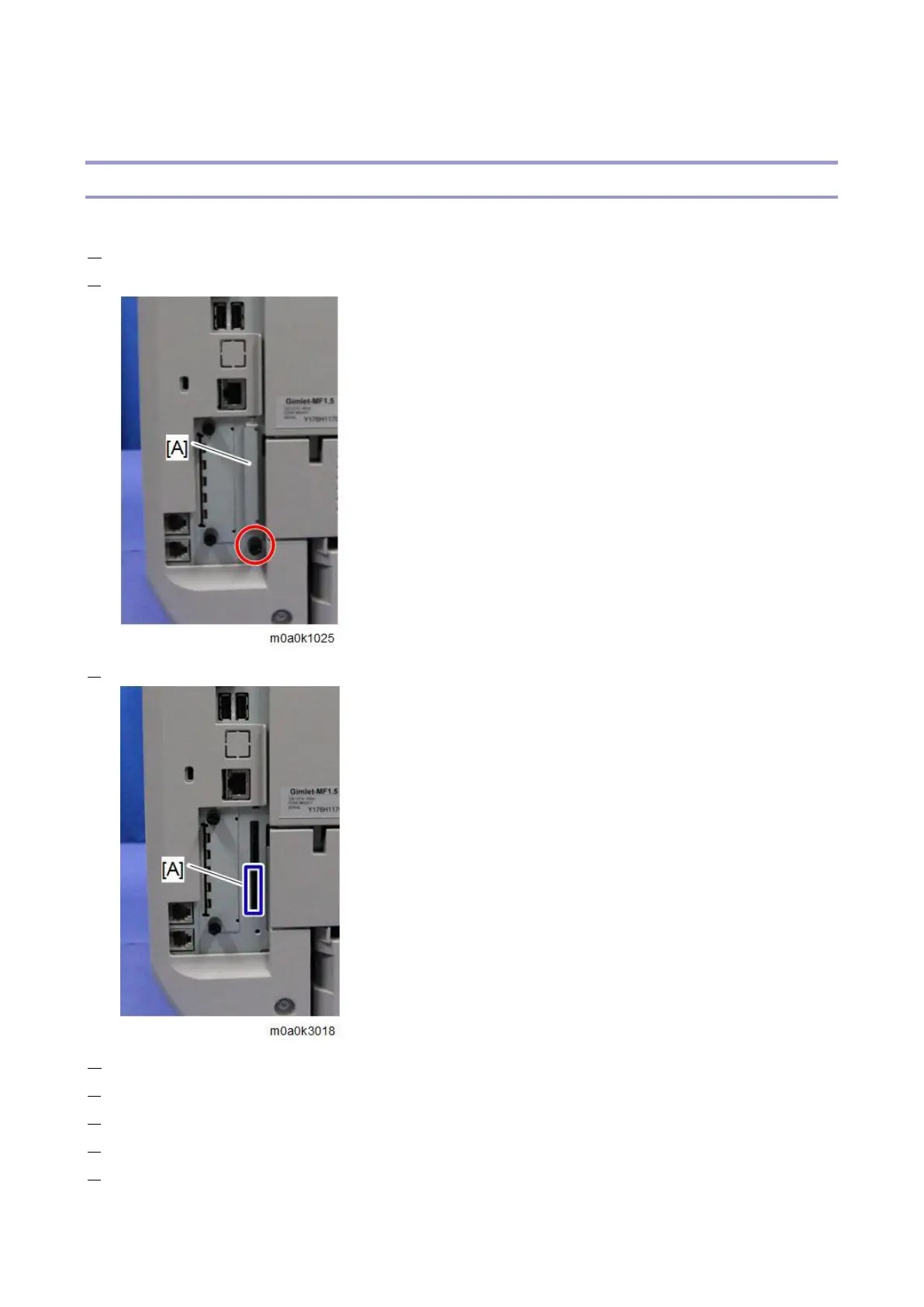5.System Maintenance
215
Address Book Export/Import
Export
Backup address book information on SD card formatted with the specified software.
1. Turn OFF the main power.
2. Remove the SD slot cover [A].
3. Insert the SD card in the service slot [A].
4. Turn ON the main power.
5. Execute SP5-846-051 full address book backup.
6. Turn OFF the main power.
7. Remove the SD card.
8. Attach the SD slot cover to the original position.
