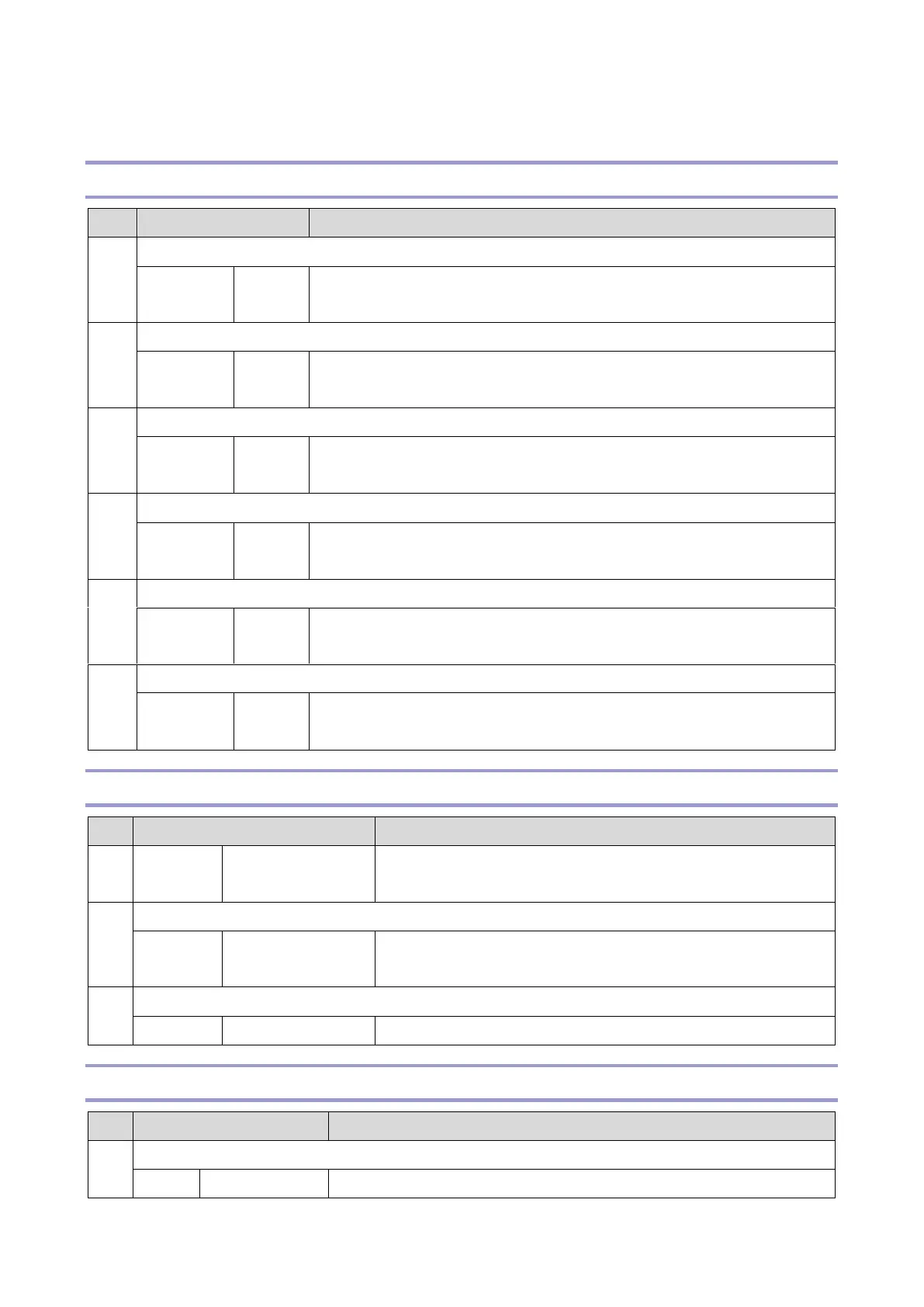4.Service Tables
36
Service Program Tables
SP1-XXX (BIT SW)
Change the bit switches for system settings for the fax option
"Bit Switches – 1" : "System Switches"
Change the bit switches for internet fax settings for the fax option
"Bit Switches – 2" : "I-Fax Switches"
Change the bit switches for printer settings for the fax option
"Bit Switches – 2" : "Printer Switches"
Change the bit switches for communication settings for the fax option
"Bit Switches – 3" : "Communication Switches"
Change the bit switches for the protocol settings of the standard G3 board
"Bit Switches – 4" : "G3 Switches"
Change the bit switches for optional IP fax parameters
"Bit Switches – 6" : "IP Fax Switches"
SP2-XXX (RAM)
Change RAM data for the fax board directly.
Print out RAM data for the fax board.
NCU parameter settings for the standard G3 board. NCU Parameters
SP3-XXX (Machine Set)
Enter the fax number of the service station.
