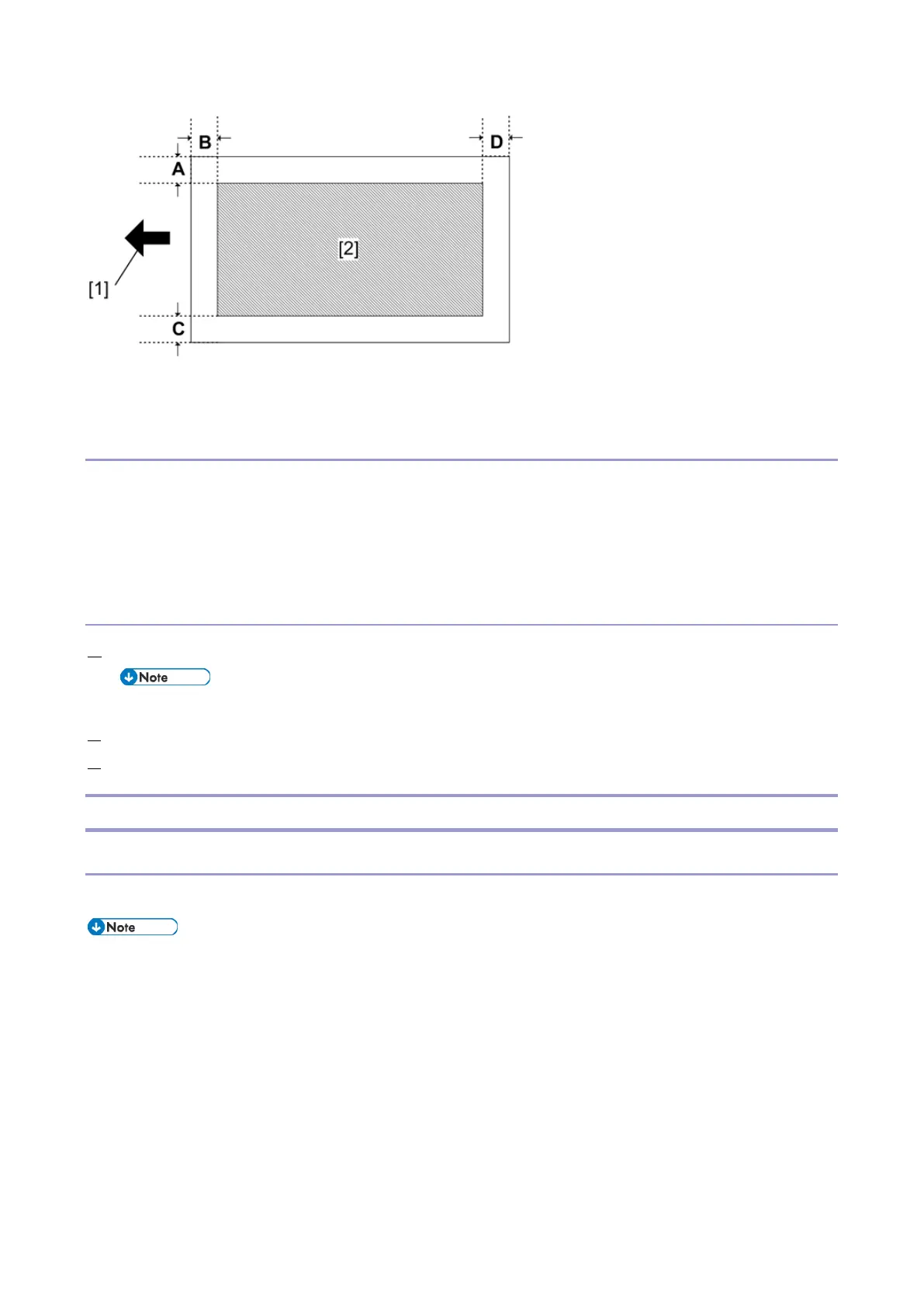6.Troubleshooting
302
[1]: Paper feed direction
[2]: Print area
Adjustment Reference Values
B: Leading edge (Sub scanning direction): 3.0 ± 1.5 mm
D: Trailing edge (Sub scanning direction): 3.0 mm
C: Left (Main scanning direction): 2.0 ± 1.5 mm
A: Right (Main scanning direction): 2.0 mm
Adjustment Procedure
1. Enter the SP mode, and then print the test pattern (17: Trim Area) with SP2-109-001.
Print the test pattern, and then adjust the leading edge registration in the SP mode to the optimum value.
2. Do SP1-002-(001,002,003,004,006) to check and adjust the registration.
3. Check the side-to-side registration for each paper feed tray.
Scanner, SPDF Image Adjustment
Scanner Image Adjustment
Before the scanner adjustment, do the Side-to-Side registration and blank margin width adjustment.
Use a test chart to adjust these settings.