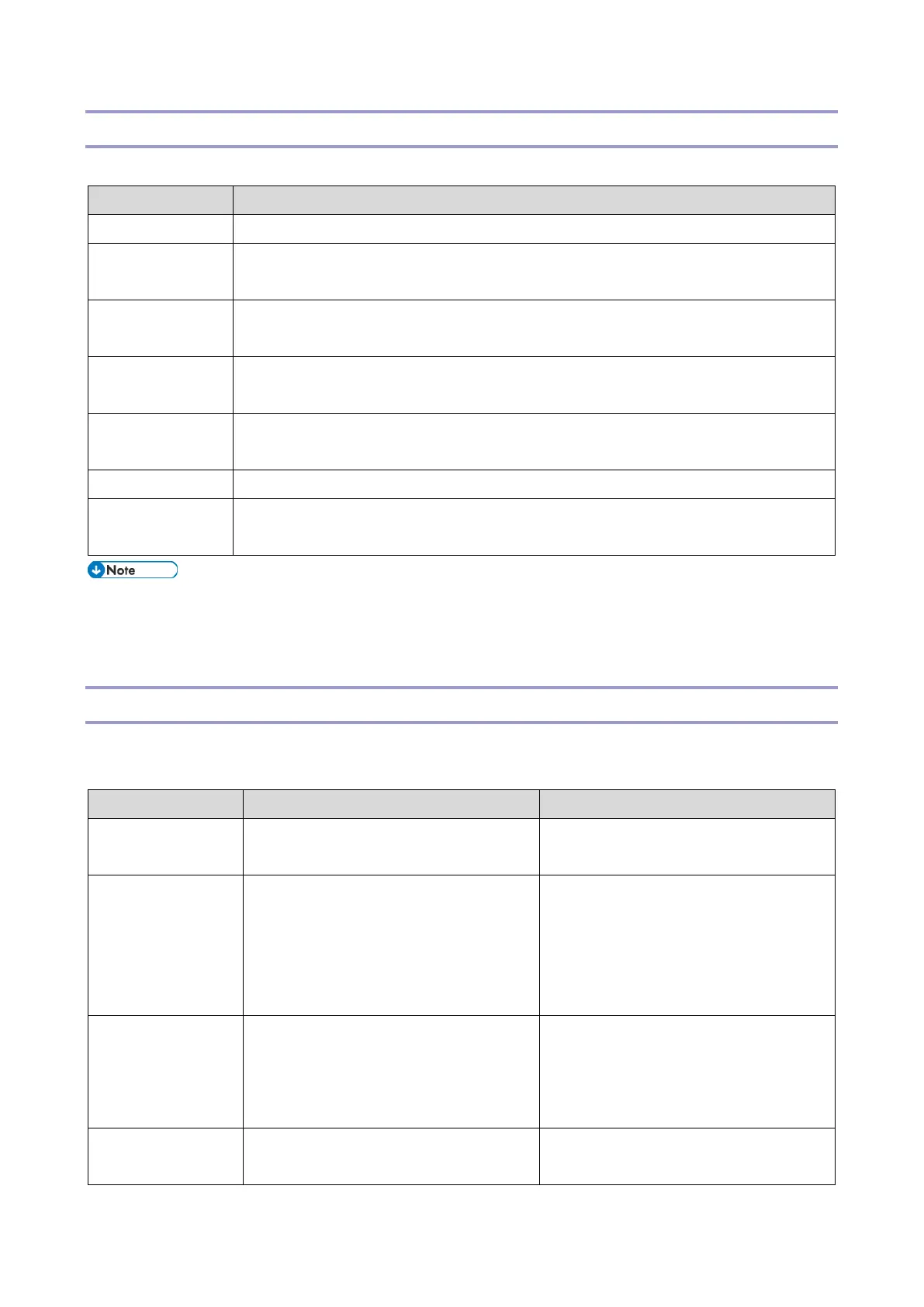3.System Maintenance
47
Recovery Mode
The recovery mode menu is as follows. Ask your manager for details on how to enter Recovery mode.
Updates the Cheetah System firmware by specifying the folder path.
Deletes all installed applications and all settings on the Cheetah.
Deletes all data that is stored on the cache partition. Currently, Cheetah does not use the
cache partition, so nothing happens when this menu item is accessed.
Deletes all data that is stored on the free partition. Cheetah stores the version history on the
free partition. When this menu item is selected, it will then disappear.
Updates Keymicon by specifying the folder path.
If [Update Firmware] is set to [Prohibit] in [System Settings] of the MFP, the control panel cannot enter the
recovery mode.
Ask your manager for information on how to enter the recovery Mode.
Special Key Combinations
This section describes special key combinations for operations which required combinations of hardware keys on the
previous models.
Operation for previous models
Operation for Smart Operation Panel
SSP (Super Service)
mode login
Login to SP mode, and then press an SP
mode item while holding down the [#] key.
Login to SP mode, and then press an SP
mode item while holding down the EX3 key.
In the User Tools screen, press a User Tools
category while holding down the [#] key.
Available for: System Settings,
Copier/Document Server Features, and
Scanner Features.
In the User Tools screen, press a User Tools
category while holding down the EX3 key.
Available for: System Settings,
Copier/Document Server Features, and
Scanner Features.
Hold down the [*] and [#] keys
simultaneously for 10 seconds.
Resets the controller software.
Hold down the EX3 key and [#]
simultaneously for 10 seconds.
Resets the controller software of the main
machine.
Hold down the [7] and [9] keys
simultaneously for 10 seconds.
Hold down the EX3 key and [9]
simultaneously for 10 seconds.