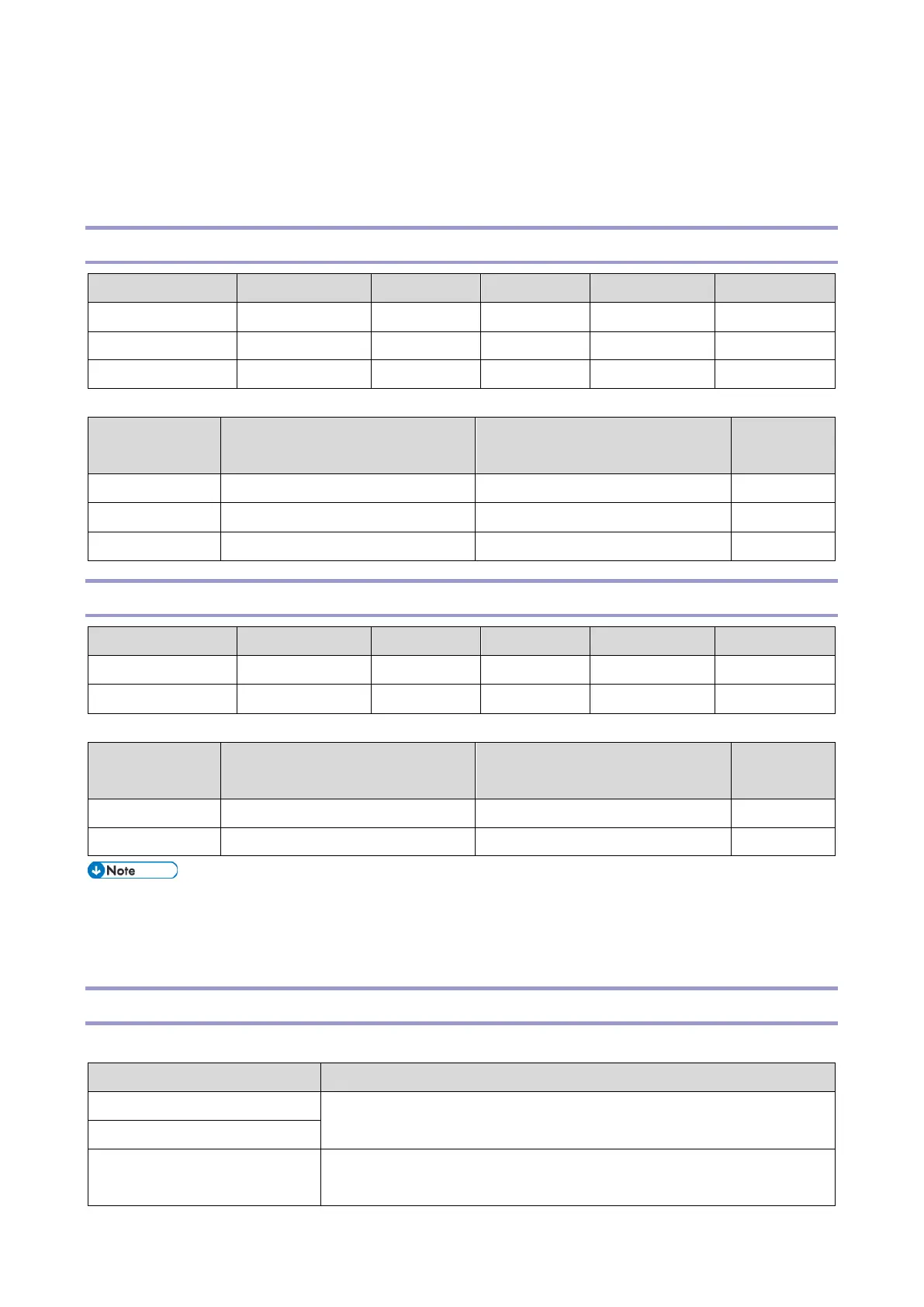1.Appendices: Specifications
10
Software Accessories
The printer drivers and utility software are provided on one CD-ROM. An auto-run installer lets you select the
components you want to install.
Printer Drivers
Windows Server 2008 / 2008 R2
Windows Server 2012 / 2012 R2
Scanner and LAN Fax Drivers
Windows Server 2008 / 2008 R2
Windows Server 2012 / 2012 R2
The Network TWAIN and LAN Fax drivers are provided on the scanner drivers CD-ROM.
This software lets you fax documents directly from your PC. Address Book Editor and Cover Sheet Editor are
to be installed as well.
Utility Software
The following utilities are available.
A PC Client based application program that monitors and manages up to 250
networked print devices.
Device Manager NX Accounting
DeskTopBinder-
SmartDeviceMonitor for Client
A printer management utility for client users.
A utility for peer-to-peer printing over a NetBEUI or TCP/IP network.
