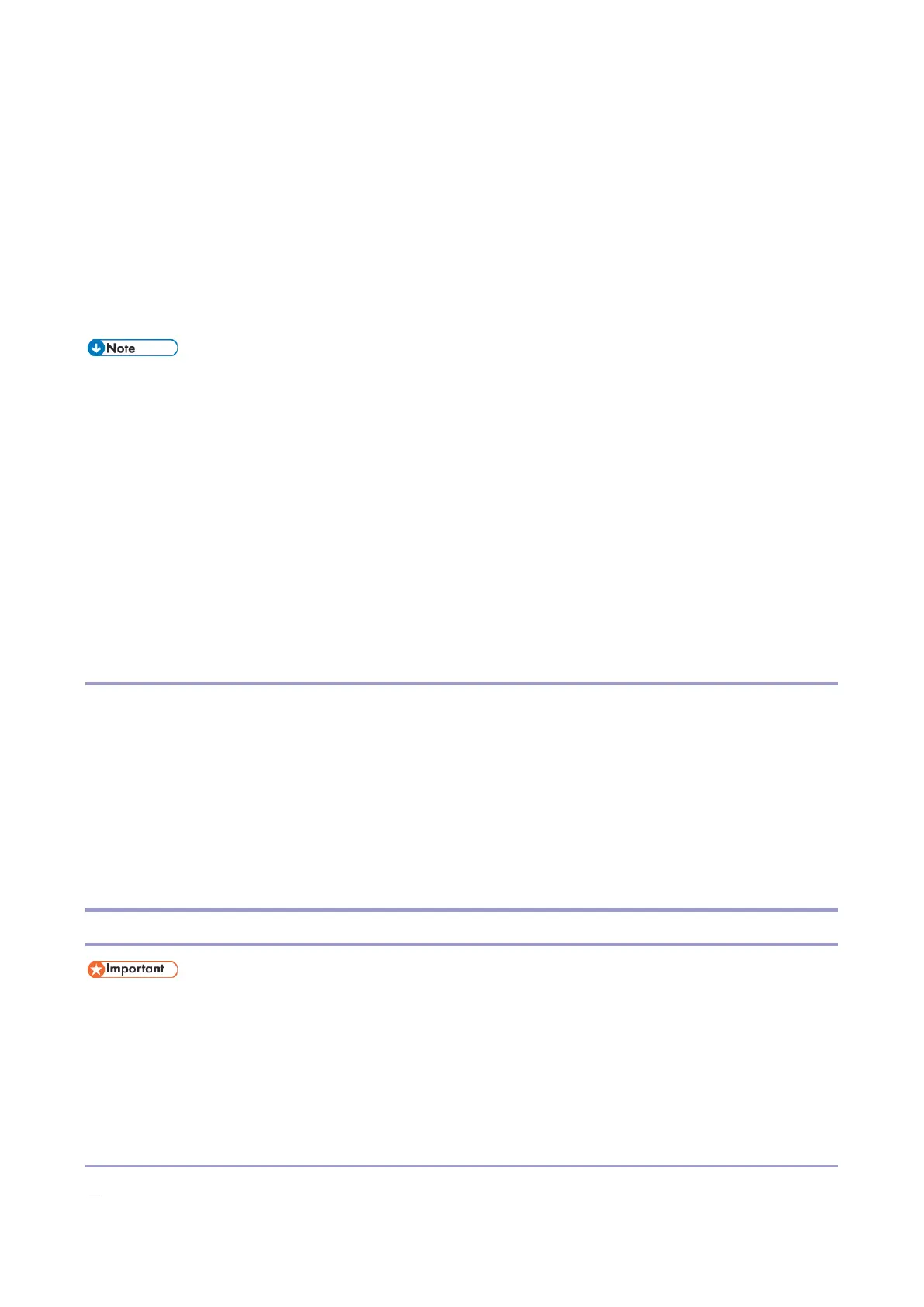5.System Maintenance
232
While erasing all memory
While data encryption equipment is installed
While changing the firmware configuration
Forced power OFF (accidentally disconnecting the outlet)
Engine debug log in shutdown
When the power supply to the HDD is off because of energy saving (engine OFF mode /STR mode)
When one of the following SC occurs: SC672, SC816, SC819, SC878, SC899, SC859, SC860, SC861,
SC863, or SC864
Following logs are not saved:
Log related to the energy saver mode (Engine-off, suspend-mode, or other cases)
Network communication log
Logs related to NRS
IP-FAX log
Access log for unauthorized user (guest)
HTTP session timeout log
Auto log-out log
IC card related log
Authorization for Fax
Security of the Operation Log
The following operation logs related to security are not saved.
User ID
Password
IP address
Telephone number
Encryption key
Transition to SP mode
Retrieving the Debug Logs
Retrieve debug logs to identify the date of occurrence of the problems and to find details of the problems
e.g.: At around 8:00 am on March 10, an engine stall occurred. The operation panel does not respond. Turn
OFF then ON the main power.
Analysis of the debug log is effective for problems caused by the software. Analysis of the debug log is not
valid for the selection of defective parts or problems caused by hardware
Procedure for Retrieving the Debug Log with SD Card
1. Insert the SD card into the slot on the side of the operation panel or the service slot.