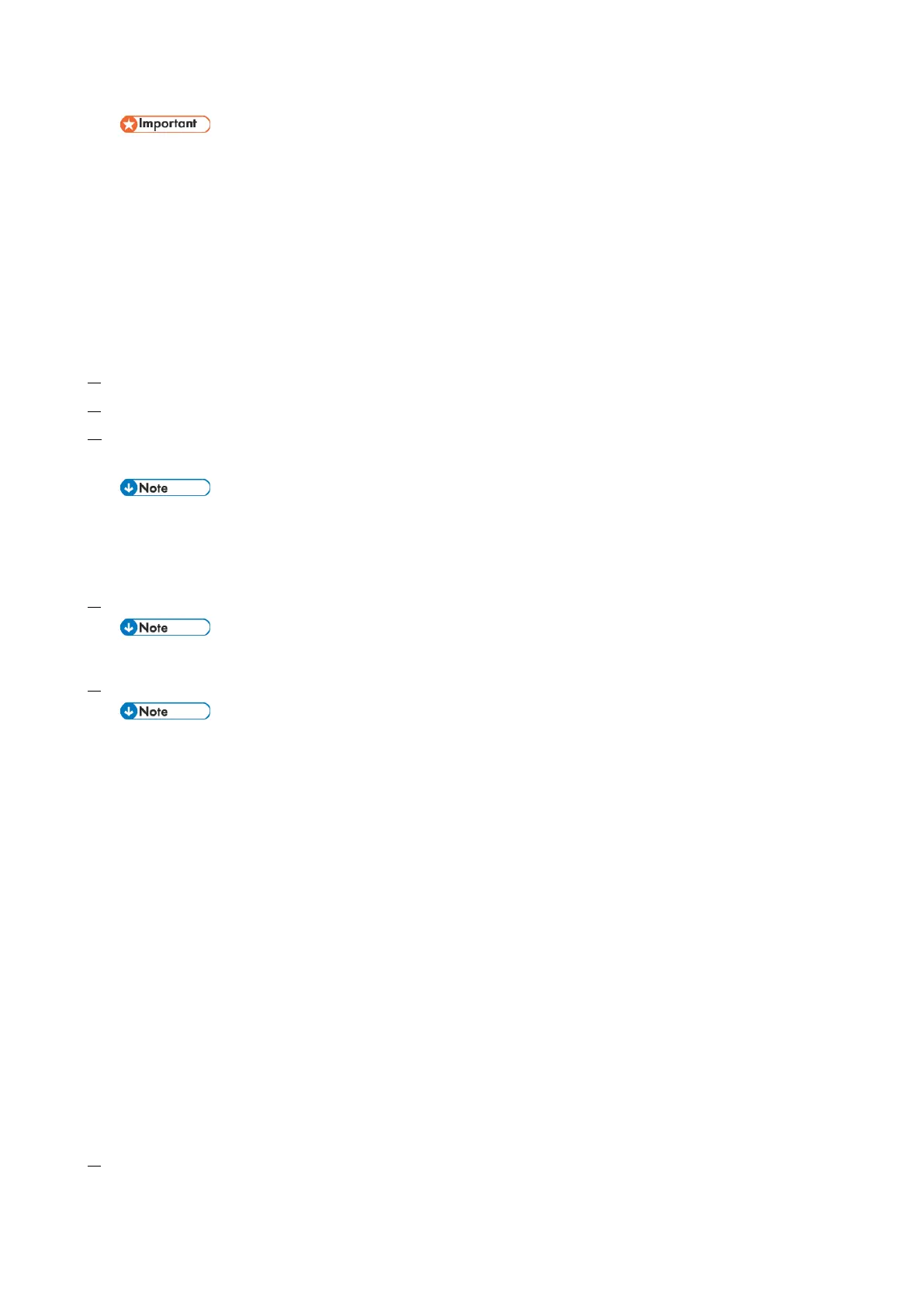5.System Maintenance
233
It is recommended to use either the SD card with 2 GBs (P/N: B6455030) or 8 GBs (P/N: B6455040)
provided as service parts. This is because the log data can be acquired much faster than when using
commercially available SD cards.
Format the SD card by using SD Formatter from Panasonic before copying the logs:
https://www.sdcard.org/downloads/formatter_4/ (The URL is current as of Jun, 2016; and is subject
to change)
Insert the SD card into the machine’s service slot instead of the SD slot on the side of the operation
panel.
2. Turn ON the main power.
3. Enter SP mode.
4. Specify the date that the problem occurred in SP5-858-101 (Start Date) by setting it to the year-month-day
calendar format.
For example, if a problem occurred on February 1, 2015, the date should be set to "20150201", as
shown above.
Be sure to confirm the date that the problem occurred before obtaining the logs.
5. Specify the number of days to collect the logs in SP5-858-102 (Days of Tracing).
2 (days) is set by default for MP 305
+
. The value can be changed from 1 to 180.
6. Execute SP5-858-111 (Acquire All Info & Logs) to copy all of the log types to an SD card.
It is possible to obtain the logs separately by the SPs below:
SP5-858-111: All of the information and logs collected by executing the SPs from SP5-858-121 to
SP5-858-145, and SMC
SP5-858-121: Configuration page
SP5-858-122: Font page
SP5-858-123: Print setting list
SP5-858-124: Error log
SP5-858-131: Fax information (whether the fax destinations are included or not depends on the setting
of SP5-858-103)
SP5-858-141: Controller debug log, engine debug log, operation panel debug log, and SMC
SP5-858-142: Controller debug log
SP5-858-143: Engine debug log
SP5-858-144: Operation panel log
SP5-858-145: FCU debug log
SP5-992-001: SMC
7. After executing the SP for copying the information and/or logs, a confirmation screen will appear. To proceed
obtaining the information and/or logs, press [execute].
