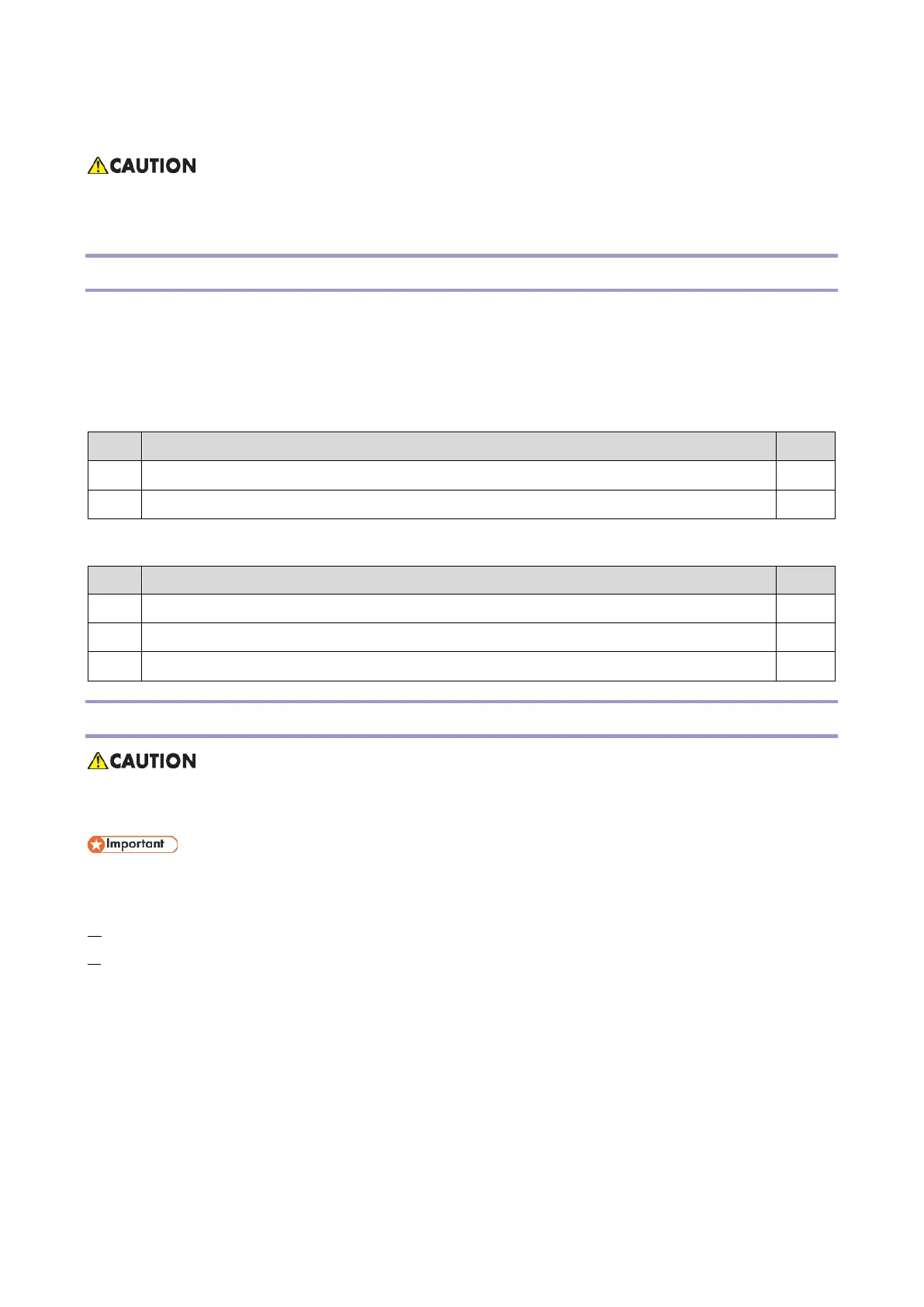2.Installation
29
Paper Feed Unit PB1060/ Paper Feed Unit PB1070
When lifting the machine, use the inset grips on both sides. The machine could break or cause an injury if
dropped.
Component Check
To attach two lower paper trays at the same time, first stack one paper tray on the other, and then attach them as a
single unit.
Check the quantity and condition of the accessories against the following list.
Paper Feed Unit PB1070 (500 Sheets M440)
Manufacturer Information / Authorized Representative Information (Paper)
Paper Feed Unit PB1060 (250 Sheets M441)
Manufacturer Information / Authorized Representative Information (Paper)
Paper size decal / Paper tray number decal
Installation Procedure
Turn off the main power switch of the machine and unplug the power cord before you start the installation
procedure.
To attach two lower paper trays at the same time, first stack one paper tray on the other, and then attach
them as a single unit.
1. Remove the packaging from the lower paper tray.
2. Lift the machine slowly using the inset grips on both sides, and then position it immediately above the lower paper
tray.
