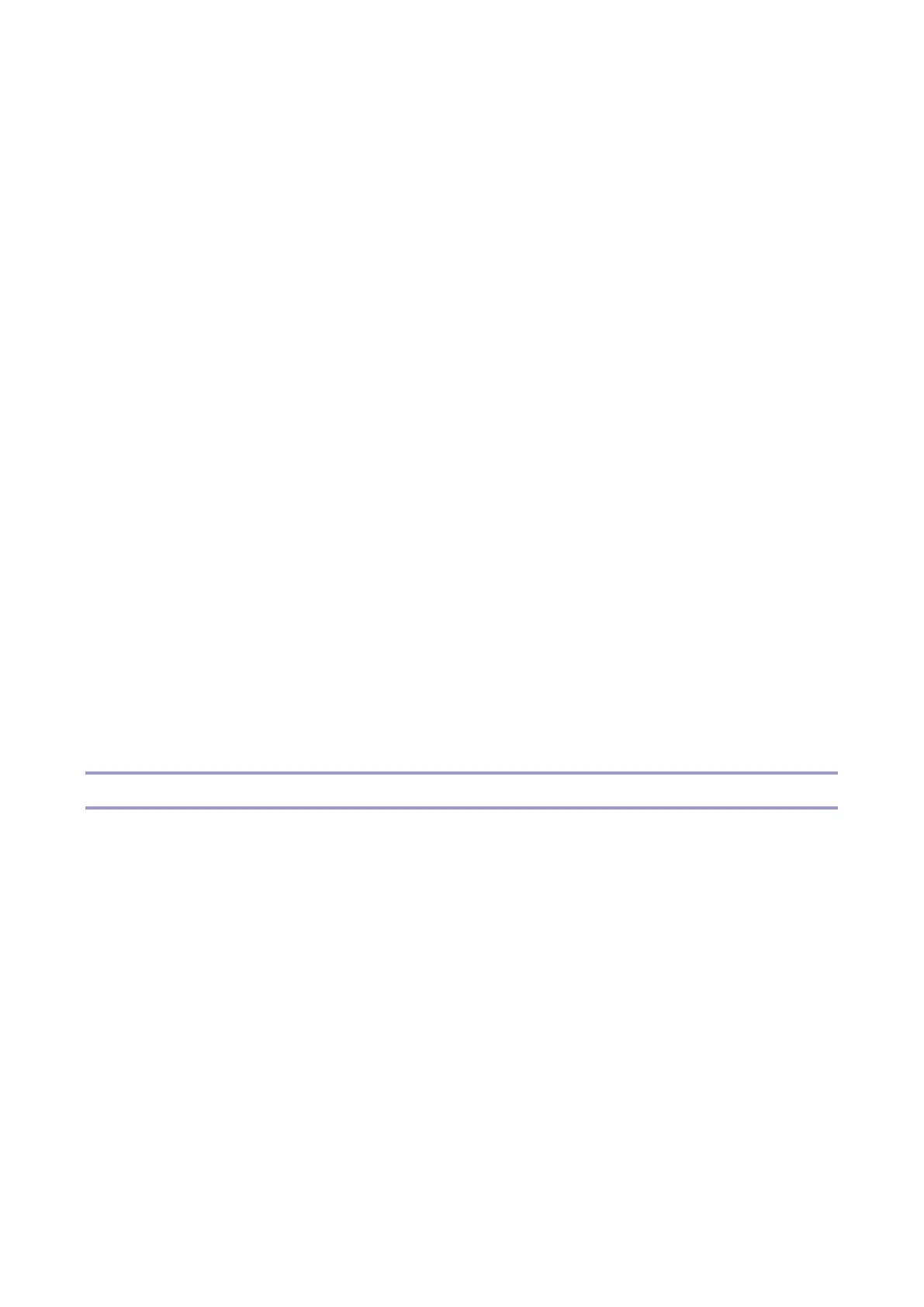7.Detailed Descriptions
353
Weekly Timer Code
If the Weekly Timer setting is specified, you can set a password (up to eight digits) for when the machine recovers
from Off mode or Sleep mode. If a password is registered, the password input screen appears when you cancel
Sleep mode, or when you press the main power switch during Off mode. The machine recovers from Sleep mode
or Off mode after you enter the password. If you select [Off], you do not have to enter a password to recover the
machine from Off mode or Sleep mode.
Weekly Timer Schedule
Event
Enter Sleep Mode
Cancel Weekly Timer Code
Main Power Off
Main Power On
None
Default for "Event": [None]
If you select any event, enter the time for the event in "Event Timer".
(mainly Europe and Asia): Enter the time in [Event Timer] using the 24-hour format.
(mainly North America): Enter the time in [Event Timer] using the 12-hour format.
Main Power On Timer Suspension Period
Set the dates for [Start Date] and [End Date] using the number keys.
If the Main Power On Timer Suspension Period timer has been set and the machine's main power switch is not
turned on at the date specified for [End Date] in [Main Power On Timer Suspension Period], the Main Power On
timer will not be performed although the Main Power On Timer Suspension Period term expires. To enable Main
Power On timer, you need to turn the main power switch on manually.
Fusing Off Mode
(System settings > Timer Settings > Fusing Unit Off Mode (Energy Saving) On/Off)
Fusing Unit Off Mode (Energy Saving) On/Off
You can specify whether Fusing Unit Off mode is enabled or not.
When Fusing Unit Off mode is enabled, the display is on but the fusing unit is off to save energy. The machine requires
roughly the same time as warm-up time to recover from Fusing Unit Off mode. For details about warm-up time, see
"Specifications for the Main Unit", Maintenance and Specifications.
Default: [Off]
If [Fusing Unit Off Mode (Energy Saving) On/Off] is set to [On], you can specify when to exit Fusing Unit Off mode
and the time to elapse before entering Fusing Unit Off mode.
If [Exit Fusing Unit Off Mode] is set to [On Printing], the machine exits Fusing Unit Off mode when printing is performed.
If [Exit Fusing Unit Off Mode] is set to [On Operating Control Panel], the machine exits Fusing Unit Off mode when a
key other than the copy function key is pressed on the control panel of the machine.
If printing is performed with the copy function or a key in the copy function is pressed on the control panel of the