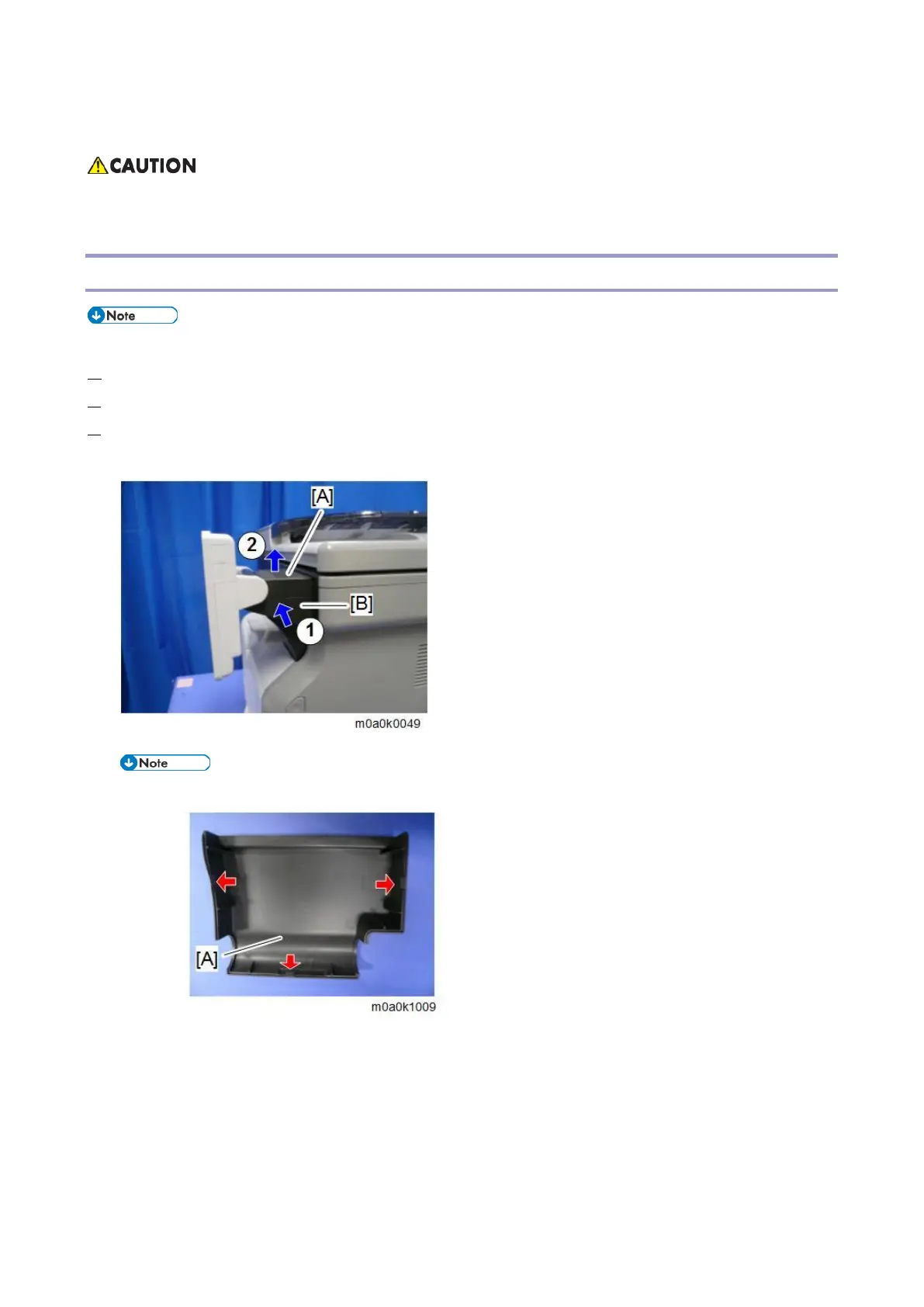4.Replacement and Adjustment
178
Scanner
Turn OFF the main power and disconnect the power cord before you start any of the procedures in this
section.
Scanner Unit (with SPDF)
If you want to remove only the SPDF, see SPDF Unit.
1. Remove the left cover. (Left Cover)
2. Remove the right cover. (Right Cover)
3. Pull the side of the operation panel lower cover [B] to release the hooks of the operation panel upper cover [A]
and remove the covers.
There are three tabs on the upper cover [A] and lower cover [B].