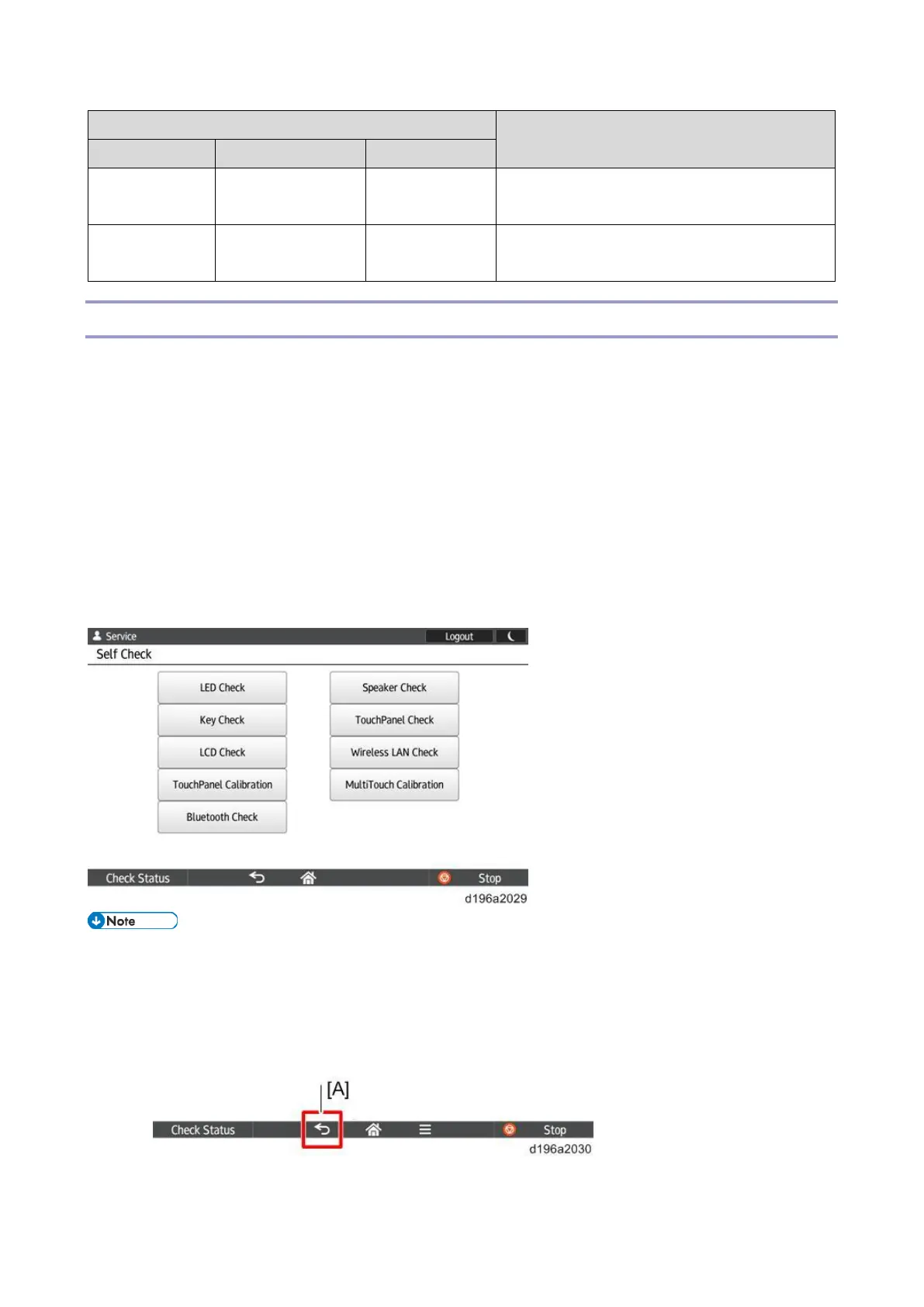3.System Maintenance
40
not enter Sleep mode. Only the LCD (display
panel) turns OFF.
Starts self-diagnosis of the control panel.
Panel Self Check
The following are available as self-diagnostics functions of the control panel:
LED Check
Key Check
LCD Check
Speaker Check
TouchPanel Check
TouchPanel Calibration
MultiTouch Calibration
Wireless LAN Check
Bluetooth Check
The [Self Check] menu is displayed in either English or Japanese. The language can be changed using
[Change Language] in the Home screen.
If an unavailable language is selected, English will be displayed.
With some diagnostic items, press [Back] [A] at the bottom of the screen to return to the top menu of [Self
Check].
