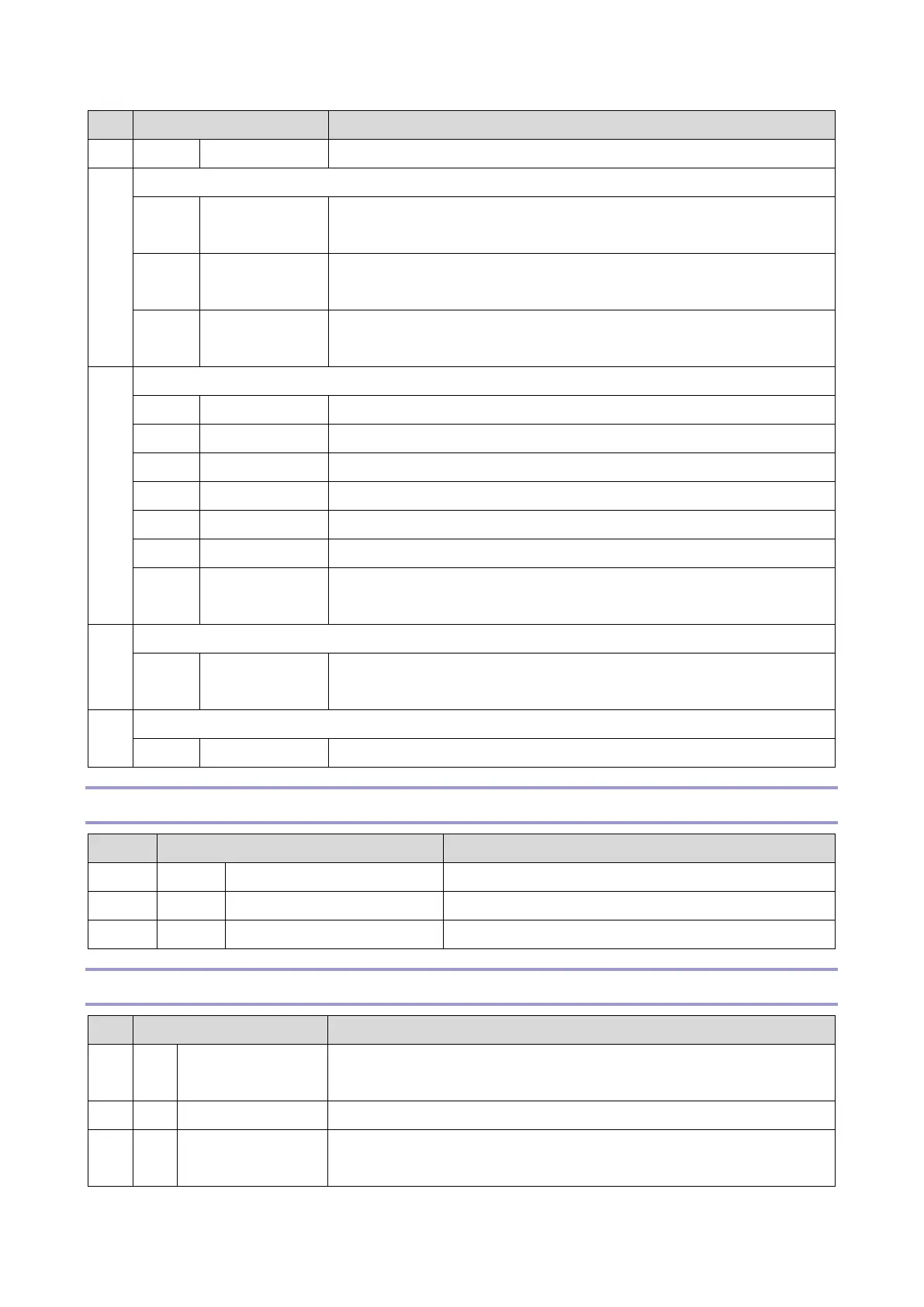4.Service Tables
37
Enter the fax unit’s serial number.
Select the line type setting for the G3-1 line. If the machine is installed on a
PABX line, select “PABX”, “PABX(GND)” or “PABX(FLASH)”.
Enter the PSTN access number for the G3-1 line.
If the customer does not want to receive transmissions using Memory Lock on
this line, turn this SP on.
Sets the H323 port number.
Sets the SIP port number.
Sets the RAS port number.
Sets the Gatekeeper port number.
Sets the T.38 port number.
Sets the SIP port number.
SP4-XXX (ROM Versions)
Displays the FCU ROM version.
Displays the latest 64 fax error codes.
Displays the G3-1 modem version.
SP5-XXX (RAM Clear)
Initialize SRAM
(except Secure)
Initializes the bit switches and user parameters, user data in the SRAM, files in
the SAF memory, and clock.
Erases all files stored in the SAF memory.
Reset Bit Switches
(except Secure)
Resets the bit switches and user parameters.