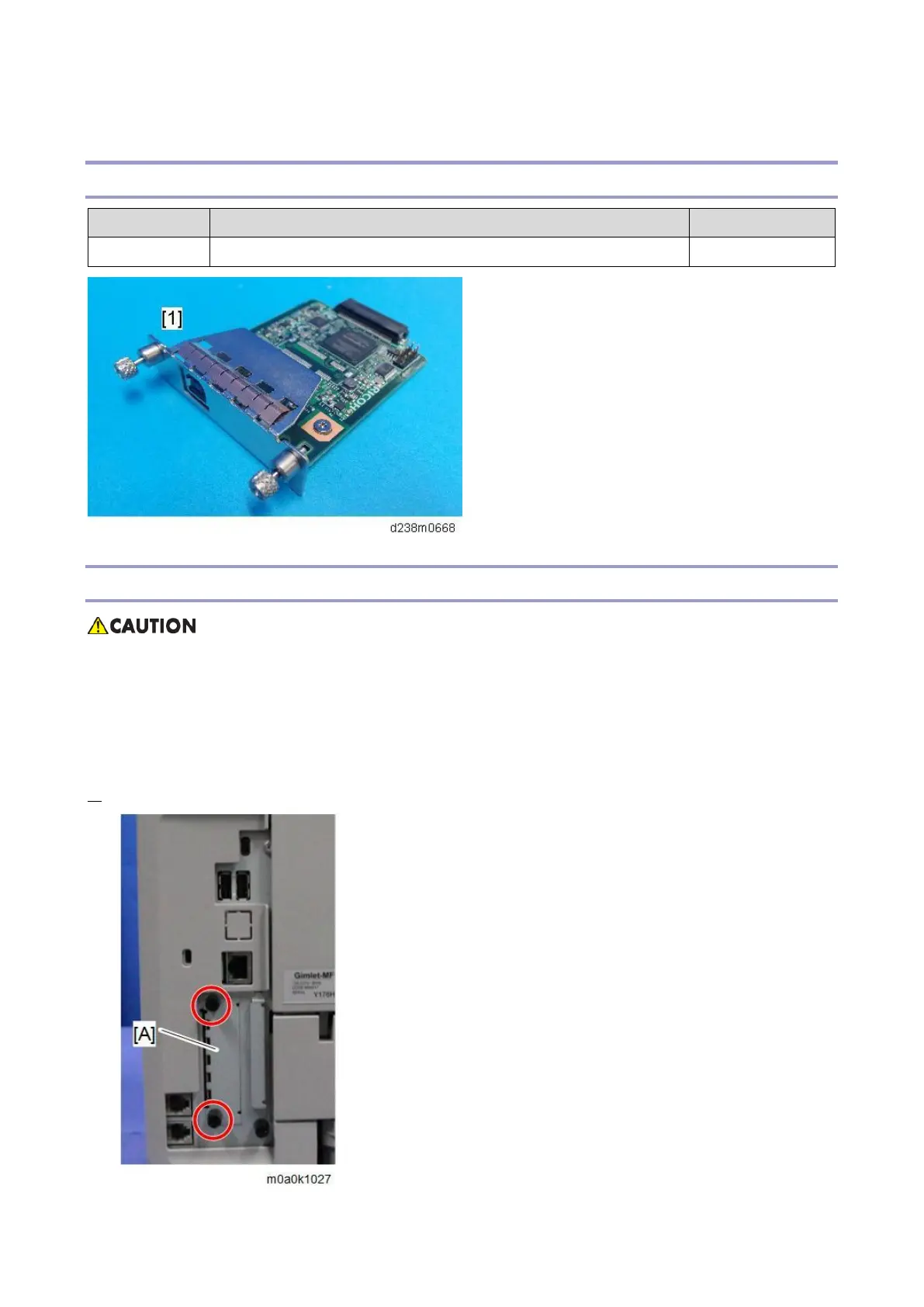2.Installation
49
Extended USB Board Type M19 (D3BS-01)
Component Check
Installation Procedure
Before installing this option, turn OFF the main power and unplug the power cord from the wall socket.
Otherwise an electric shock or a malfunction may occur.
Do not put your hand into the controller box. It will result in a malfunction or injury.
Before doing any work, touch a metal object to discharge static electricity from your body. Static electricity
may cause the board to malfunction.
1. Remove the slot cover [A].
