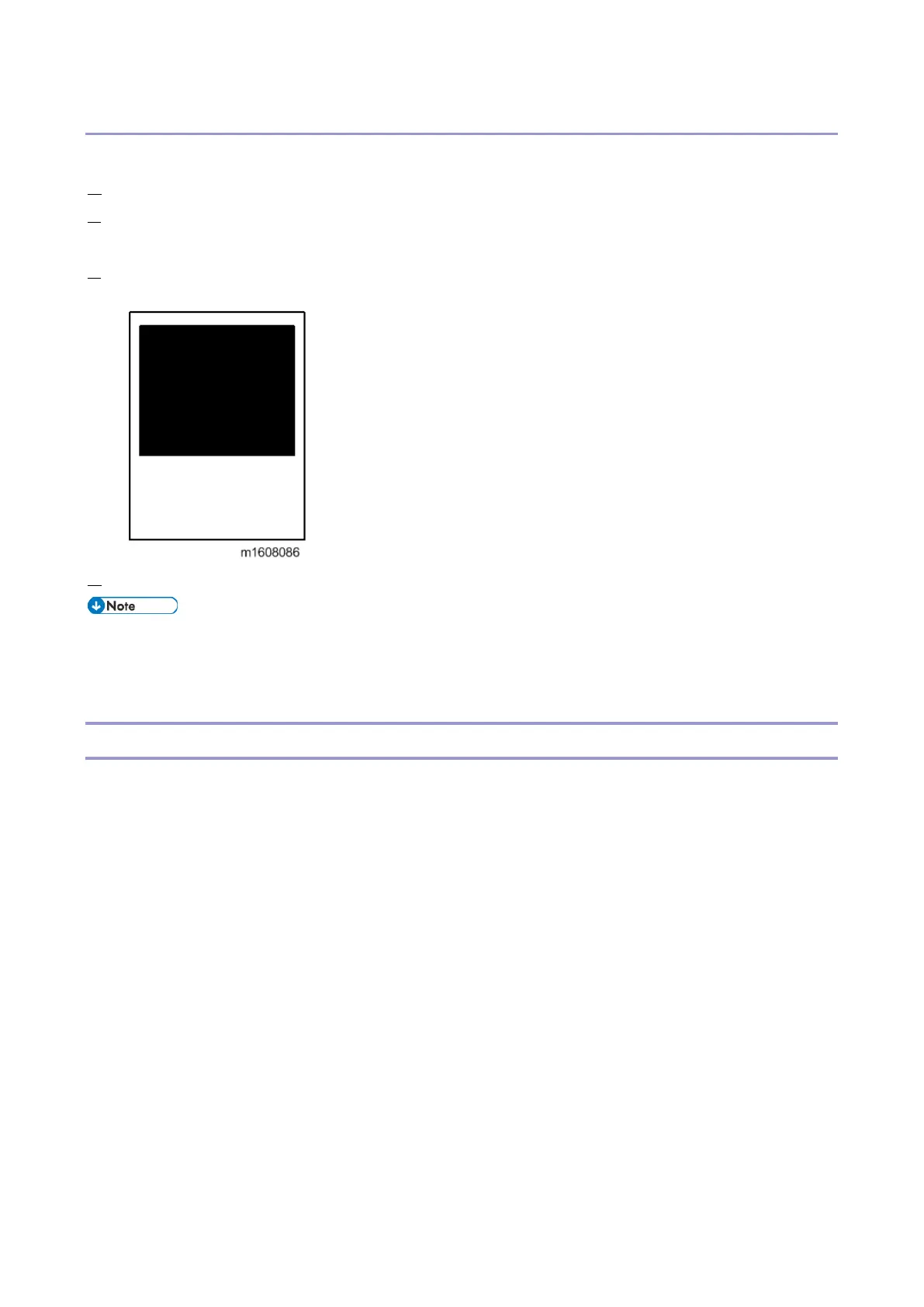6.Troubleshooting
306
When Black Spots are Generated on Print Images
The black spots on a print image may be improved by the [Fusing Roller Cleaning] function.
1. Load paper (A4 or LT size plain paper) in the bypass tray.
2. Perform [Fusing Roller Cleaning] (toner is consumed).
[User Tools/Counter] key > Maintenance > Fusing Roller Cleaning
3. A sheet of paper is fed and images are printed on both sides of the paper.
4. Check that the black spots do not appear any more.
The effectiveness of the fusing cleaning varies depending on the types of images printed or paper types used
until now. Therefore, the problem may be improved by performing [Fusing Roller Cleaning] several times,
which consumes toner.
Paper Feed (Skew)
Use the following flowchart to determine the cause and deal with the problem.
