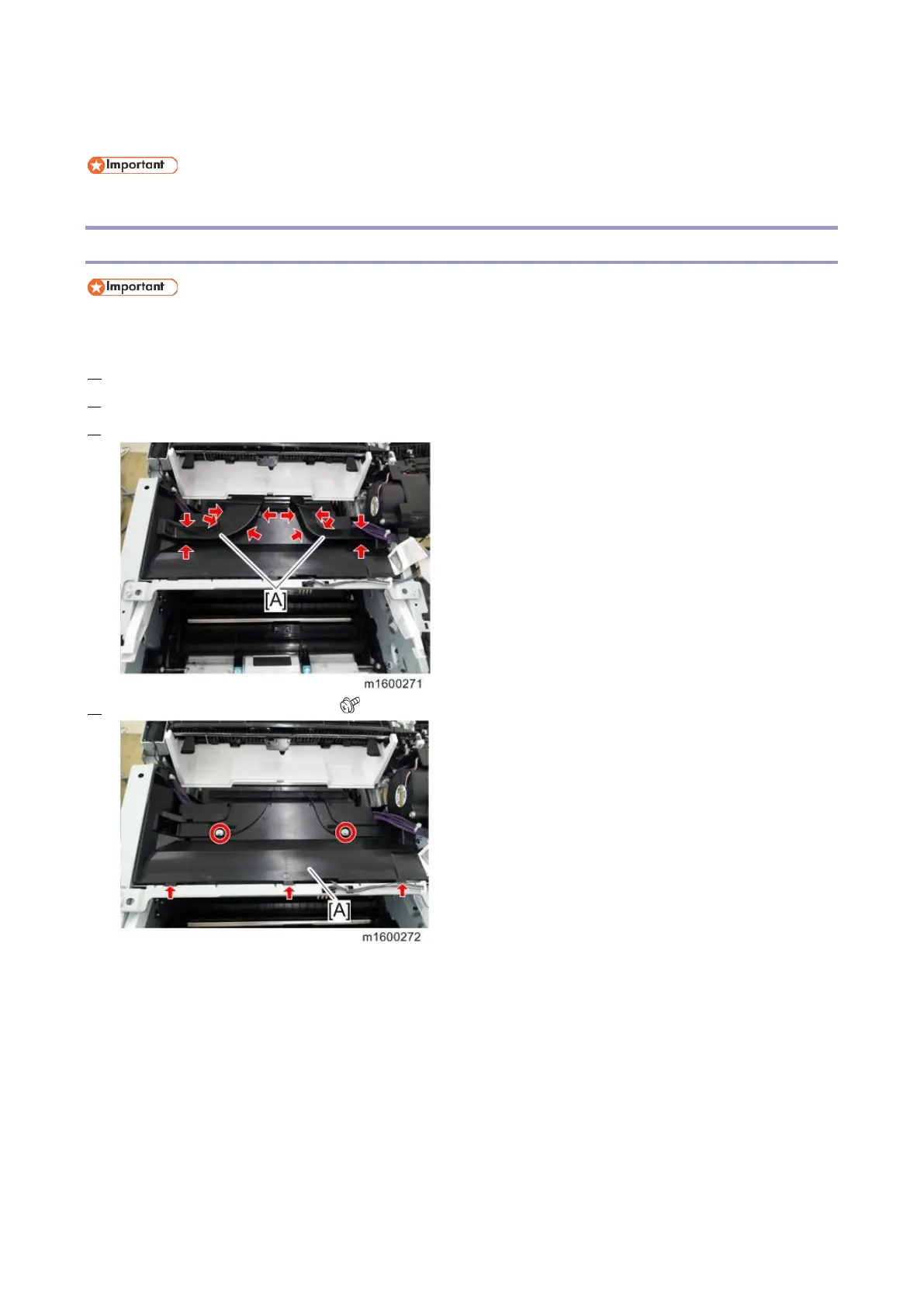4.Replacement and Adjustment
108
LED Optics
Turn OFF the main power and disconnect the power cord before you start any of the procedures in this section.
LED Unit
Be sure to clean the lens of the LED head after replacing the LED unit or if you inadvertently touch the lens
when replacing another unit.
1. Remove the PCDU. (PCDU)
2. Revove the upper cover. (Upper Cover)
3. Remove the duct [A]. (Hook x 12)
4. Remove the upper inner cover [A] ( x2, Hook x3)
