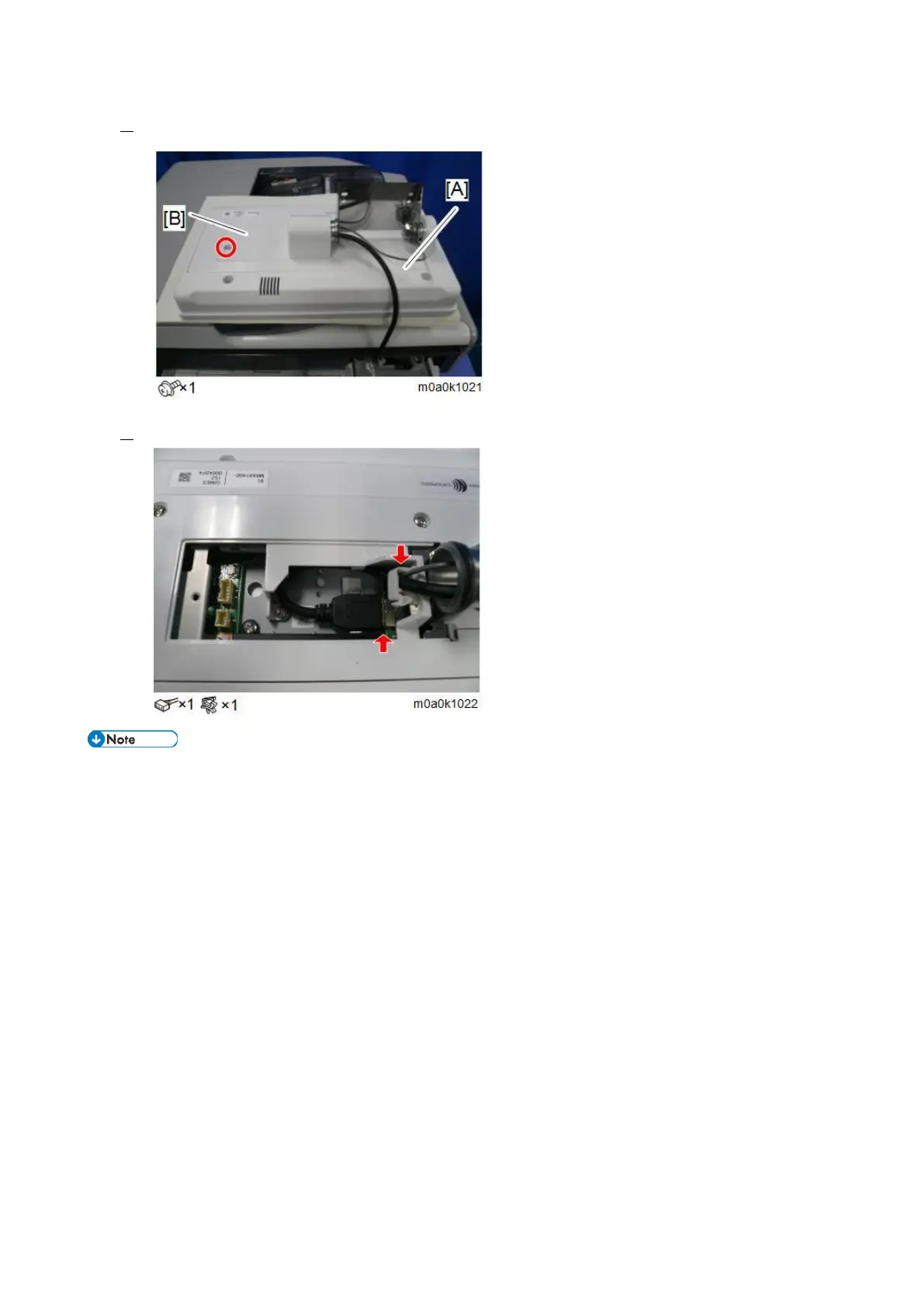4.Replacement and Adjustment
107
5. Remove the rear cover [B] of the operation panel.
6. Release the clamp and disconnect the connector.
This section explains how to remove the Smart Operation Panel from the machine. For details about disassembling the
Smart Operation Panel, see the service manual for Smart Operation Panel 2nd Generation.
