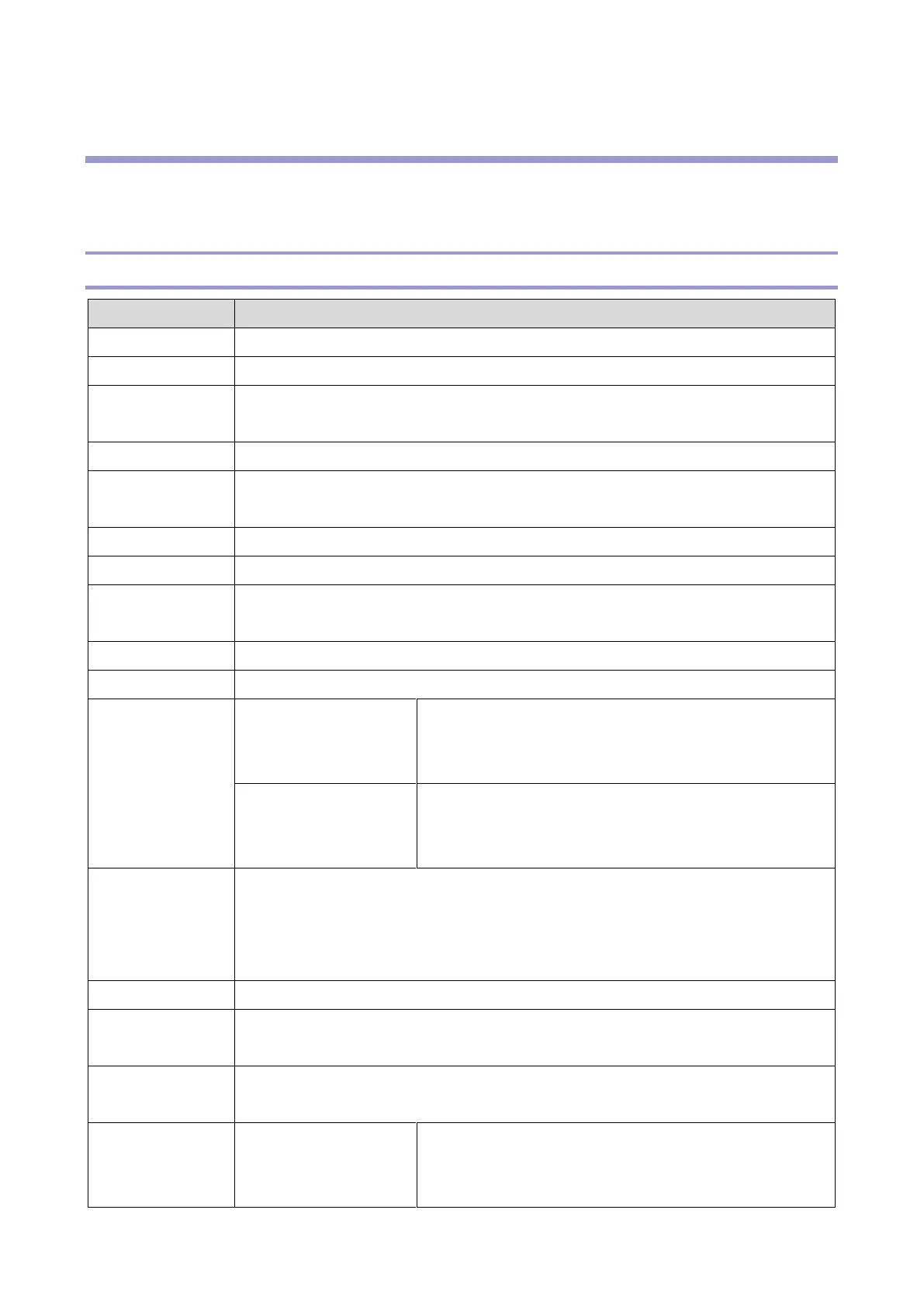1.Appendices: Specifications
3
1. Appendices: Specifications
General Specifications
Mainframe
LED array and electro-photographic printing
Dry two-component magnetic brush development system
Heating roller and pressure system
One-dimensional solid-state scanning system by CCD
63 seconds or less (If [Screen Startup Mode] is set to [Normal]) (23°C, rated voltage)
26 seconds or less (If [Screen Startup Mode] is set to [Quick]) (23°C, rated voltage)
5 seconds or less (A4 SEF, LT SEF, feeding from Tray 1)
6 seconds or less (A4 SEF, LT SEF, feeding from Tray 1)
One-sided copy (300 x
300 dpi, feeding from
Tray 1)
40 pages per minute (A4 SEF)
42 pages per minute (LT SEF)
Two-sided copy (300 x
300 dpi, feeding from
Tray 1)
35 pages per minute (A4 SEF)
36 pages per minute (LT SEF)
Exposure Glass: 216 × 356 mm (8.5 x 14.0 inches) (A4/LT/Legal)
Single Pass Document Feeder (SPDF):
One-sided originals: 216 × 600 mm (8.5 x 23.6 inches)
Two-sided originals: 216 × 356 mm (8.5 x 14.0 inches)
Sheet, Book, Three-dimensional object, ID card
One-sided originals: 52 - 128 g/m
2
(45 - 110kg)
Two-sided originals: 52 - 128 g/m
2
(45 - 110kg)
A4 (SEF), B5 (SEF), A5, B6 (SEF), A6 (SEF), LG (SEF), LT (SEF),
HLT (SEF), Executive (SEF), F (SEF), Foolscap (SEF), Folio (SEF),
16K (SEF)
