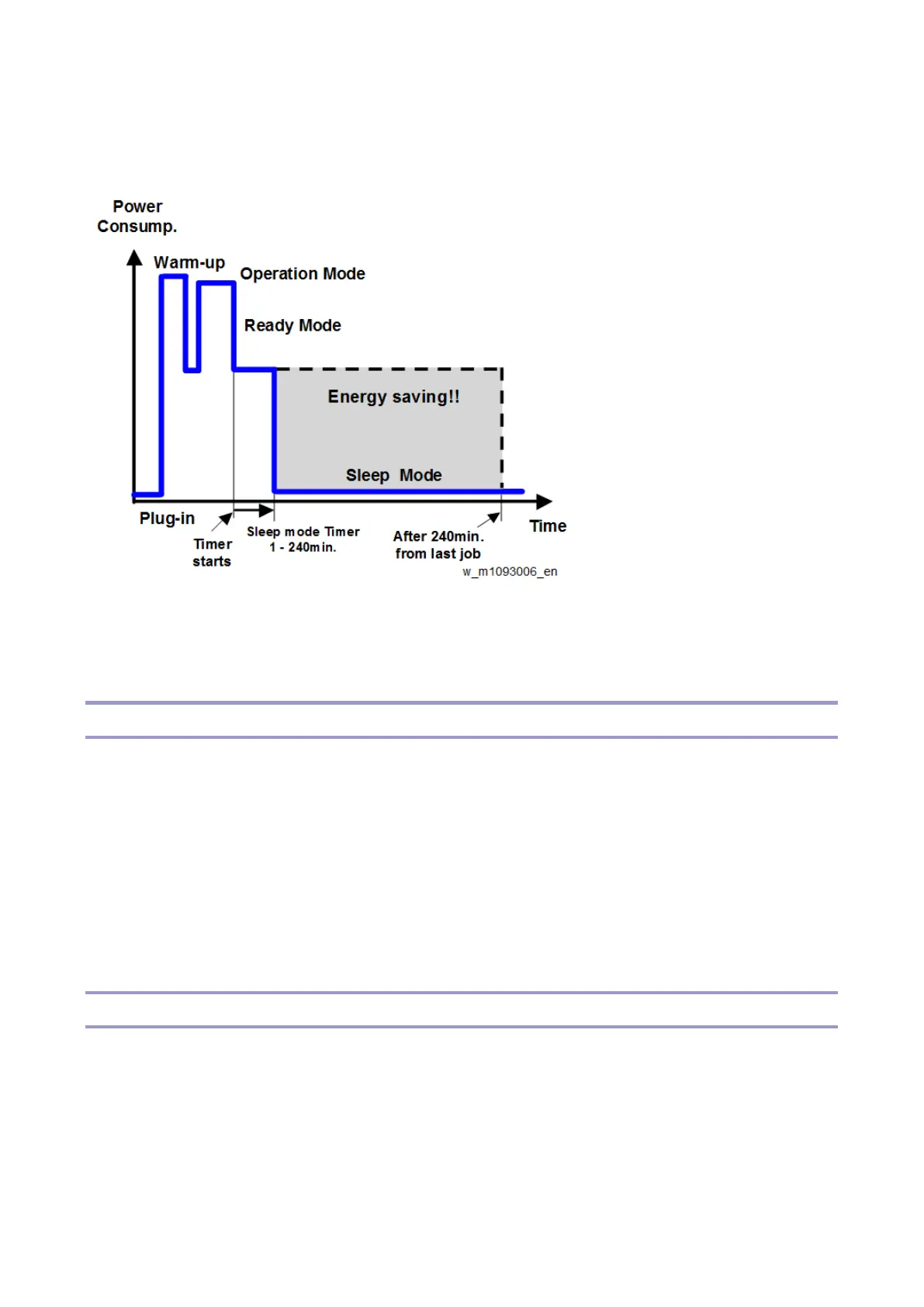7.Detailed Descriptions
352
Energy Saver Modes
Customers should use energy saver modes properly, to save energy and protect the environment.
The area shaded grey in this diagram represents the amount of energy that is saved when the timers are at the default
settings. If the timers are changed, then the energy saved will be different. For example, if the timers are all set to 240
min., the grey area will disappear, and no energy is saved before 240 min. expires.
Sleep Mode Setting
Sleep Mode Entry by Sleep Mode Timer
The user can specify whether or not to use Sleep Mode with User Tools. (System settings > Administrator Tools > Sleep
Mode Entry by Sleep Mode Timer)
Default: [Enable]
Sleep Mode Timer
The user can set these timers with User Tools (System settings > Timer setting > Sleep Mode Timer)
Default: 1 min. (1- 60 min):
Weekly Timer
(System settings > Timer Settings > Weekly Timer)
Specify time when the machine switches to and from Off mode or Sleep mode. This timer can be set daily or for
Monday through Sunday. You can set up to six timer settings a day.
Default: [Inactive]
If you select [Active (Daily)] or [Active (Day of the Week)], specify [Weekly Timer Code], [Weekly Timer Schedule], or
[Main Power On Timer Suspension Period].