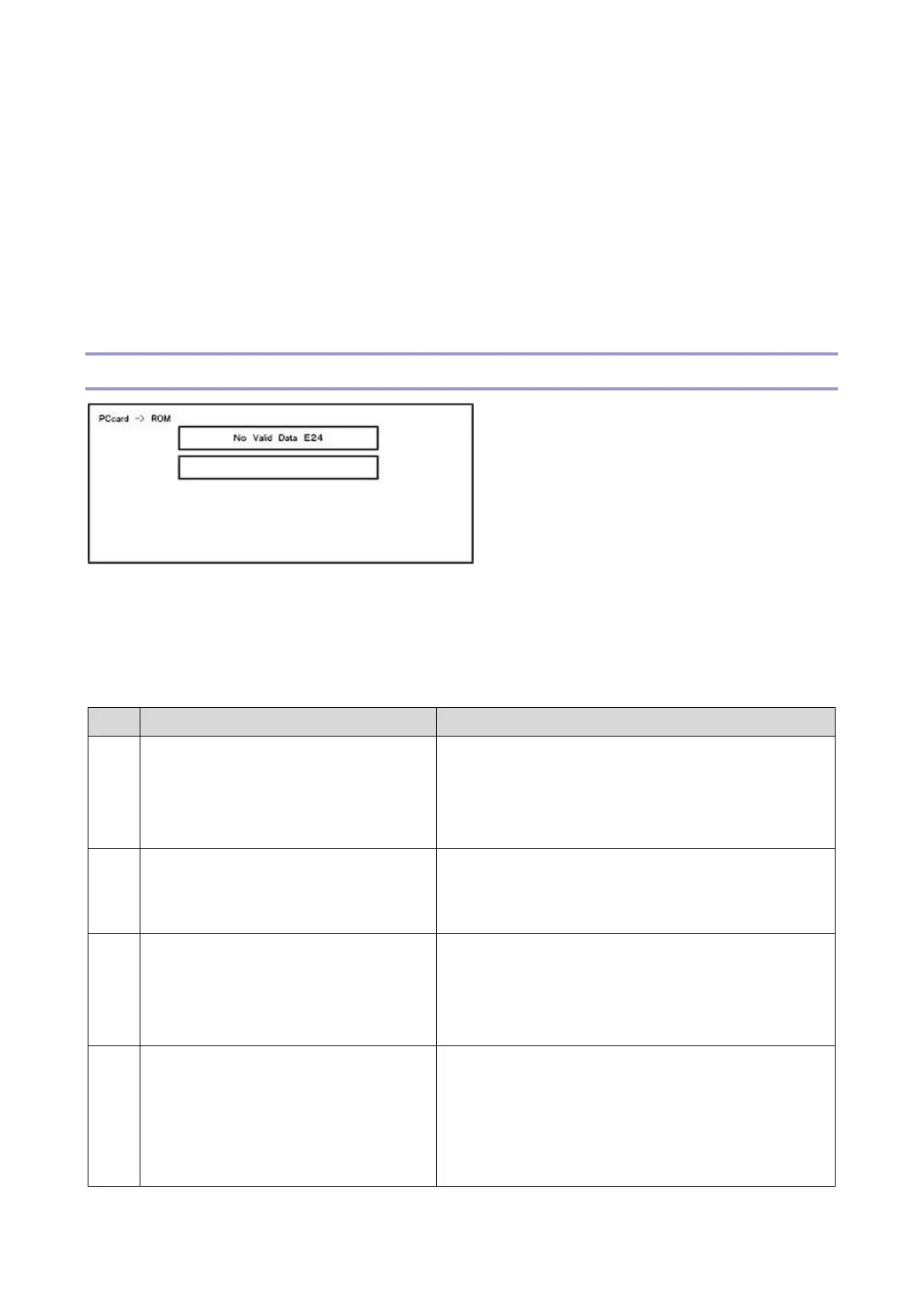5.System Maintenance
198
SD card automatically.
Web access card software: EXJS (EXtended Java Script) is a Type-C ESA application, and like a conventional
Web access card, update using an sdk folder is required.
The PS3 firmware program is included in the preinstalled PDF firmware. In the default state, although the PS3
firmware program is hidden in the disabled state, the function is enabled by installing the PS3 card. (The
program installed in the PS3 card is a dongle (key) for enabling PS3 function).
Due to the above specification, the self-diagnosis result report shows the ROM module number / software
version of the PDF firmware at the PS location.
Error Screens During Updating
EXX shows an error code.
(This error is generated if update was performed when a printer application startup card is removed after system startup.
An error indicating failure of card access is displayed on the screen.)
For error codes, refer to the following table:
Error Code List
Physical address mapping cannot be
performed.
Turn the main power OFF then ON to try again.
Re-insert the SD card to reboot it.
Replace the controller board if the above solutions do
not solve the problem.
Insufficient memory for the download
Turn the main power OFF then ON to try again.
Replace the controller board if the updating cannot be
done by turning OFF then ON the main power.
Decompression of compressed data failed.
Turn the main power OFF then ON to try again.
Replace the SD card used for the update.
Replace the controller board if the above solutions do
not solve the problem.
Turn the main power OFF then ON to try again.
Replace the SD card used for the update.
Replace the controller board if the above solutions do
not solve the problem.
