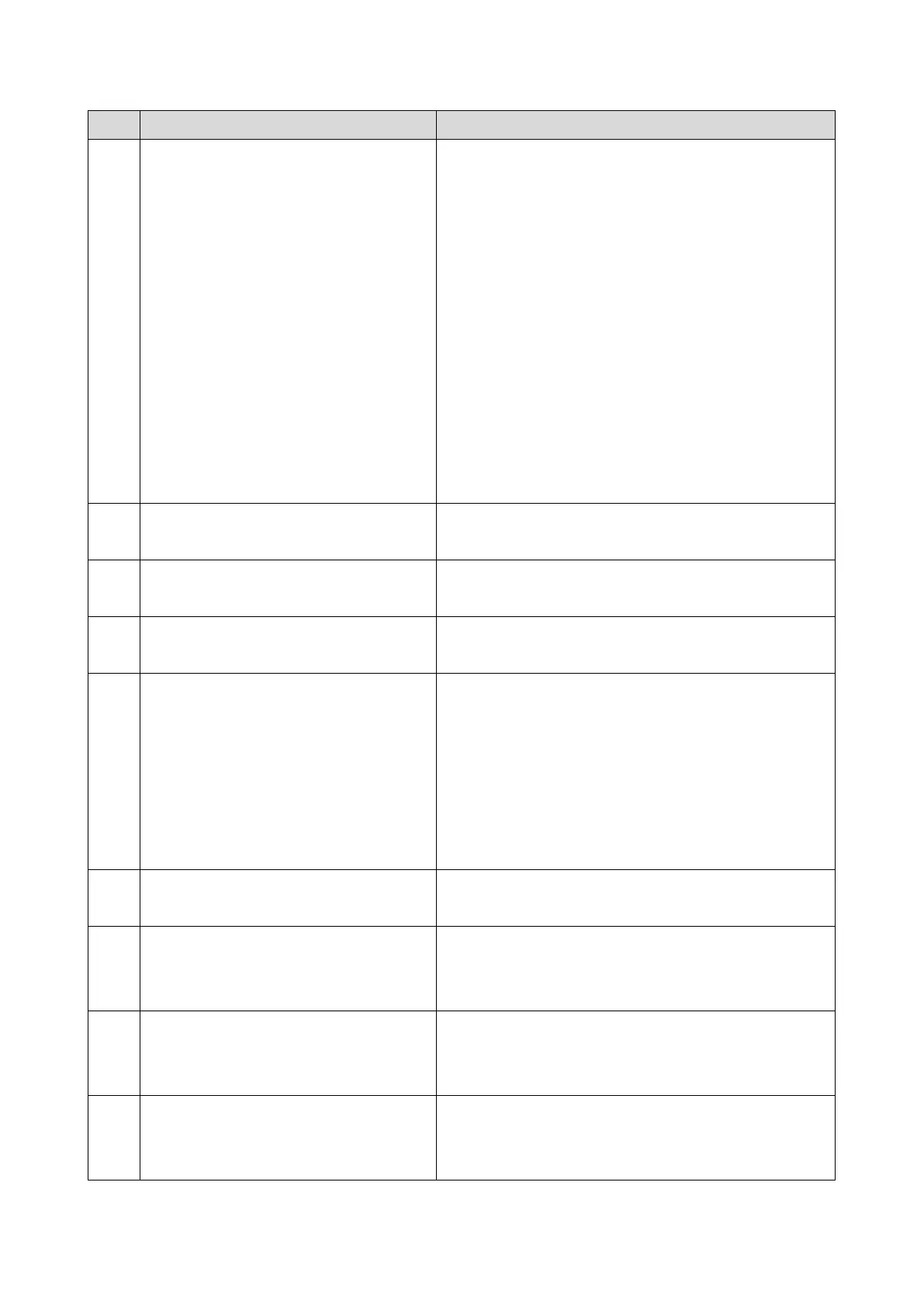5.System Maintenance
199
The SD card used after download
suspension is incorrect.
SD cards are different between the one
which was inserted before power
interruption and the one which was inserted
after power interruption.
Insert the SD card containing the same program as
when the firmware update was suspended, and then
turn the main power OFF then ON to try again.
There is a possibility that the SD card is damaged if the
update cannot be done after the correct SD card has
been inserted. In this case, try again with a different SD
card.
Replace the controller board if the above solutions do
not solve the problem.
Replace all relevant boards if the update is done for the
BiCU and FCU.
Replace the operation panel unit if the update is done
for the operation panel.
The wrong card version is downloaded.
Install the correct ROM update data for each version in
the SD card.
A card for the wrong destination is inserted.
Install the correct ROM update data for each
destination (JPN/EXP/OEM) in the SD card.
A card for the wrong model is inserted.
Install the correct ROM update data for each model in
the SD card.
The program to be downloaded does not
exist on the main unit.
The download destination specified by the
card does not match up to the destination for
the main unit’s program.
Install the program to be updated in advance.
There is a possibility that the SD card containing the
program to be updated has not been mounted. Check
to confirm that the SD card has been correctly mounted.
The SD card is incorrect if the program to be updated
has been correctly installed. In this case, insert the
correct SC card.
The version of the downloaded program has
not been authorized for the update.
Make sure that the program to be overwritten is the
specified version.
Turn the main power OFF then ON to try again.
If the download fails again, replace the controller
board and the BiCU.
Turn the main power OFF then ON to try again.
If the download fails again, replace the controller
board and the FCU board.
Control panel / language download fails.
Turn the main power OFF then ON to try again.
If the download fails again, replace the controller
board and the operation panel unit.
