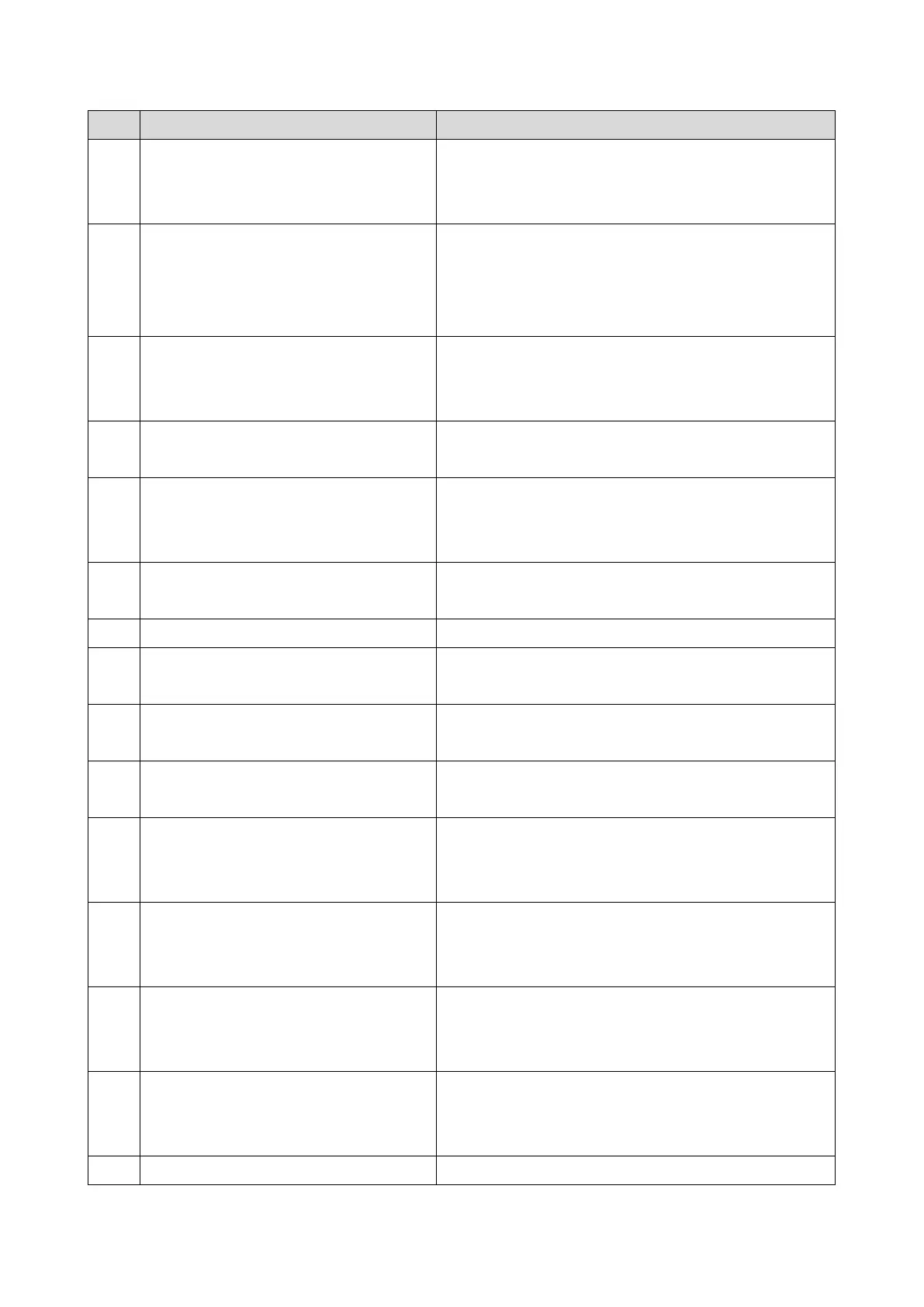5.System Maintenance
200
Turn the main power OFF then ON to try again.
The SD card media is damaged if the update fails
again. Replace the SD card media.
The data to be overwritten cannot be
accessed when controller-related programs
are downloaded.
Turn the main power OFF then ON to try again.
Install the correct ROM update data in the SD card.
Replace the controller board if the data to be
overwritten is contained on the controller board.
Firmware updates are currently prohibited.
The setting of Update Firmware in the Administrator
Tools has been set to [Prohibit] by an administrator.
Amend the setting to [Do not Prohibit] and try again.
The results of the electronic authorization
check have rejected the update data.
Install the correct ROM update data in the SD card.
@Remote is not connected at the date/time
reserved for receiving the package firmware
update from the network.
Check the @Remote connection.
Update cannot be done due to a reception
route problem.
Check the @Remote connection.
Check the HDD connection.
HDD could not be used during the package
firmware update.
Replace the HDD if the download fails again.
The module ID for the package firmware
update is incorrect.
Prepare the correct package files.
The configuration of the package firmware
update files is incorrect.
Prepare the correct package files.
Reception fails due to the power off at the
reserved date/time of the remote firmware
update from the network.
Update is to be done automatically when the next
reception time has elapsed.
Reception fails due to the power off at the
reserved date/time of the package firmware
update from the network.
Reset the reservation date/time for the remote update.
Reception fails due to the status error of the
machine at the reserved date/time of the
remote firmware update from the network.
Update is to be done automatically when the next
reception time has elapsed.
Reception failed due to the status error of the
machine at the reserved date/time of the
package firmware update from the network.
Reset the reservation date/time for the remote update.
Acquisition of the latest version information
Check that the network is connected correctly.
