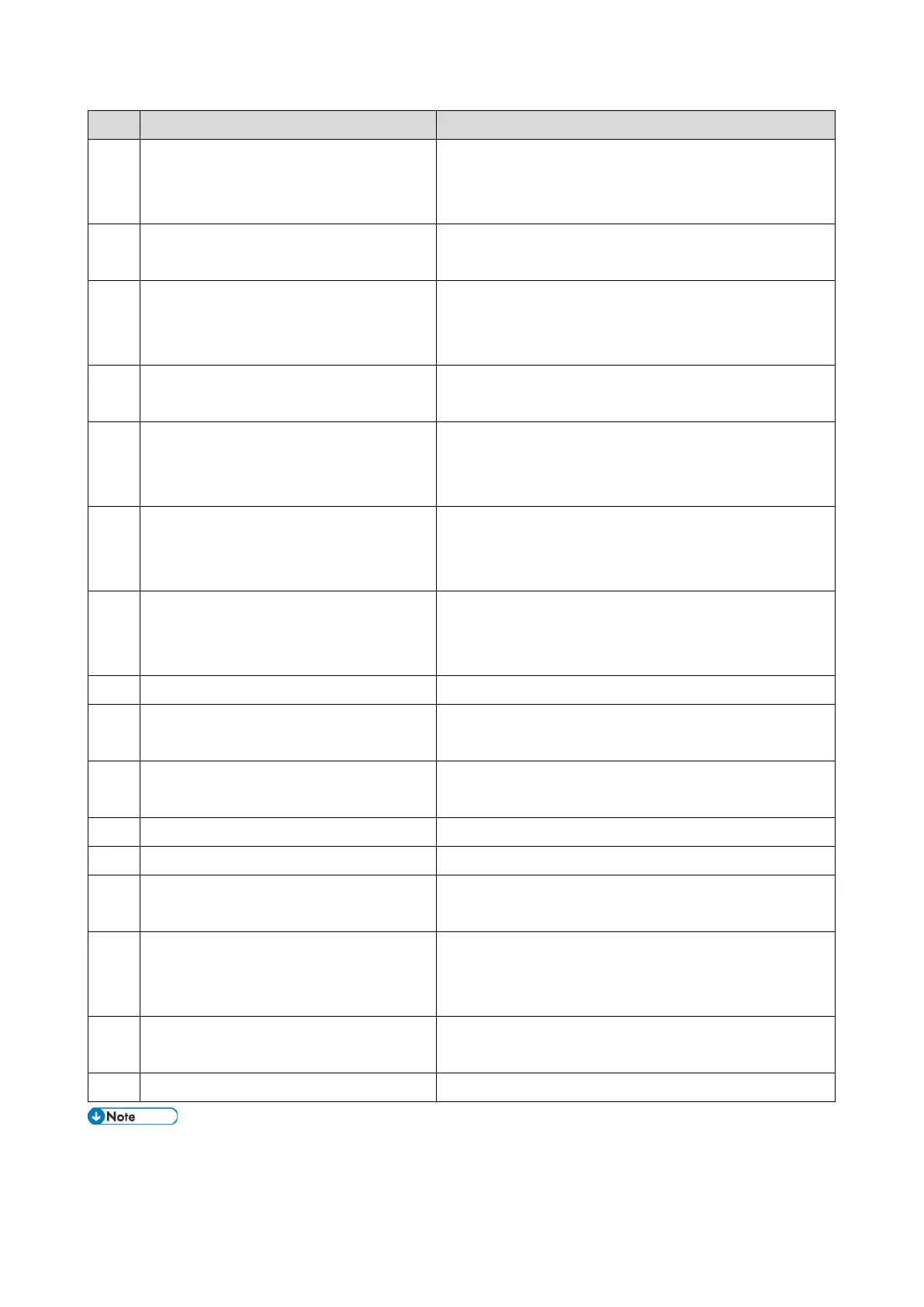5.System Maintenance
201
from the Gateway fails at the reserved
date/time of the remote firmware update
from the network.
Acquisition of the latest version information
from the Gateway fails.
Check that the network is connected correctly.
Download fails at the reserved date/time of
the remote firmware update from the
network.
Check that the network is connected correctly.
Package firmware download from the
network fails.
Check that the network is connected correctly.
Network communication error occurs at the
reserved date/time of the package firmware
update from the network.
Check that the network is connected correctly.
The setting of @Remote is invalid at the
reserved date/time of the package firmware
update from the network.
Set the setting of @Remote Service in the Administrator
Tools to [Do not Prohibit].
Application installed in the machine cannot
be terminated when you update or uninstall
the application.
If the application runs a job, try update/uninstallation
again after the job ends.
Turn the main power OFF then ON to try again.
Invalid digital signature
Try again with correct data.
Uninstall unnecessary applications.
Reduce the number of applications to install.
Update files are not found.
Turn the main power OFF then ON to try again.
Replace the operation panel.
Try again with correct data.
Incorrect folder structure
Try again with correct data.
Turn the main power OFF then ON to try again.
Replace the operation panel.
Installation fails because update files are
invalid.
Try again with correct data.
If there is the same application installed in the machine,
uninstall and reinstall it. Then try update again.
Make sure that the system in the machine’s operation
panel supports the target application.
Turn the main power OFF then ON to try again.
The PDF firmware installed as standard contains a program required to print PS3 data as default. However,
this PS3 program is normally disabled.
