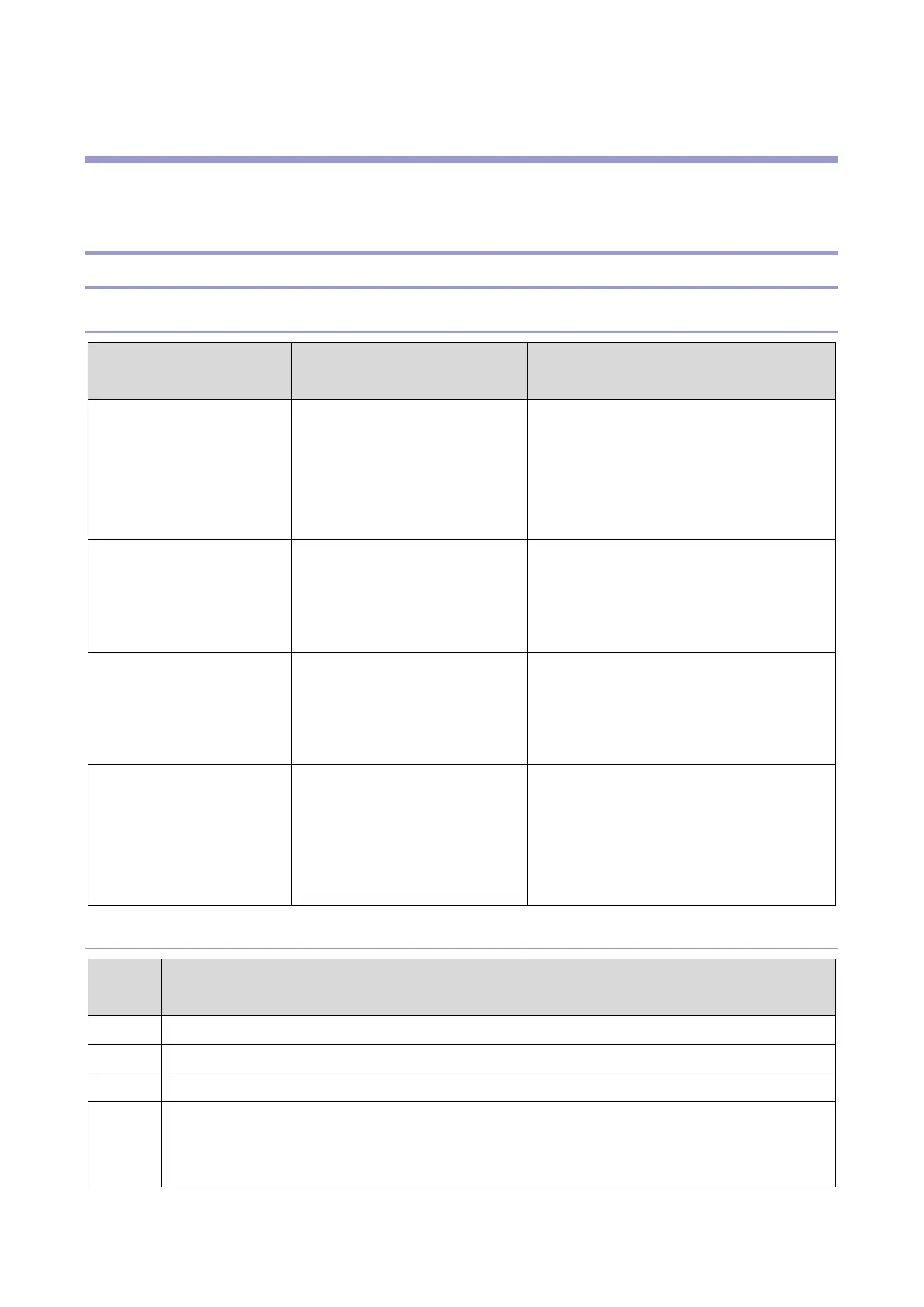4.Troubleshooting
57
4. Troubleshooting
Troubleshooting
Software Update Errors
Errors that occur during application update from an SD card
Error message / screen
display
Insert a correct SD card.
Remove the SD card and insert it again.
Make sure that the directory of the SD
card is correct. You must create the "app"
folder in the root directory of the SD card
and put the zip file in the "app" folder.
You are trying to install the
same application with a
different part number. Is it OK
to continue?
Displayed when you attempt to
update an application that is the
same but has a different part
number.
Check the file, and select [OK] or [Cancel].
Some applications could not
be installed.
Displayed in the following cases.
You attempted to update a
module (application) in use.
The application is corrupted.
Restart the control panel and repeat the
update procedure.
(The application you want to
update is not displayed in the
list of applications.)
Make sure that the directory of the SD
card is correct. You must create the "app"
folder in the root directory of the SD card
and put the zip file in the "app" folder.
Check the application file in the SD card.
Errors that occur during update from the eDC Server
Signature verification error
License error (for example, the product key was keyed in wrongly)
Displayed when the control panel firmware version does not meet the installation requirement of the
application.