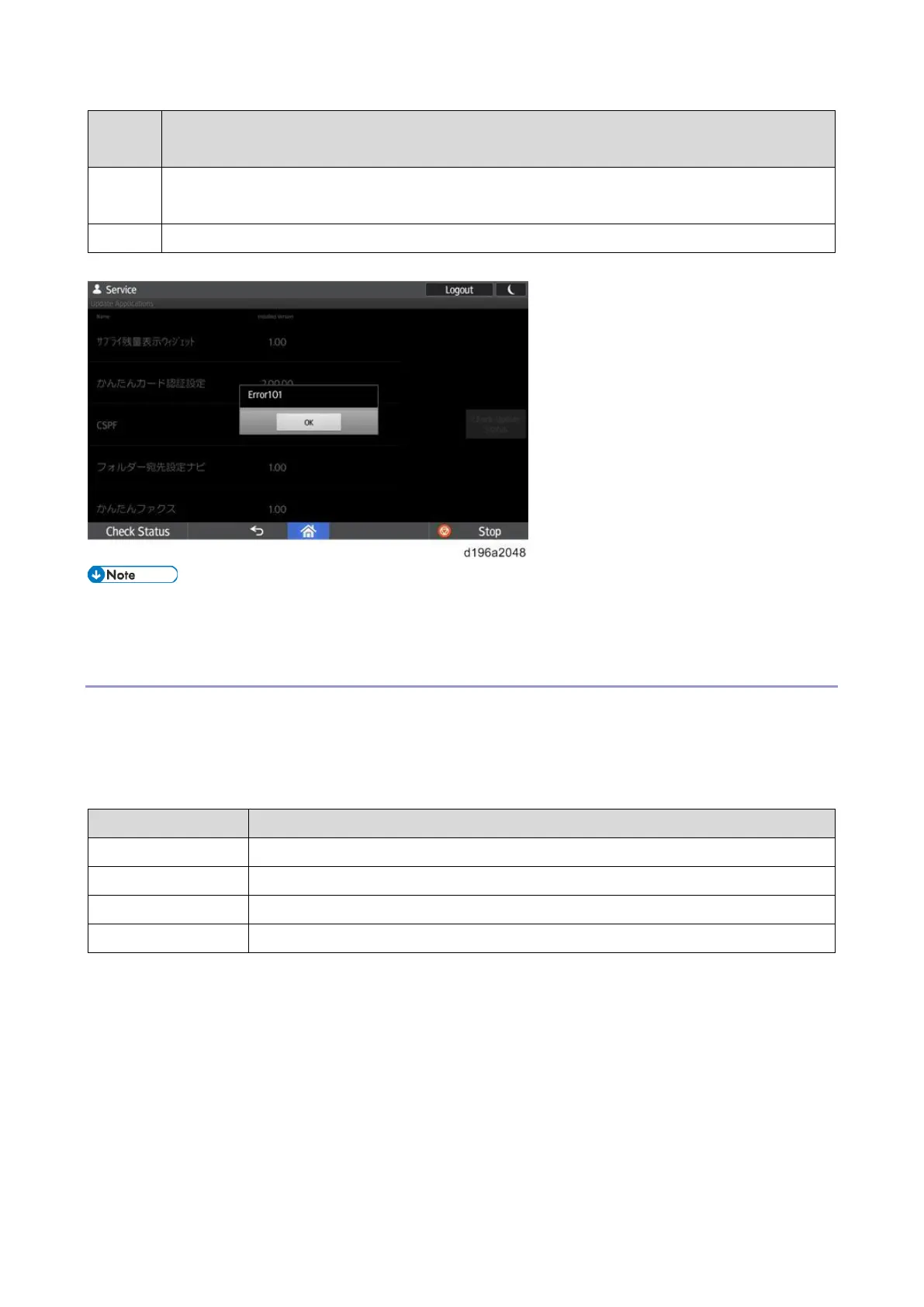4.Troubleshooting
58
Example: The firmware version of the control panel is 1.02 and you attempted to install an application
that requires firmware version 1.03.
Example of an error code display
An additional 3-digit code may be displayed to indicate the details.
Example: 101-805
Errors that occur during remote (batch file) update
When the update is completed, a result report file (install_result_yyyymmddhhmm.txt) is created in the same folder as
the batch file.
The result report file shows the IP address of the MFP and whether the update process was successful or not.
“yyyymmddhhmm” shows the date and time according to the clock of the MFP.
Updated the machine successfully.
Failed to update the machine. An error code follows.
Failed to connect to the machine.
Failed to obtain the result (occurs only with firmware updates).
Example of a result report file
Name: install_result_201512041005.txt
Contents:
192.168.0.100: Successful
192.168.0.102: Failed error:XX (XX indicates an error code.)
192.168.0.103: Not connected
