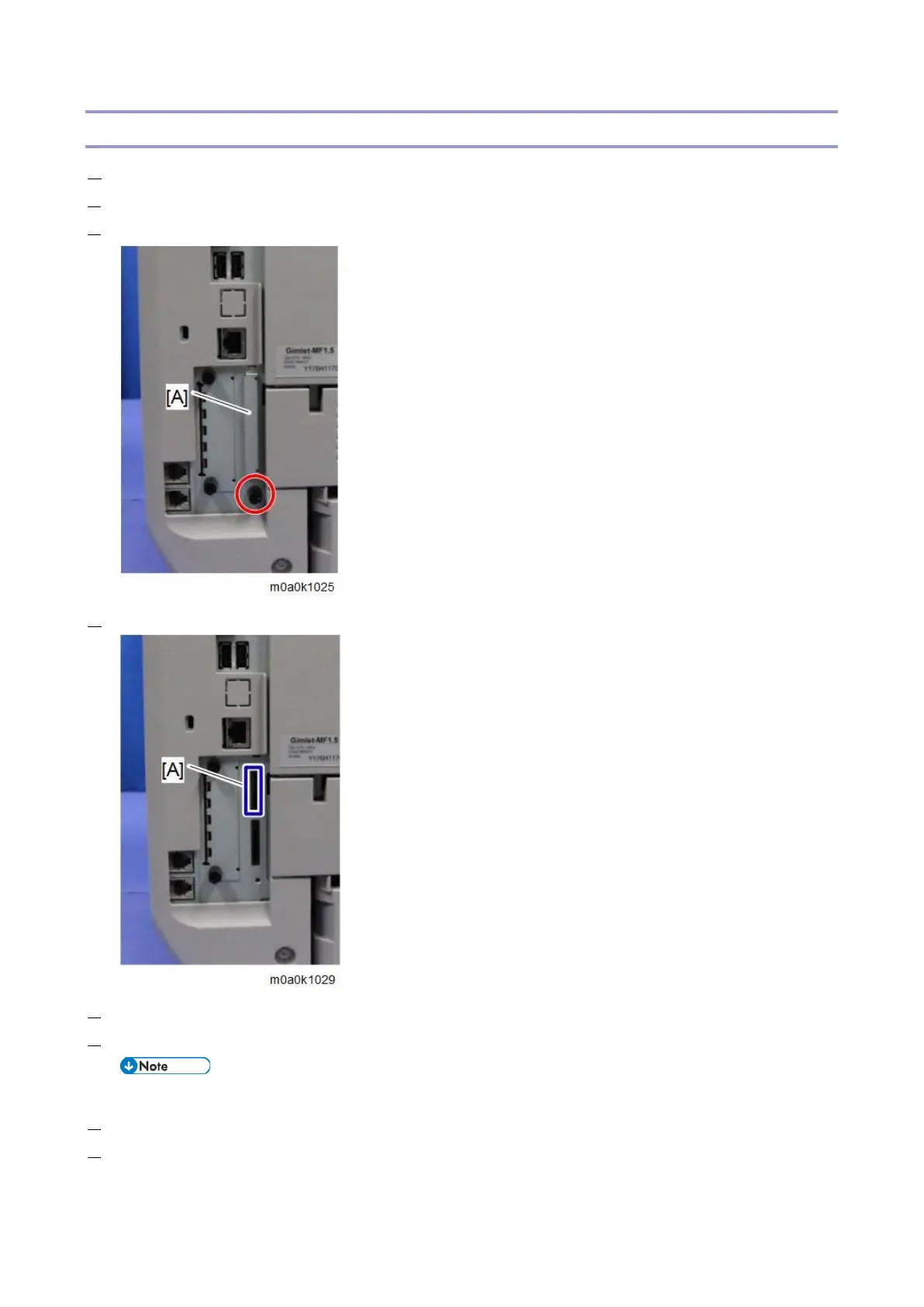2.Installation
53
Installation Procedure
1. Turn the main power OFF.
2. Disconnect the power plug and cables.
3. Remove the SD card slot covers [A].
4. Insert the Data Overwrite Security Unit Type M19 SD card in SD Card Slot 1 [A: Upper Slot].
5. Reattach the SD card slot cover.
6. Insert the power cord into the wall outlet and turn ON the main power.
When installing more than one SD card, perform the merge operation.
7. Enter the SP mode.
8. Perform this step only if you are installing the option on a machine that is already in use (not a new machine):
If the customer wishes to continue using the same hard disk, execute all the three SP modes below.