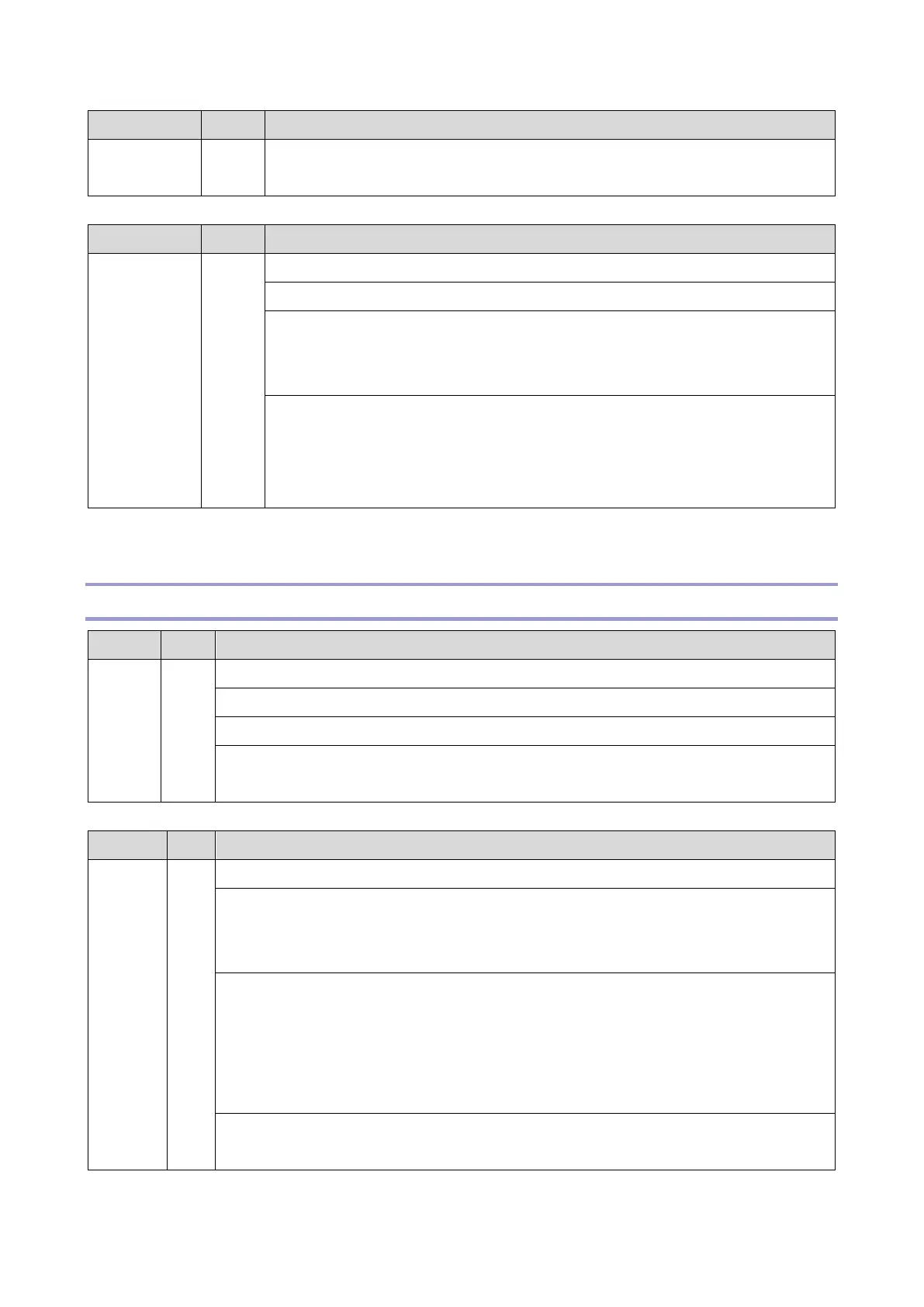6.Troubleshooting
247
Error Name/Error Condition/Major Cause/Solution
Error Name/Error Condition/Major Cause/Solution
The head type data was read three times in succession
Loosen or disconnect of FFC between the BiCU and LED array
Defective FFC between the BiCU and LED array
Defective ASIC
Turn the main power OFF and then ON.
Check and connect the FFC.
Replace the FFC between the BiCU and LED array.
Replace the BiCU.
SC300 (Image Processing – 1)
Error Name/Error Condition/Major Cause/Solution
High voltage output error: Charge unit /Development unit
This SC is issued if the BiCU detects a short in the power pack 10 times consecutively.
Replace the controller board.
Check the connector connection.
Error Name/Error Condition/Major Cause/Solution
Under the condition that the Toner Cartridge has not reached the end, an error that no toner is
supplied has been detected over n times in succession.
n: The value was specified at SP2-931-005.
Overloaded toner feeding system (toner clogging)
Detection screw of the PCDU not rotating
Failure in the sensing element (sensor): Light leak
Failure in the toner supply pawl
Failure in the toner supply clutch
Replace the Toner Cartridge.
