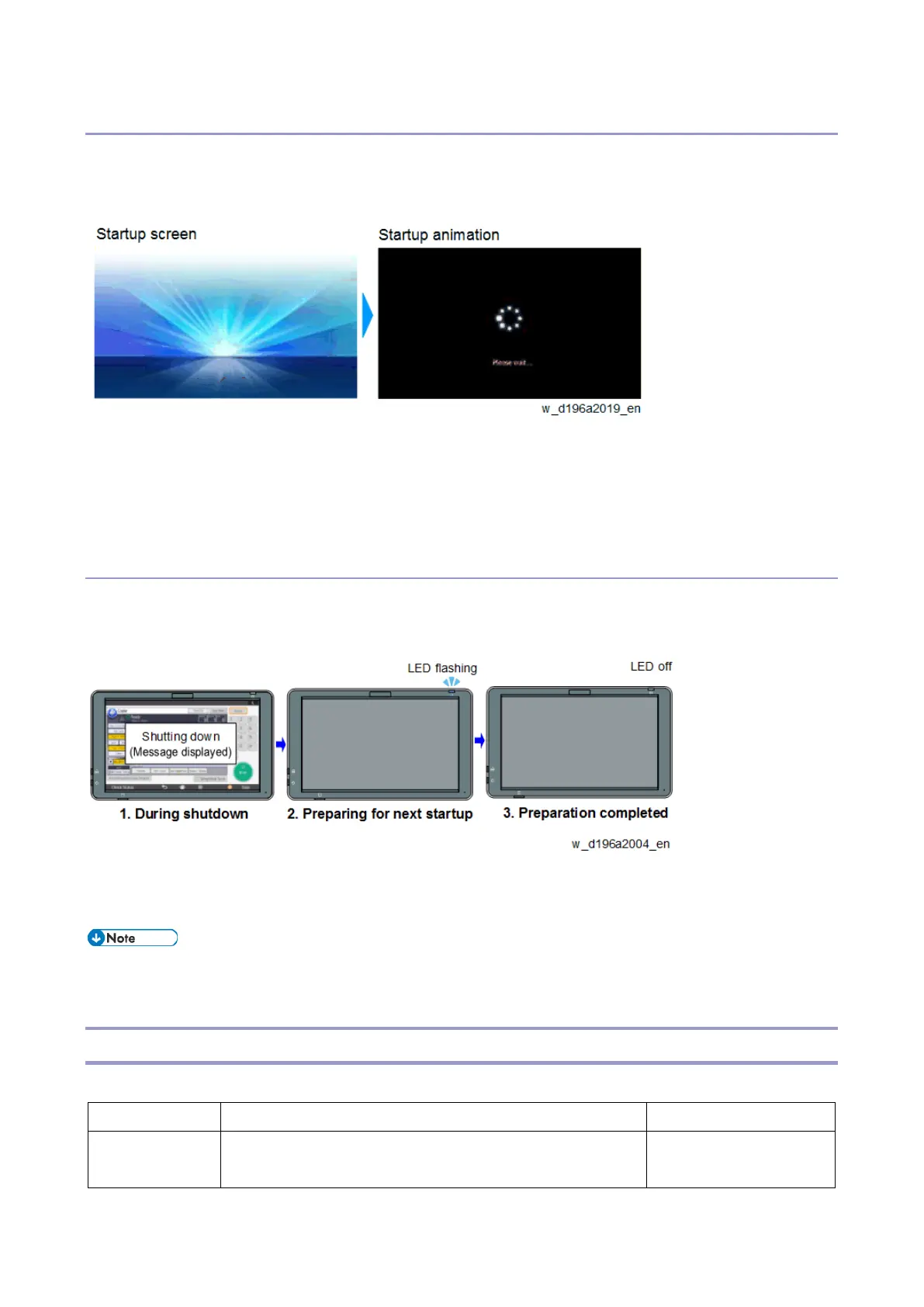2.Mechanism
32
How the Control Panel Starts Up
In Normal mode
The startup screen is displayed on the display panel, followed by the startup animation.
In Quick mode
The [Home] screen is displayed immediately after the main power of the MFP is turned ON. The startup screen
displayed when starting in Normal mode is not displayed.
How the Screen Shuts Down When Quick mode Is Selected
When Quick mode is selected, the MFP prepares for the next startup when it shuts down The main power indicator
flashes during preparation for the next startup. The indicator turns off when preparation is completed.
If the MFP is turned ON during shutdown, the preparation for the next startup continues. When preparation for the next
startup is completed, the control panel starts up in Quick mode.
When Quick mode is selected, the control panel starts up faster than in Normal mode but shutdown takes
longer than in Normal mode.
Shutdown Functions
The shutdown functions and their uses are as follows.
Same as shutdown by users.
Turn the main power switch
off.