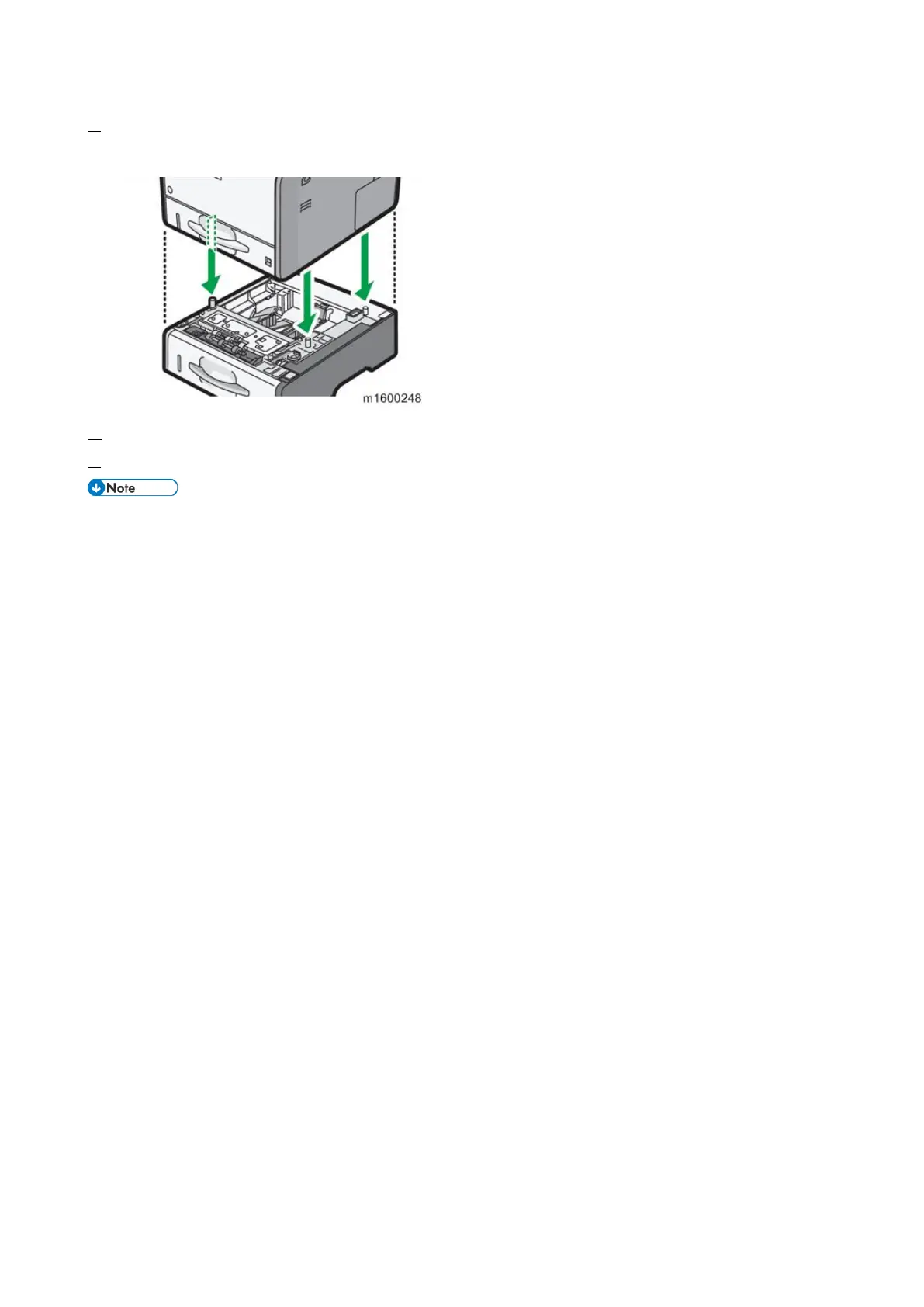2.Installation
30
3. There are three upright pins on the optional lower paper tray. Align them with the holes on the underside of the
machine, and then carefully lower the machine.
4. Plug in the power cord, and then turn ON the power.
5. Print the configuration page to confirm that the tray is attached correctly.
Check "Attached Equipment" on the configuration page. If the tray is attached correctly, "Tray 2" and "Tray
3" will be displayed.
