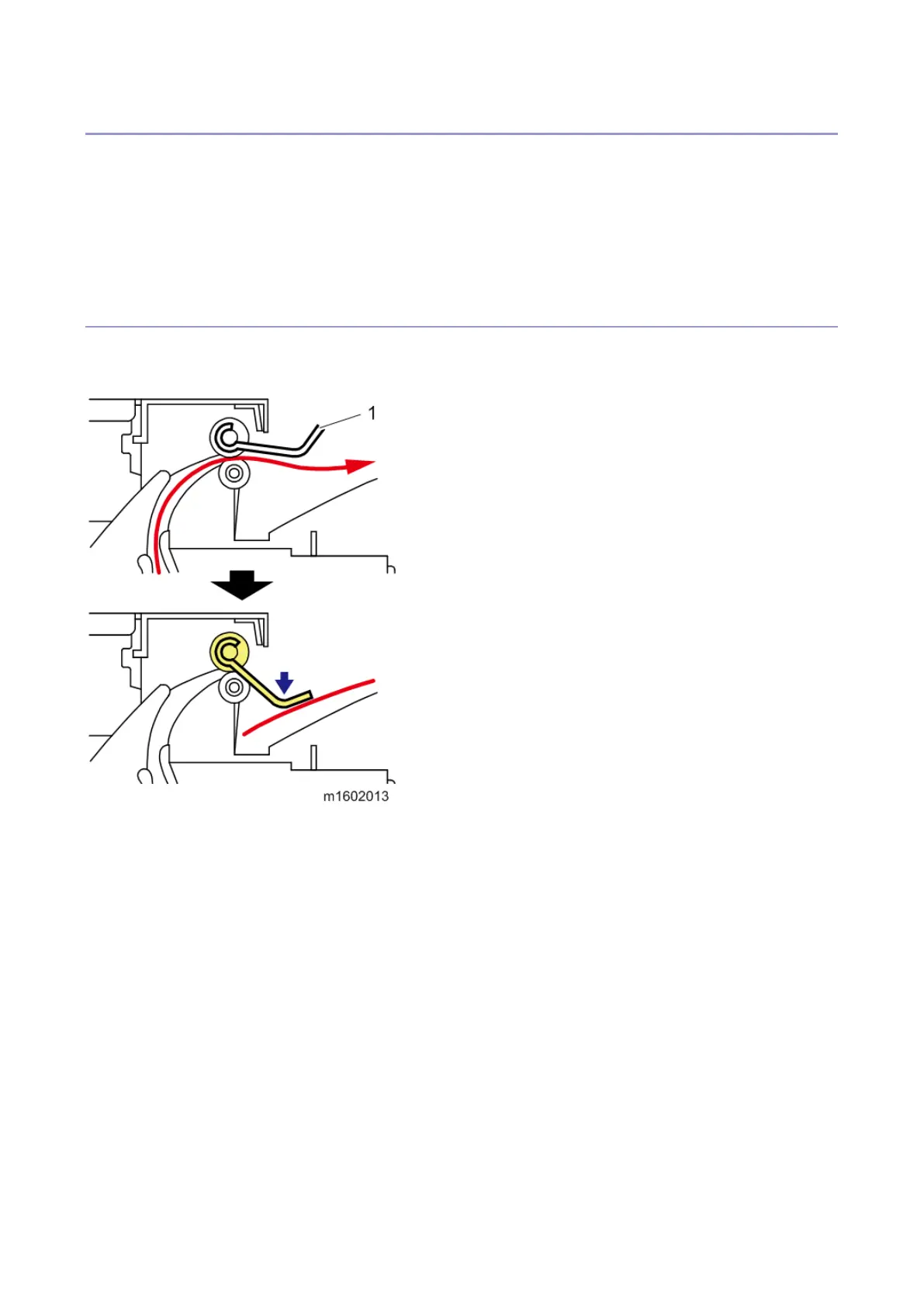7.Detailed Descriptions
339
Paper Exit
The paper exit sensor uses the exit sensor feeler to detect paper at the exit.
When printing on one side, the paper is fed under the junction gate to the duplex exit roller, and then delivered. When
printing on both sides, the paper is fed over the junction gate and duplex exit roller to initiate the switchback operation.
If the height of the paper stacked on the output tray exceeds a certain limit, the paper overflow sensor detects it based
on the position of the paper overflow sensor feeler, and then the machine stops printing.
Paper Exit Guide-Plate
The paper exit guide-plate [1] holds down the trailing edge of each sheet of paper after it exits in order to prevent it
from obstructing following sheets of paper as they exit.
