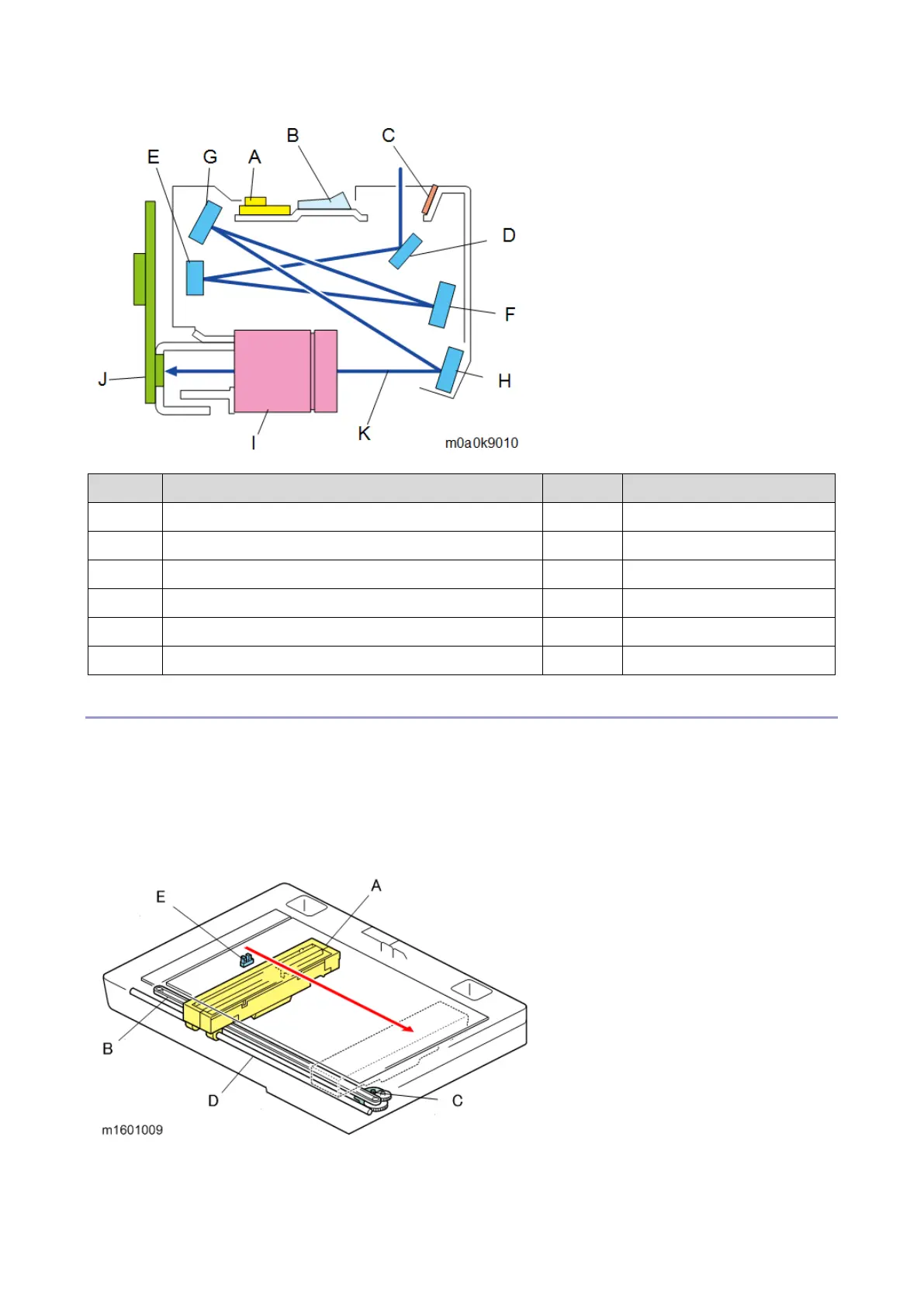7.Detailed Descriptions
348
Drive
The scanner drive motor [C] drives the drive belt [B] in order to move the carriage [A] along the guide rod [D].
Scanning starts with the carriage [A] at the scanner HP sensor [E]. After scanning, the carriage [A] returns to the HP
sensor [E].
The actuator for the scanner HP sensor [E] is on the underside of the carriage [B].
When you wish to move the carriage, use the drive belt. Do not pull the carriage directly.