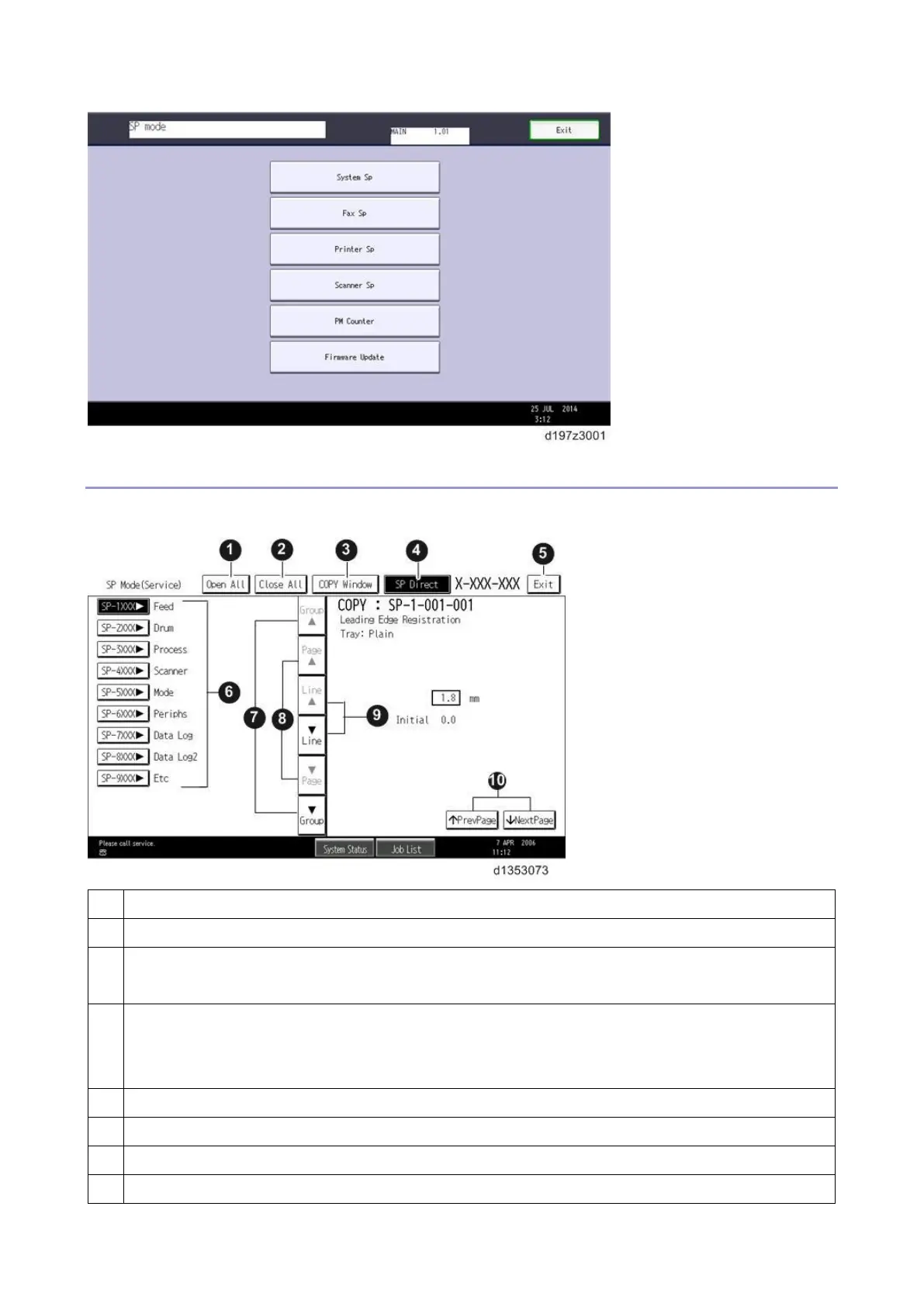5.System Maintenance
185
SP Mode Button Summary
Here is a short summary of the touch-panel buttons.
Opens all SP groups and sublevels.
Closes all open groups and sublevels and restores the initial SP mode display.
Opens the copier screen (copy mode) so you can make test copies. Press SP Mode (highlighted) in the copier
screen to return to the SP mode screen,
If you know the SP number, enter the SP code directly by using the number keys and then pressing [#]. The
required SP Mode number will be highlighted when pressing [#]. If not, just press the required SP Mode
number.)
Press two times to leave the SP mode and return to the copier screen to resume normal operation.
Press any Class 1 number to open a list of Class 2 SP modes.
Press to scroll to the previous or next group.
Press to scroll to the previous or next display in segments the size of the screen display (page).
