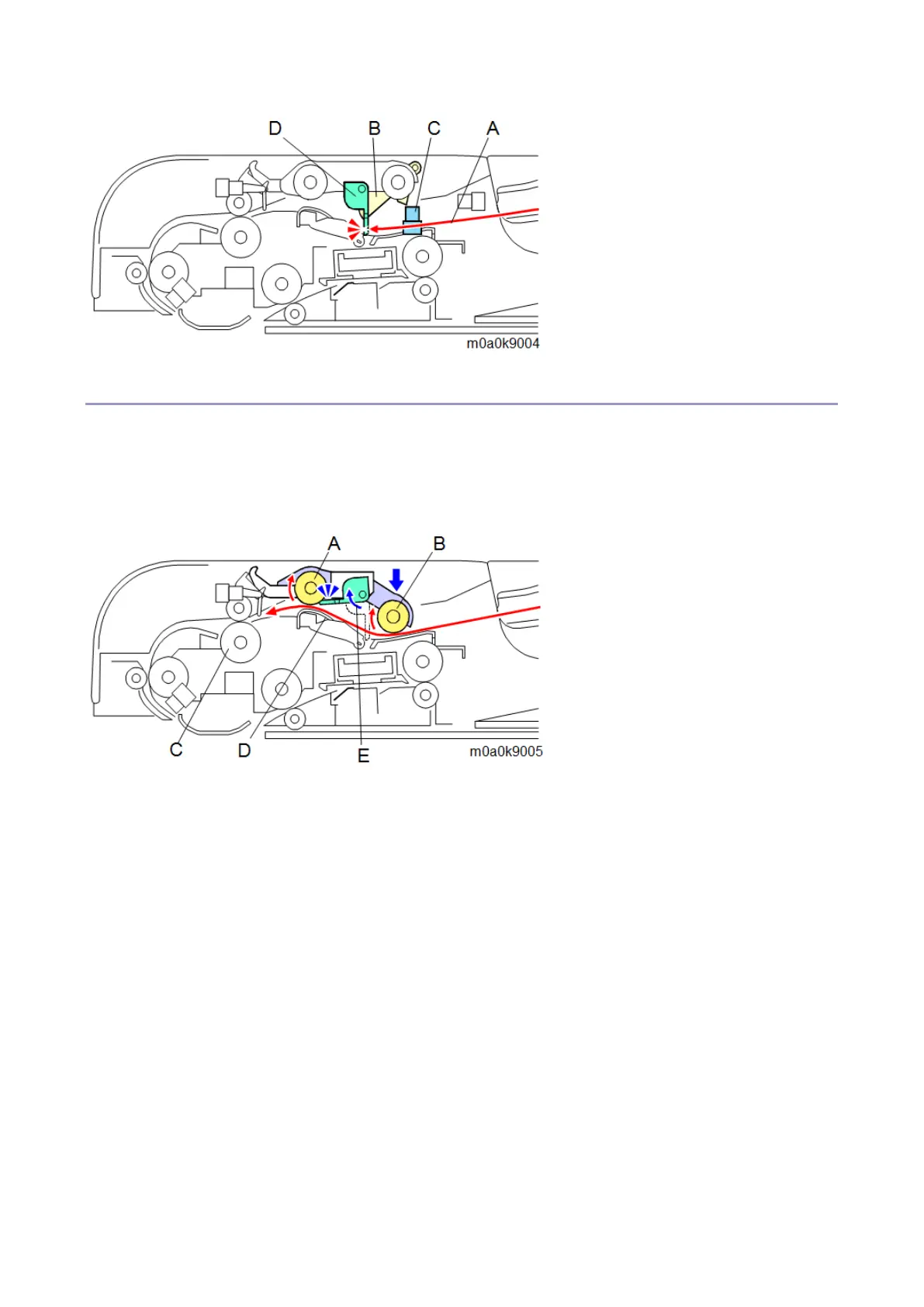7.Detailed Descriptions
344
Original Transport Path
When [Start] is pressed, the feed roller clutch is turned ON. Then the feed roller [A] rotates to drop the pick-up roller [B]
onto the top original of the stack. This moves the stopper [E] out of the way, and the original can be fed from the feed
roller [A] to the SPDF entrance roller [C].
The friction pad [D] ensures that only one sheet of the original enters the feeder at a time.
When the original reaches the pre-scanning (front side) roller [B] via the SPDF entrance roller, the original moves the
feed sensor actuator [C] and the feed sensor [D] is turned ON. Then the feed roller clutch [E] is turned OFF to stop the
feed roller [F] and the pick-up roller [G], to prevent the next original from being picked up.
