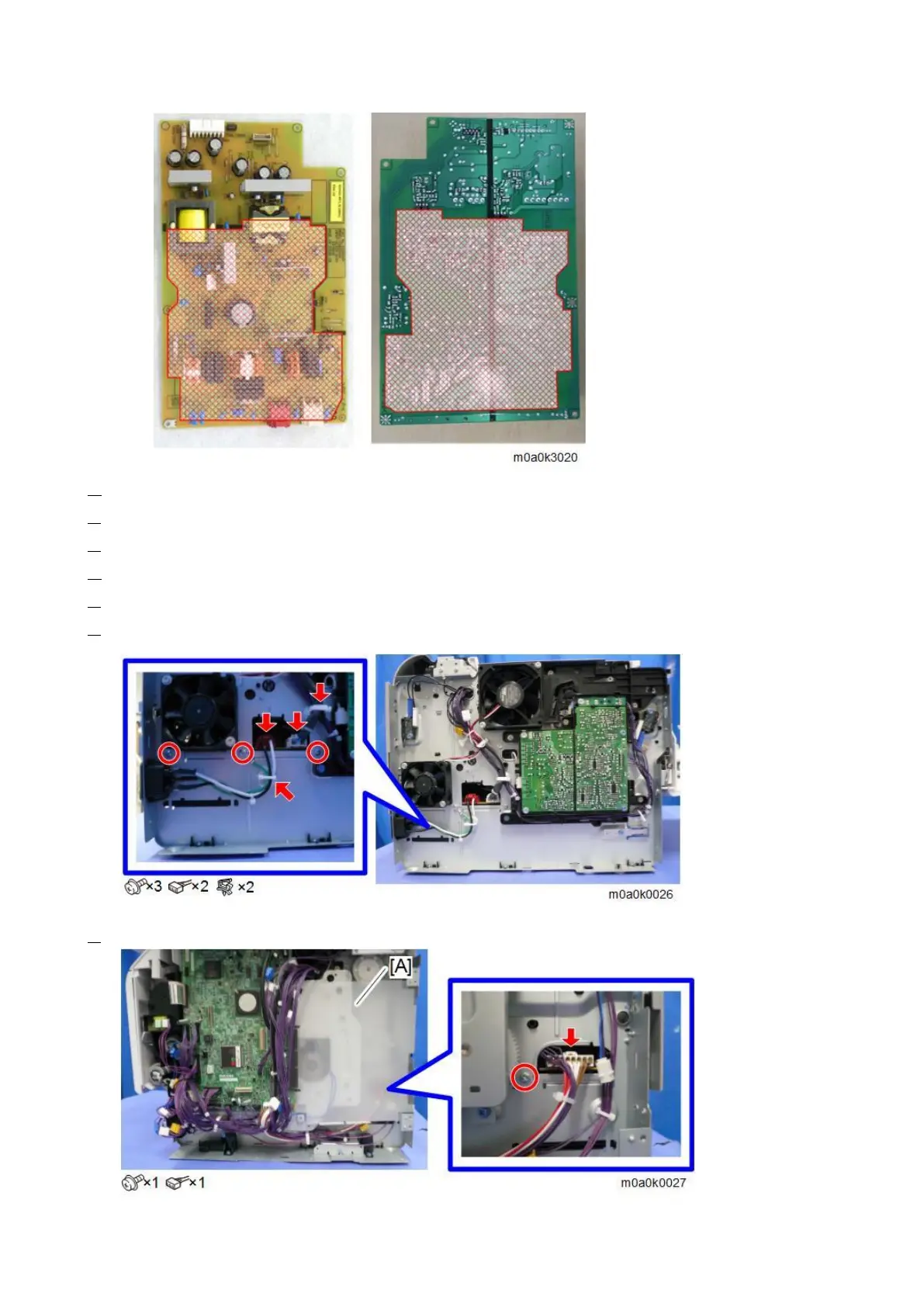4.Replacement and Adjustment
151
1. Remove the paper feed tray. (Paper Feed Tray)
2. Remove the left cover. (Left Cover)
3. Remove the right cover (Right Cover)
4. Remove the rear cover (Rear Cover, Rear Lower Cover)
5. Remove the rear lower cover (Rear Cover, Rear Lower Cover)
6. Remove the screws and connectors, and release the clamps on the left side of the PSU.
7. Remove the screw and connector under the sheet [A] on the right side of the PSU.
