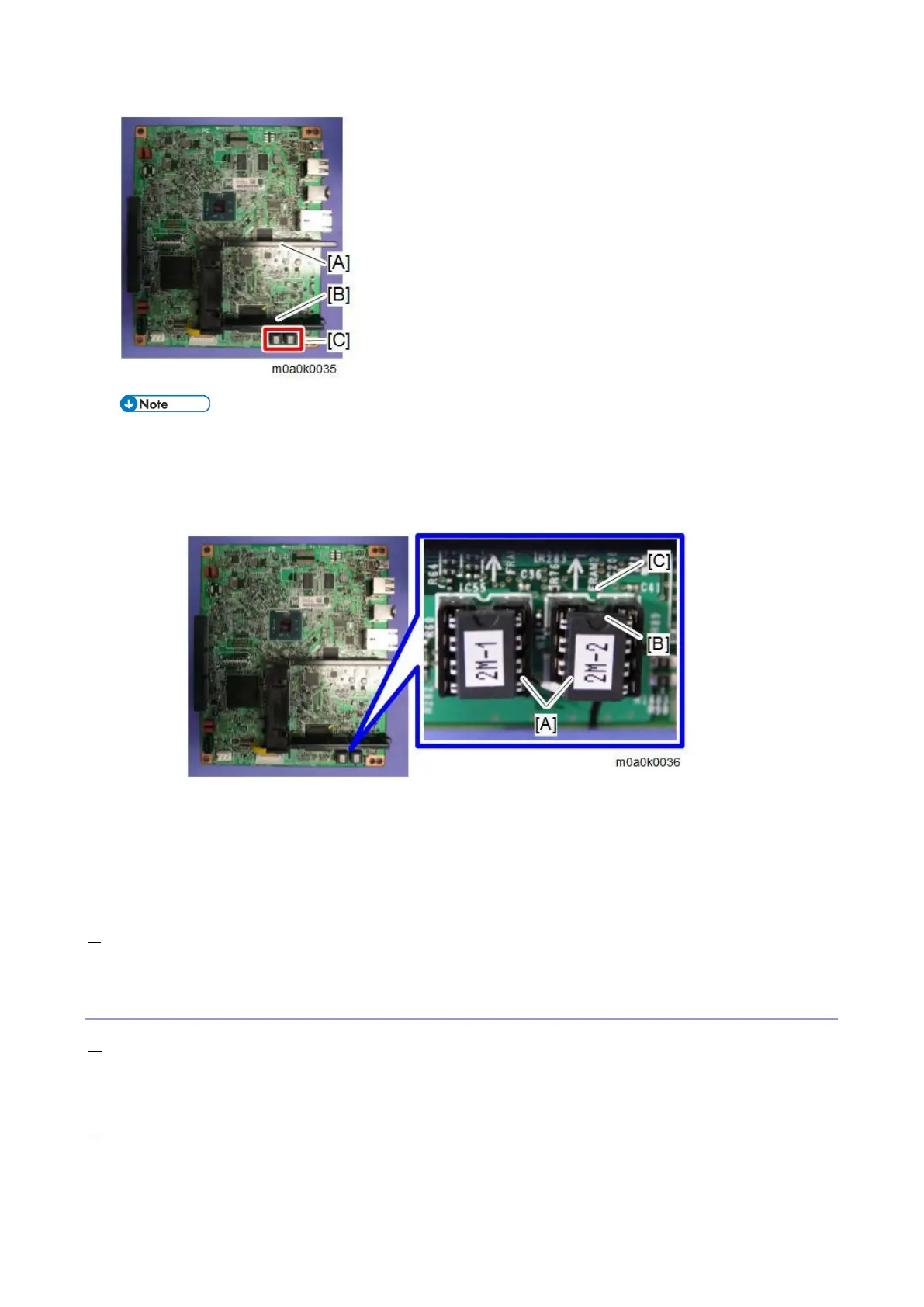4.Replacement and Adjustment
154
Before removing the NVRAM, back up data.
Install the NVRAM so that the indentation [B] on the NVRAM [A] is facing the indentation mark [C] on
the controller board. If they are not installed correctly, the controller board and NVRAM may be
damaged.
Before replacing the controller board, check which ESA applications have been installed. After
replacing the controller board, re-install the ESA applications by following the installation instructions for
each application.
After reinstalling the ESA applications, print the SMC (SP-5-990-024/025 (SMC: SDK/ Application
Info)).
7. If you have replaced the controller board, set the DIP switches on the new controller board to the same settings as
the old board.
After Installing the Controller Board
1. If the customer is using the data encryption feature, the encryption key must be restored.
If the message “SD card for restoration is required.” appears after the controller board is replaced, the
encryption key must be restored.
2. Turn the main power OFF and then ON.