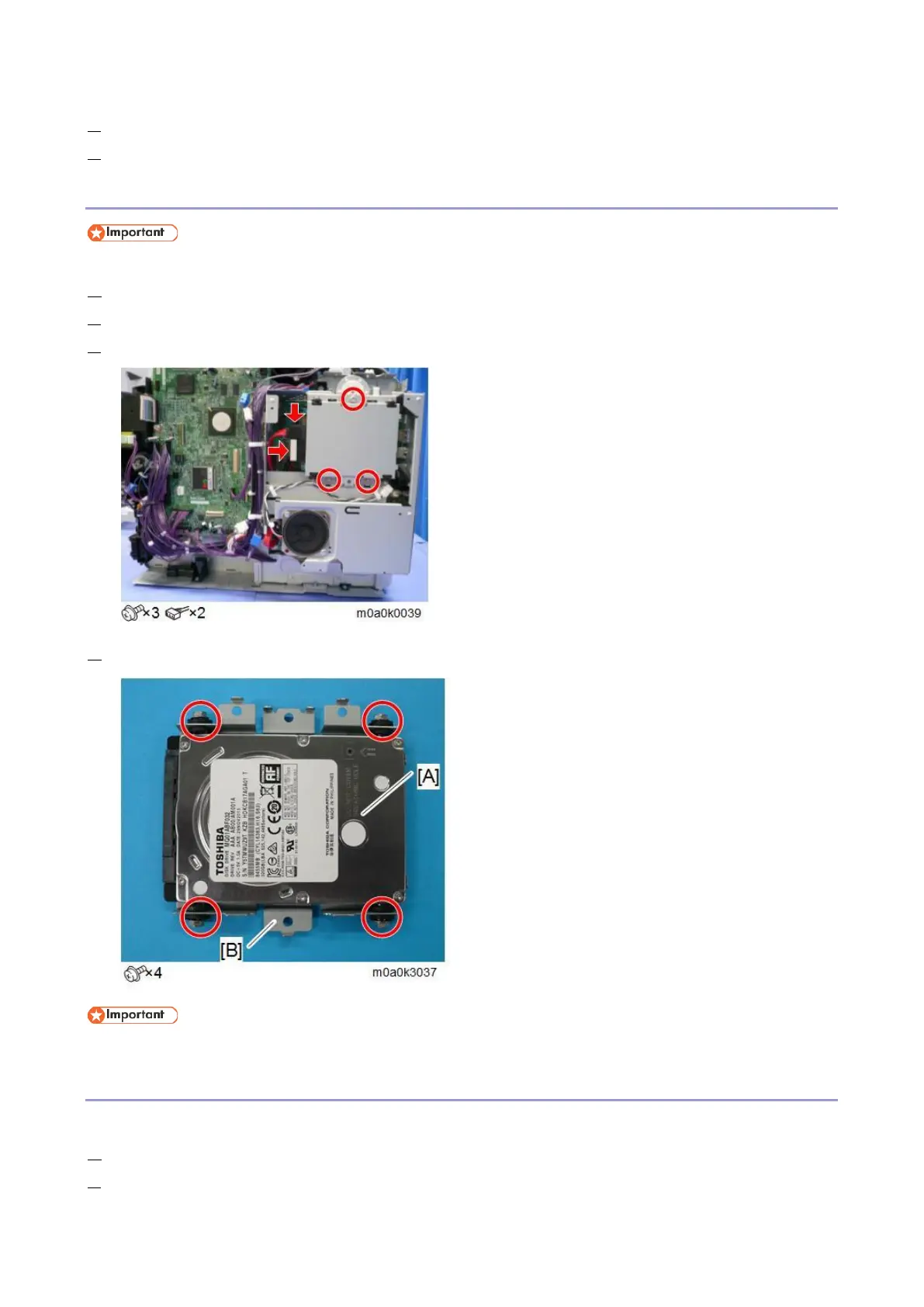4.Replacement and Adjustment
158
2. Enter the SP mode.
3. Execute SP5-846 51 to upload the address book data to the SD card.
Replacement Procedure
Disconnect the machine power cord before starting the following procedure.
1. Remove the right cover. (Right Cover)
2. Remove the controller box cover. (FCU Board)
3. Remove the HDD.
4. Separate the old HDD [A] from the bracket [B].
If the HDD is damaged, you may not be able to retrieve this data from the HDD.
After HDD Replacement
When you turn the main power ON after installing the hard disk, initialization of the disk starts automatically.
1. Enter the SP mode.
2. Execute SP5-846-52 to restore the address book data to the HDD.
