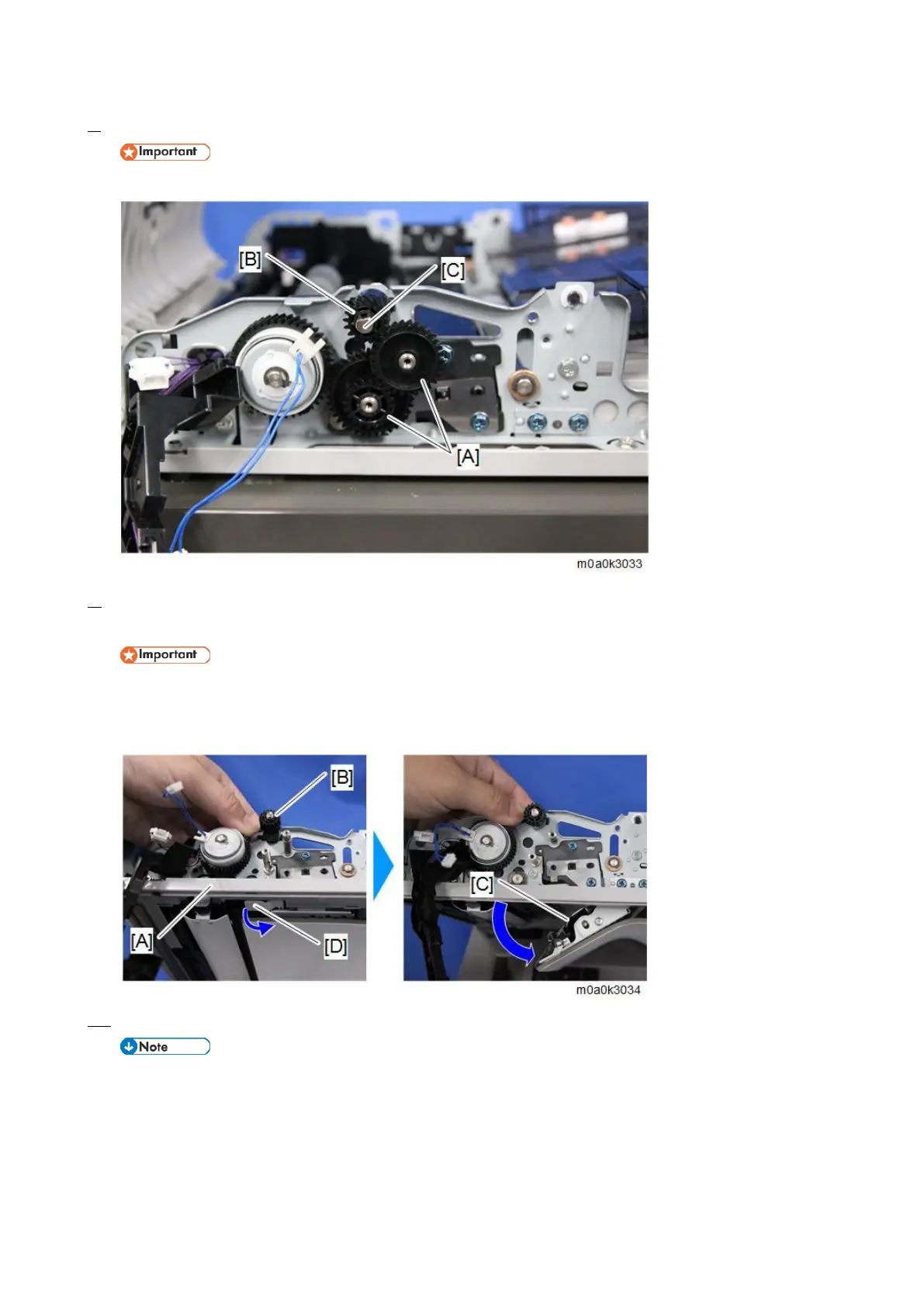4.Replacement and Adjustment
176
8. Remove the gears [A].
Do not remove the gear [B], to prevent the inner pin [C] from dropping into the machine.
9. Open the SPDF unit [A] while holding the gear [B] by hand, and open the scanning guide plate (rear side) [C] by
pulling the release lever [D].
Hold the gear [B]. It is not fixed, and may drop into the machine.
Open the scanning guide plate (rear side) [C] before replacing SPDF CIS. Otherwise, the surface could
be damaged.
10. Pull out the SPDF CIS [A] from the SPDF unit.
The SPDF CIS can be easily removed by pushing it from behind.
