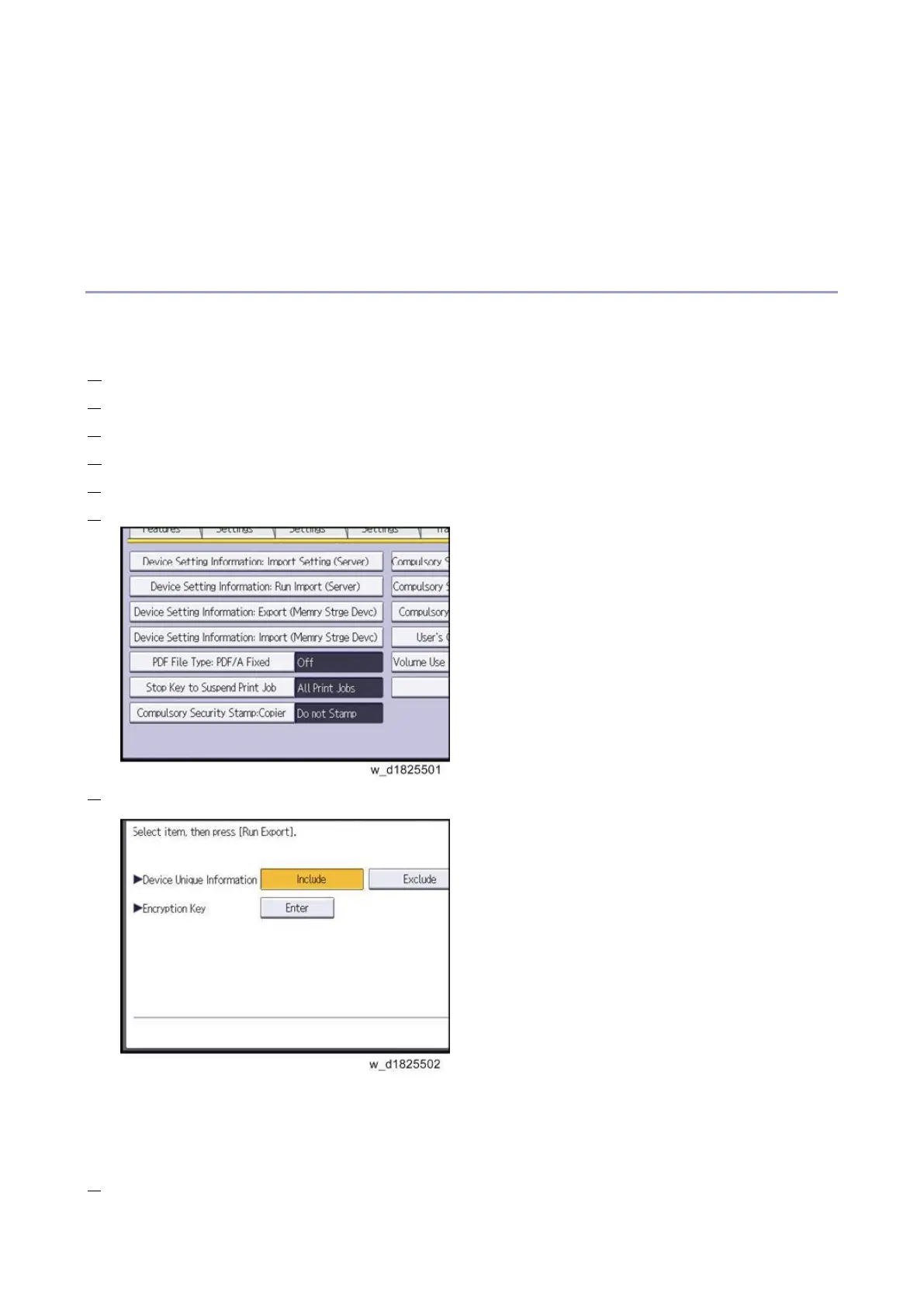5.System Maintenance
209
Settings that can be specified via telnet
@Remote-related data
Counters
EFI printer unit settings
Settings that can only be specified via Web Image Monitor or Web Service (for example, Bonjour, SSDP setting)
Exporting Device Information
This can be exported / imported by an administrator with all privileges.
When exporting SP device information from the control panel, the data is saved on an SD card.
1. Insert an SD card into the media slot on the side of the control panel.
2. Log in from the control panel as an administrator with all privileges.
3. Press [System Settings].
4. Press [Administrator Tools].
5. Press [Next] four times.
6. Press [Device Setting Information: Export (Memry Strge Devc)].
7. Set the export conditions.
Specify whether to [Include] or [Exclude] the "Device Unique Information". "Device Unique Information"
includes the IP address, host name, fax number, etc.
Specify an encryption key.
8. Press [Run Export].
