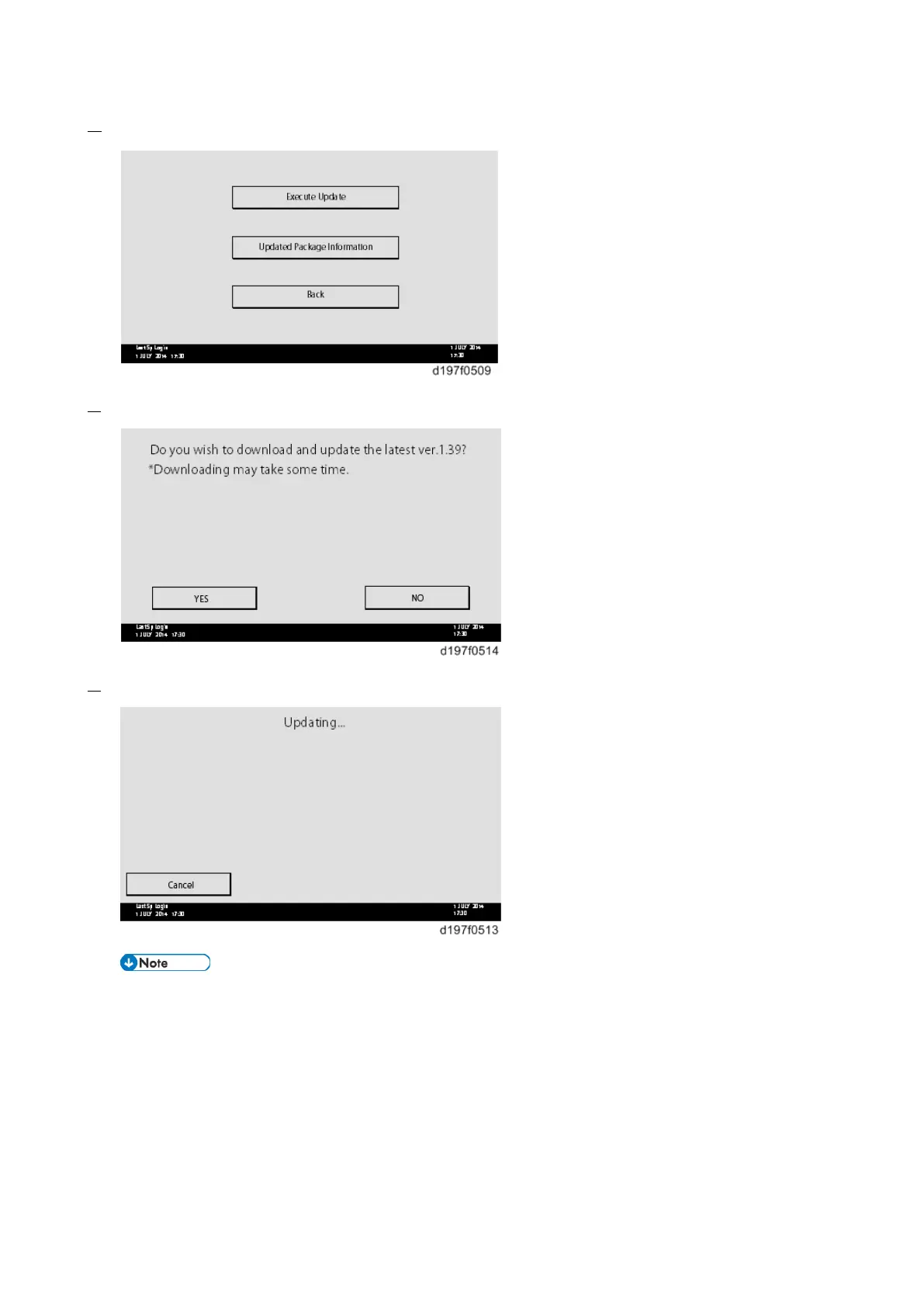5.System Maintenance
221
4. Press [Execute Update].
5. Press [YES].
6. The following display will be displayed.
If the error code E66, which indicates that the download of the firmware has failed, is displayed,
implement this procedure from step 1.
Update will be started automatically after the download is finished.
