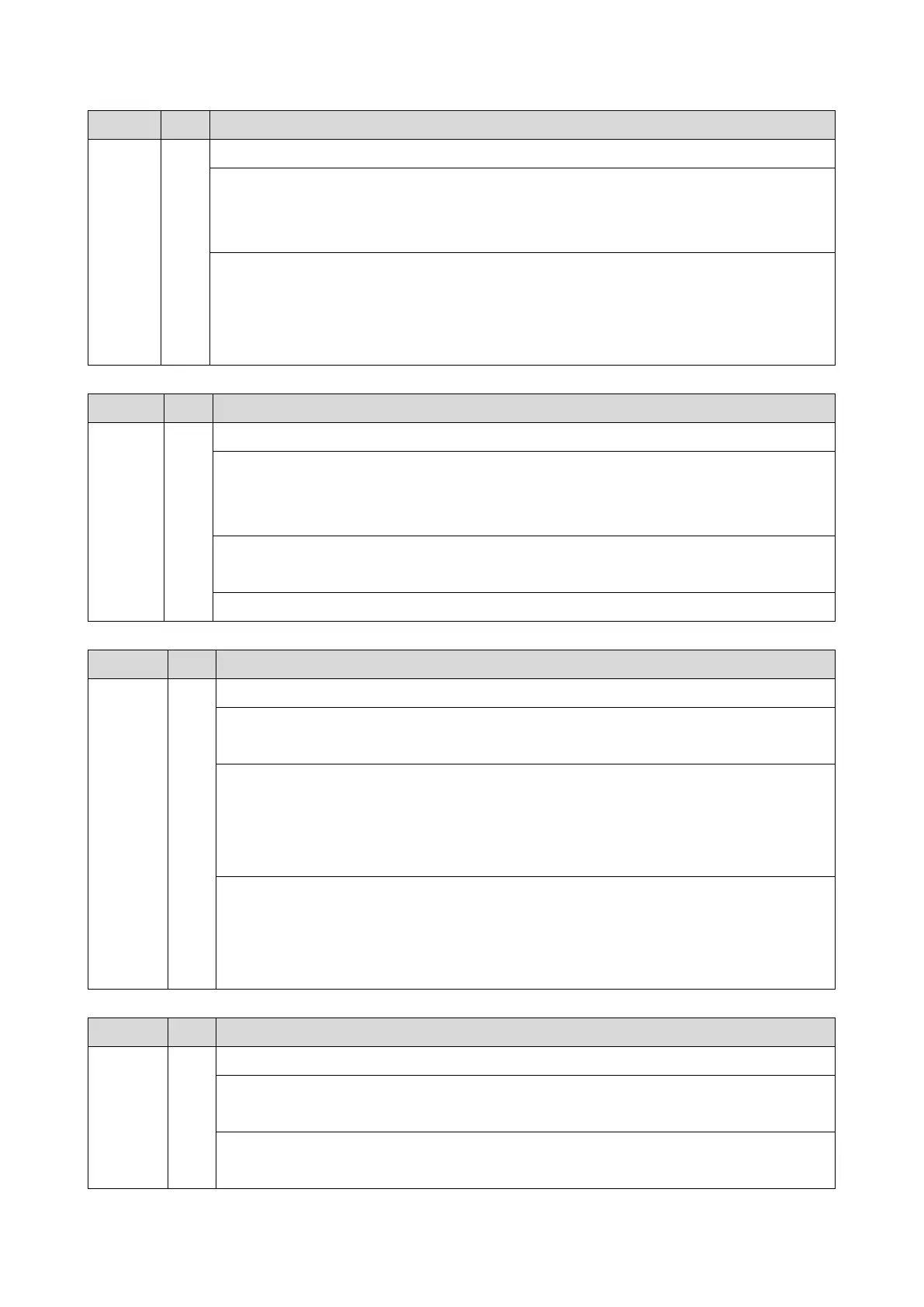6.Troubleshooting
249
Error Name/Error Condition/Major Cause/Solution
Bypass bottom plate clutch connector disconnected or other error
Bypass bottom plate sensor connector disconnected or other error
Bypass bottom plate sensor feeler stuck or other error
Check and replace the bypass bottom plate sensor connector connection.
Replace the bypass bottom plate sensor feeler.
Replace the harness.
Replace the BiCU.
Error Name/Error Condition/Major Cause/Solution
When the main motor is driven, the lock (state of rotation) signal is checked every 100
milliseconds. If the machine detects the lock signal in the High status 20 times in succession, it
reports this error.
The main motor incurs too much load from a defective unit.
The main motor is defective.
Replace the defective unit or the motor.
Error Name/Error Condition/Major Cause/Solution
The fan motor lock (rotating state) signal is sampled at 100 ms intervals and the machine fails to
receive the lock signal 50 times in succession.
Loose connector
Harness damaged
Failure in the BiCU
Replace the fan motor.
Check the connector.
Replace the harness.
Replace the BiCU
Error Name/Error Condition/Major Cause/Solution
Development Cooling fan error
The fan motor lock (rotating state) signal is sampled at 100 ms intervals and the machine fails to
receive the lock signal 50 times in succession.
